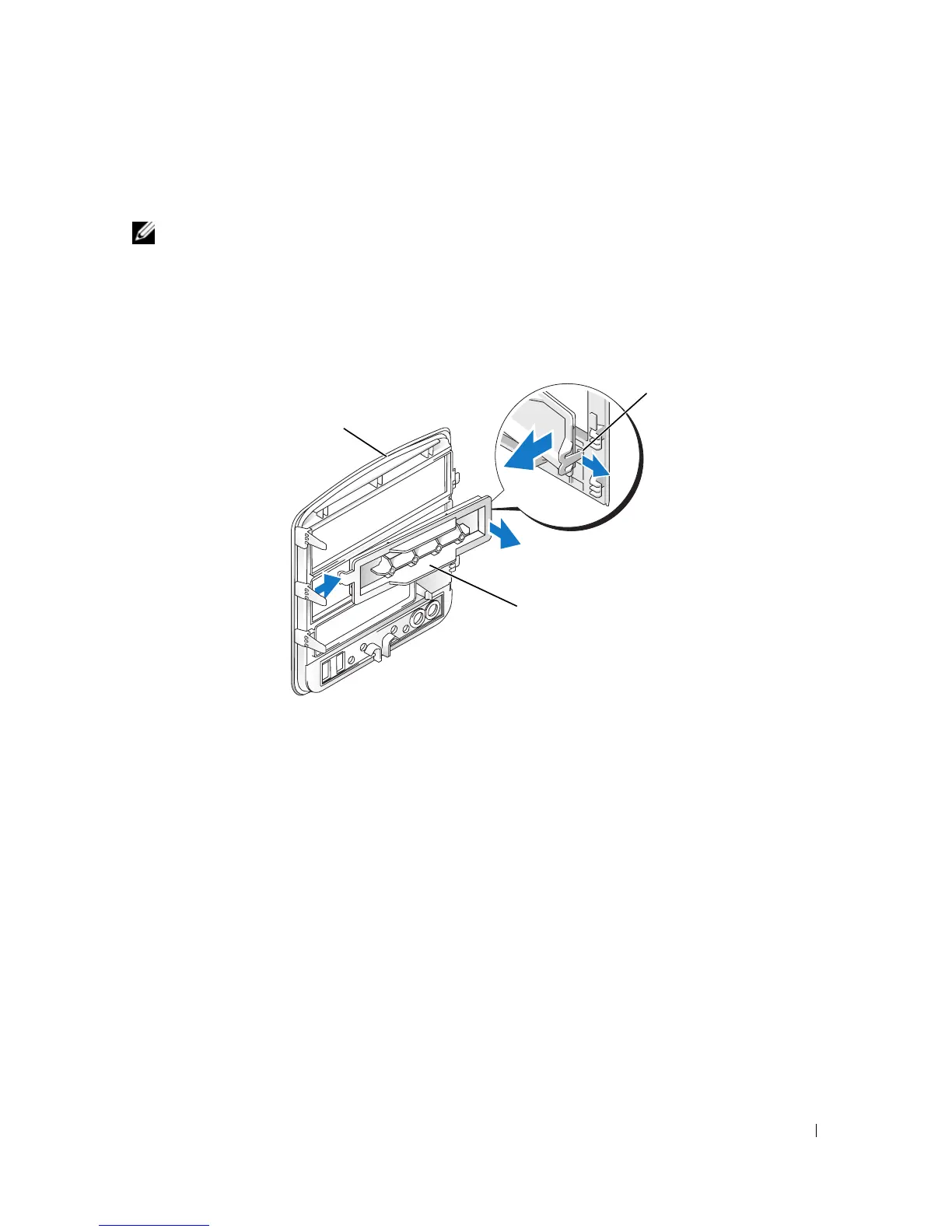Removing and Installing Parts 87
3
Grasping the lever on the sliding plate, pull the sliding plate to the right until it snaps into the open
position.
NOTE: This sliding plate secures and releases the drive panel and helps to secure the drives.
4
By pushing from the inside and pivoting the drive panel to the left, you can release the drive panel
from its side hinges.
5
Set the drive panel aside.
Removing the Drive-Panel Insert
1
Pull the drive-panel insert tab away from the drive panel insert to disengage the insert from the drive
panel.
2
Without releasing the tab, pivot the drive-panel insert out and away from the drive panel.
3
Set the drive-panel insert aside in a secure location.
1 drive panel 2 drive-panel insert tab 3 drive-panel insert
1
3
2