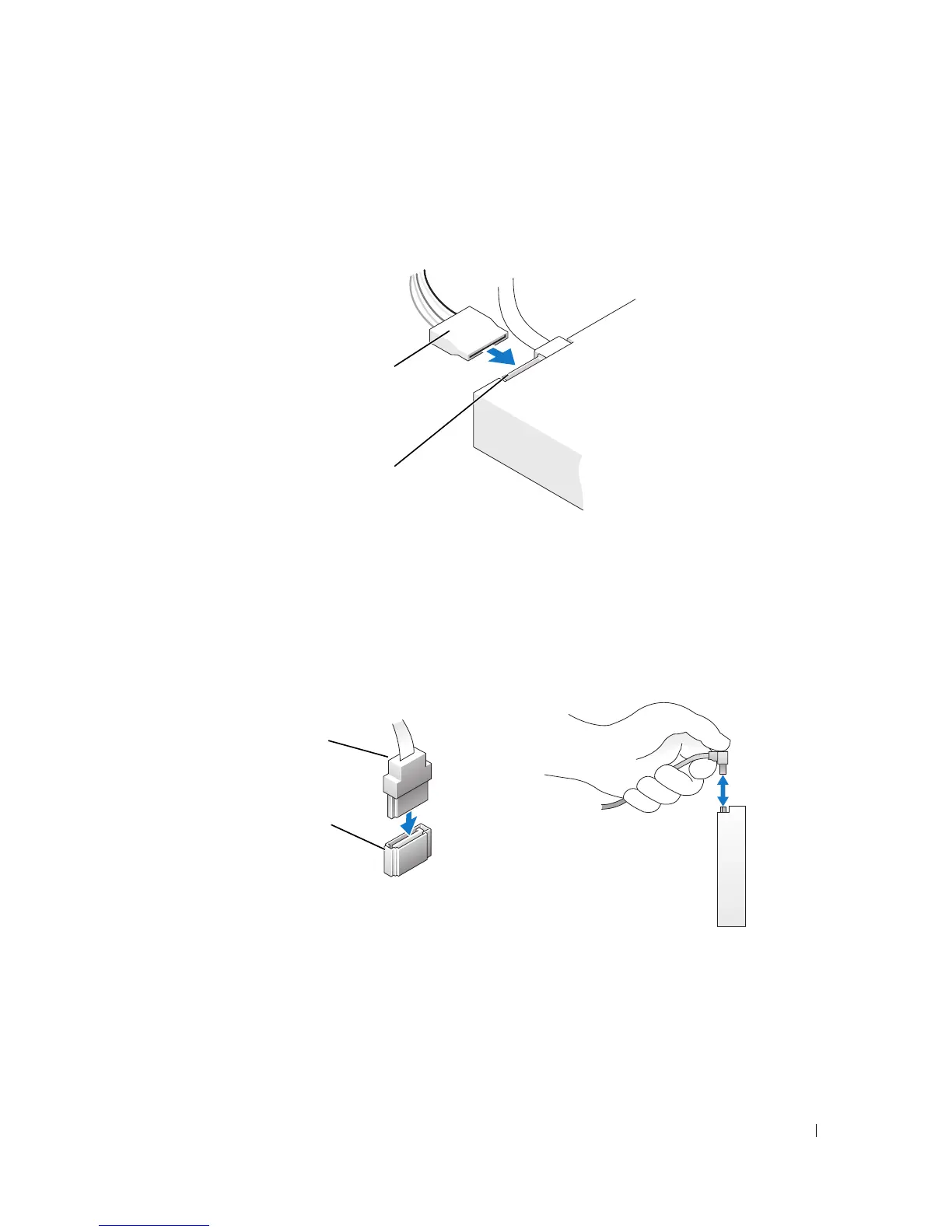Removing and Installing Parts 91
Connecting Drive Cables
When you install a drive, you connect two cables—a DC power cable and a data cable—to the back of
the drive.
Drive Interface Connectors
The drive cable connectors are keyed for correct insertion. Properly align the cable connector key on the
cable and the drive before connecting.
Connecting and Disconnecting Drive Cables
When connecting and disconnecting a serial ATA data cable, disconnect the cable using the pull-tab.
The serial ATA interface connectors are keyed for correct insertion; that is, a notch or a missing pin on
one connector matches a tab or a filled-in hole on the other connector.
1 power cable 2 power input connector
1 interface cable 2 interface connector
1
2
Power Connector
Serial ATA Connector
1
2
