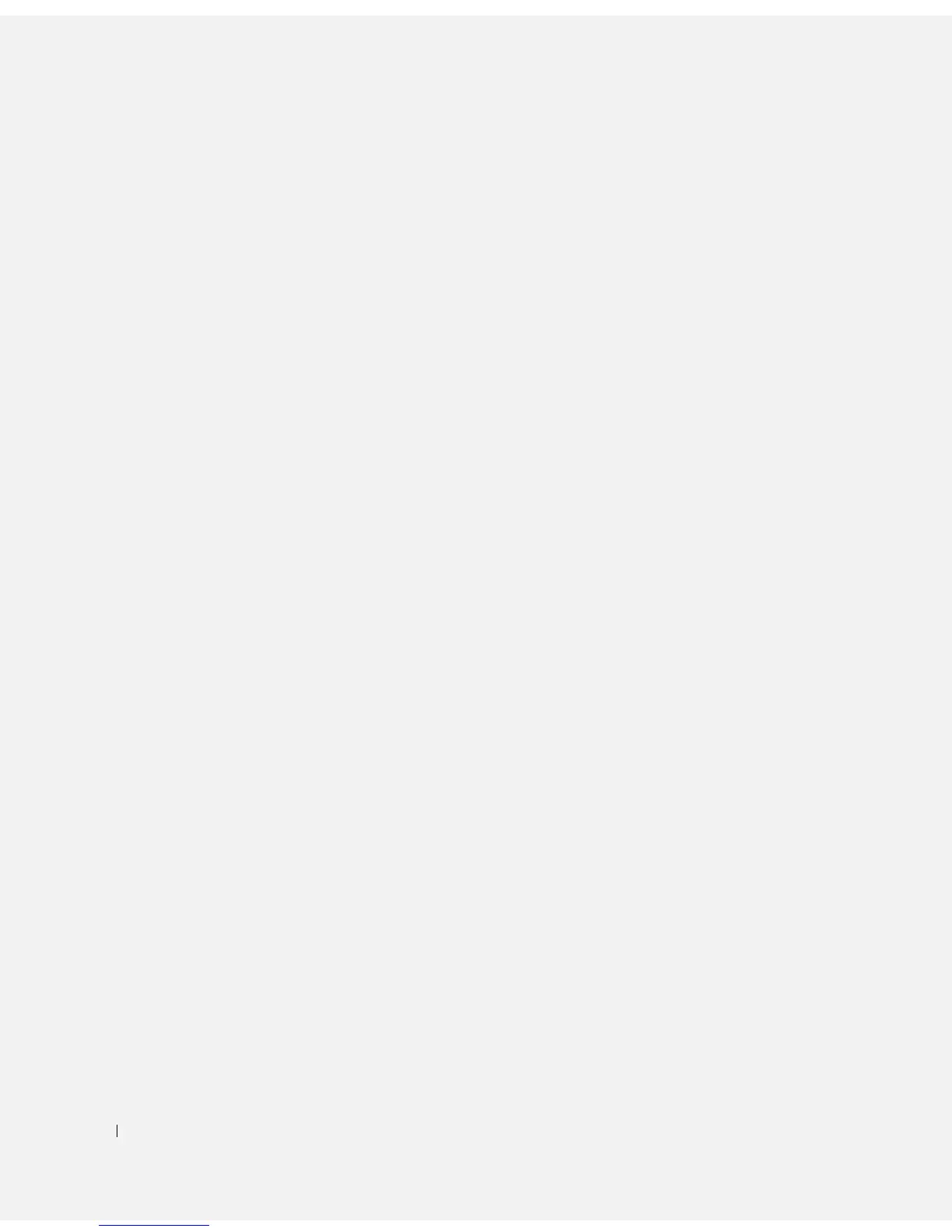160 Index
160 Index
drivers
about, 57
identifying, 58
drives, 90
hard drive, 92
installing CD/DVD, 107
installing floppy, 99
installing hard drive, 93
problems, 38
removing CD/DVD, 105
removing floppy, 97
removing hard drive, 92
second hard drive, 95
serial ATA, 92
DVD drive
problems, 38
DVDs, 22
playing, 20
E
e-mail
problems, 39
End User License
Agreement, 9
ergonomics information, 9
error messages
diagnostic lights, 53
troubleshooting, 40
F
Files and Settings Transfer
Wizard, 31
Finding Information, 9
Flex Bay drive
Media Card Reader, 14
floppy drive
installing, 99
removing, 97
H
hard drive
activity light, 14
installing, 93
installing second, 95
problems, 39
removing, 92
hardware
Dell Diagnostics, 56
Hardware Troubleshooter, 59
headphone
connector, 14
Help and Support Center, 11
help file
Windows Help and Support
Center, 11
hibernate mode, 29, 31
I
installing parts
before you begin, 65
recommended tools, 65
turning off your computer, 65
Internet
connection, about, 18
connection, options, 18
problems, 39
Internet connection
setting up, 19
K
keyboard
problems, 41
L
labels
Microsoft Windows, 10
Service Tag, 10, 13
latch release
cover, 13
lights
back of computer, 53
diagnostic, 14, 53
hard drive activity, 14
M
Media Card Reader
installing, 101, 103
problems, 44
removing, 101
using, 24
memory
4-GB configurations, 72
installing, 72
problems, 45
removing, 74
type supported, 70
messages
error, 40