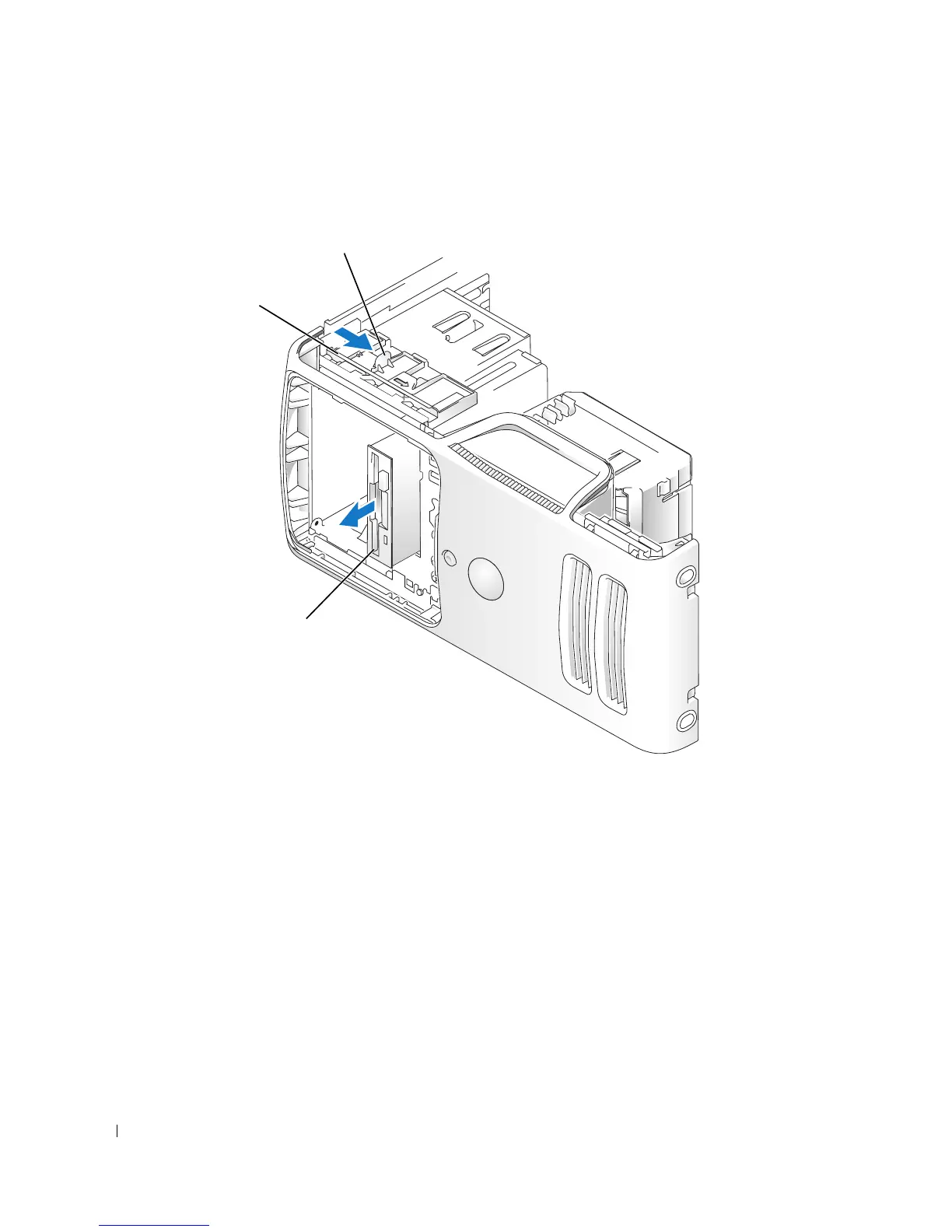98 Removing and Installing Parts
4
Slide the drive latch release toward the bottom of the computer and, without releasing the drive latch
release, slide the floppy drive out through the front of the computer.
5
If you are not replacing the drive, reinstall the drive panel insert (see "Replacing the Drive-Panel Insert"
on page 88).
6
Replace the computer cover (see "Replacing the Computer Cover" on page 110).
7
Connect your computer and devices to electrical outlets, and then turn them on.
8 Check the System Step for the appropriate diskette Drive Option changes
(see "Entering System Setup" on
page 115).
1 drive latch release 2 sliding plate 3 floppy drive
3
2
1