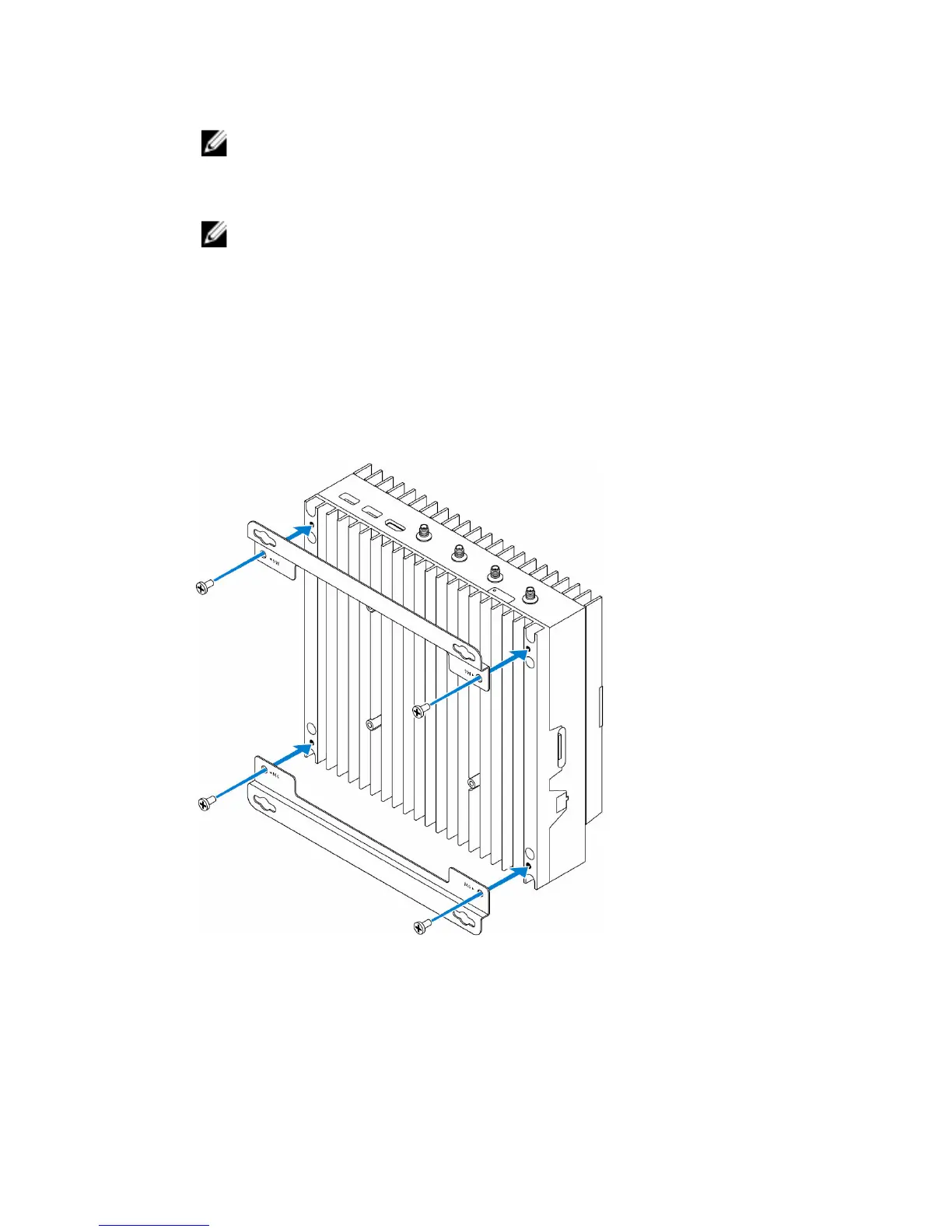8 If setting up the system for the first time, complete the operating system
setup.
NOTE: The Dell Edge Gateway is shipped with either Windows 10
Enterprise, Ubuntu Snappy, or Wind River Linux operating systems.
9 Connect and configure to devices using the RS422/RS485 ports.
NOTE: Turn on the corresponding dip switches to enable the
corresponding RS422/R485 ports.
Mounting the Dell Edge Gateway on the wall
You can mount the Dell Edge Gateway on a wall by using mounting brackets.
The brackets secure the Dell Edge Gateway to the wall.
1 Secure the two mounting brackets to the rear of the Dell Edge Gateway
by using four screws.
16