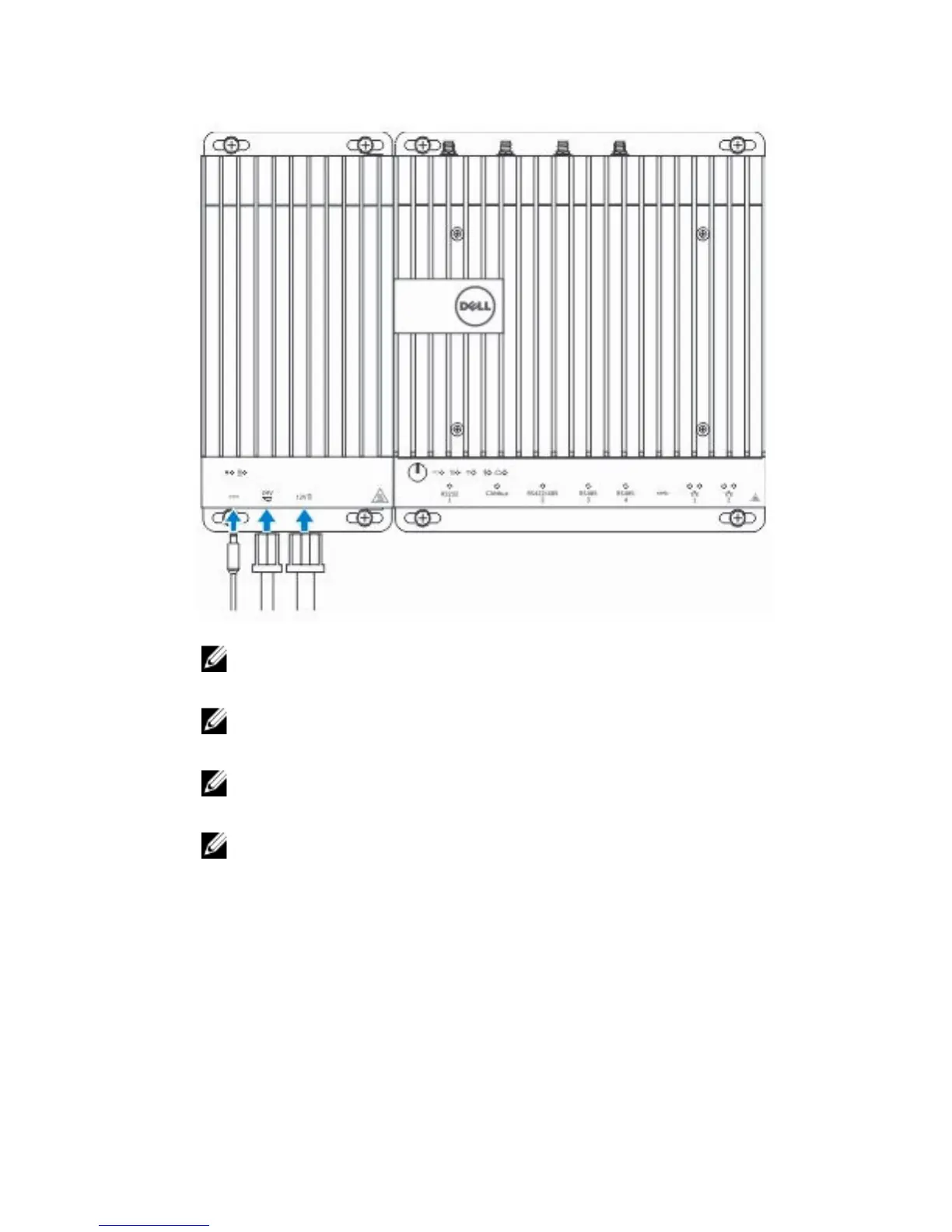5 Connect the power sources and press the power button on the Dell Edge
Gateway.
NOTE: You can connect the power cable to the 24V AC/DC, 19
VDC, and a battery simultaneously.
NOTE: The power adapter and sealed lead-acid battery are sold
separately.
NOTE: Installing the battery is optional. It is recommended to
connect a sealed 12V lead-acid battery to the power module.
NOTE: The 12V lead-acid battery is not sold by Dell.
Power module — Connecting a battery
For uninterrupted operation of the system, an additional redundancy option is
to connect an external battery. If the power supply through the power
adapter (19.5 VDC) or power port (24 VAC or 24 VDC) fails, the power module
will seamlessly switch to the battery.
46
