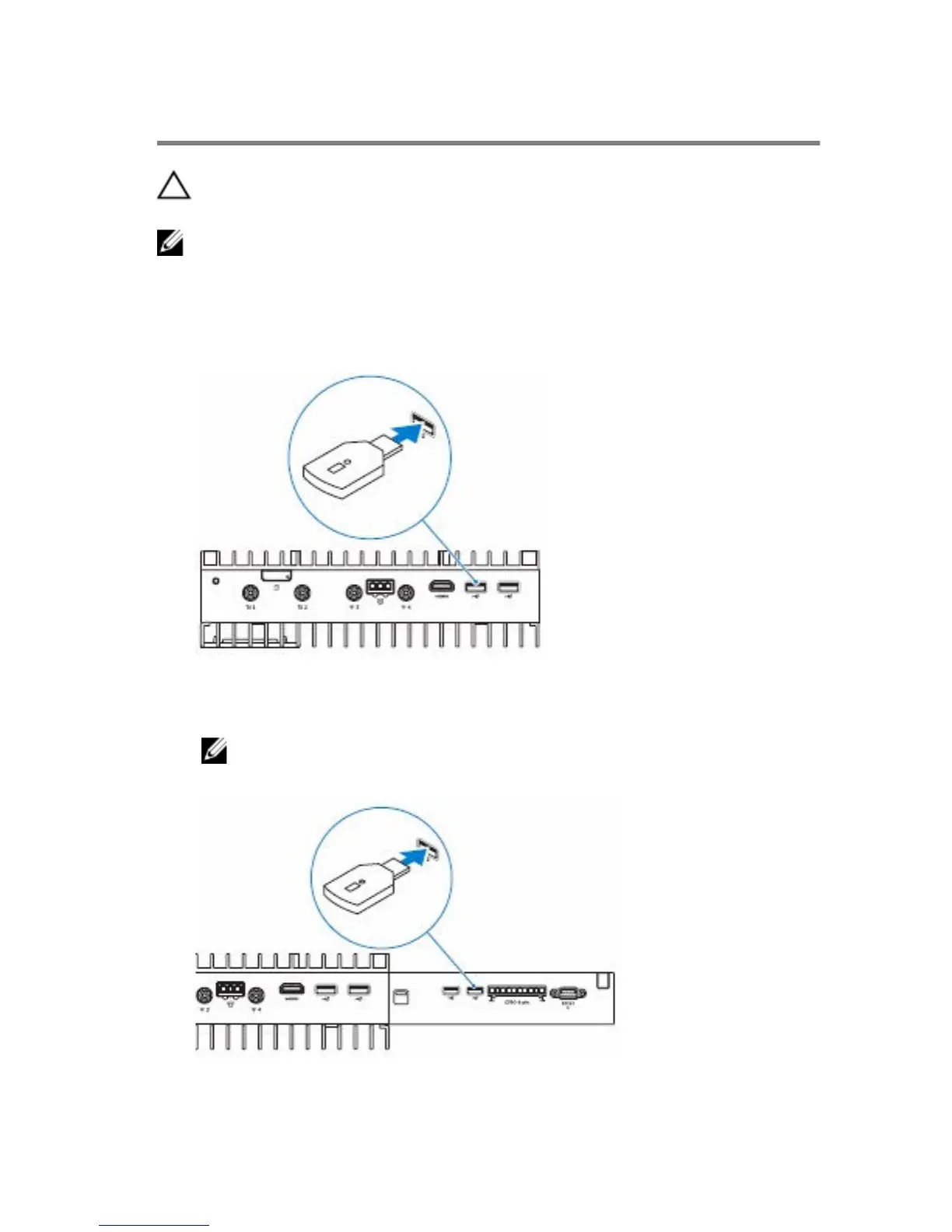Setting up the ZigBee Dongle
CAUTION: Do not connect the ZigBee dongle if the Dell Edge Gateway
is installed inside the Rugged Enclosure.
NOTE: Do not connect the ZigBee dongle to the internal USB port of the
I/O expansion module.
1 Shut down your Dell Edge Gateway.
2 Connect the ZigBee dongle to any external USB port on your Dell Edge
Gateway.
or
Connect the ZigBee dongle to any external USB port on the I/O module.
NOTE: Do not connect the ZigBee dongle to the internal USB port
of the I/O expansion module.
62
