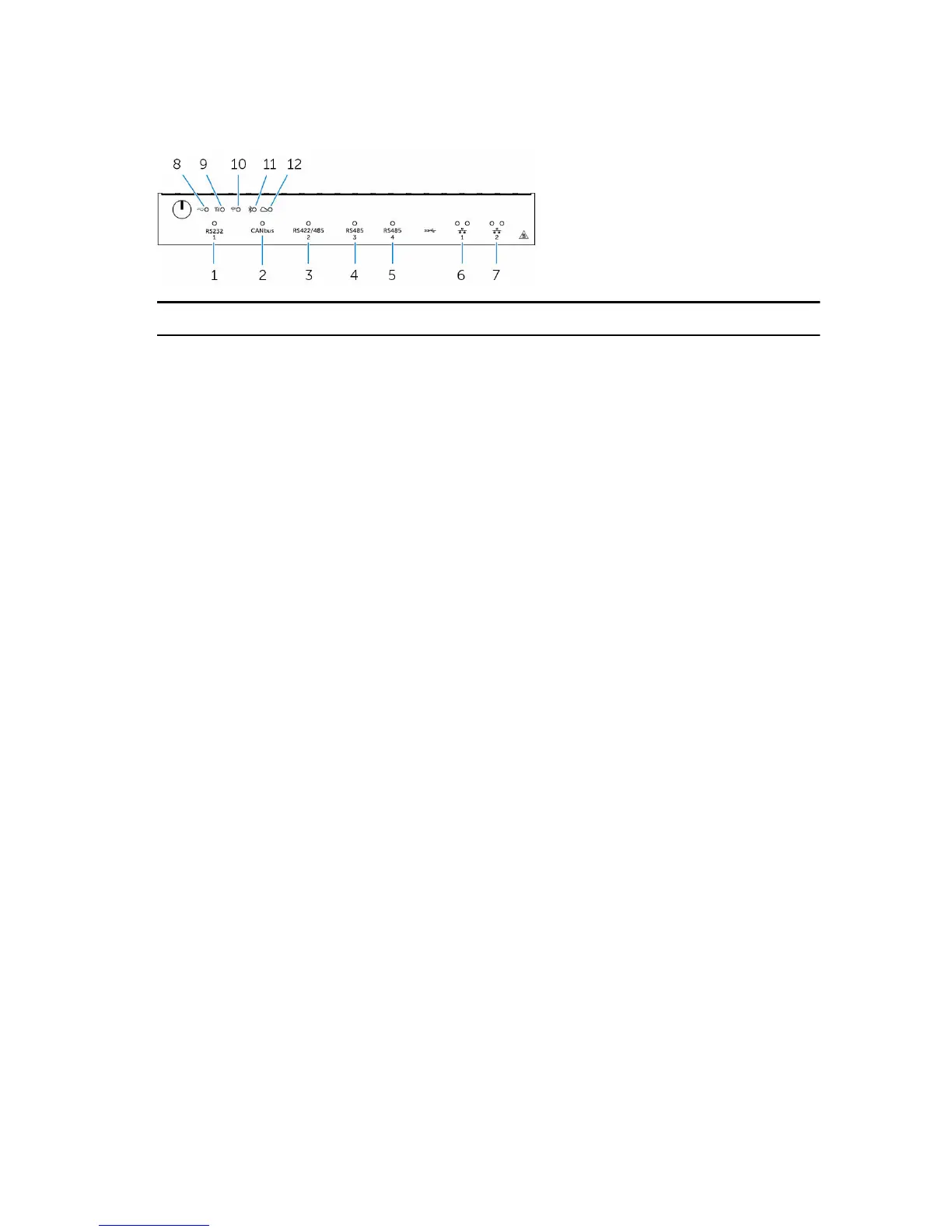System LEDs
Feature
1. Serial port status LED Provide the status of the serial port
connection.
2. CANbus port status LED Provide the status of the CANbus port
connection.
3. RS422/485 port status LED Provide the status of the RS422/485
port connections.
4. RS485 port status LED Provide the status of the RS485 port
connections.
5. RS485 port status LED Provide the status of the RS485 port
connections.
6. Network status LED Indicates the connectivity status and
network activity.
7. Network status LED Indicates the connectivity status and
network activity.
8. Power status LED Indicates the power‑state of the
system.
9. Mobile broadband status LED Indicates the mobile broadband status
and network activity.
10. Wireless status LED Indicates the wireless connectivity
status and network activity.
11. Bluetooth status LED Indicates the bluetooth status and
activity.
12. Cloud connection status LED Indicates the cloud connection status.
8