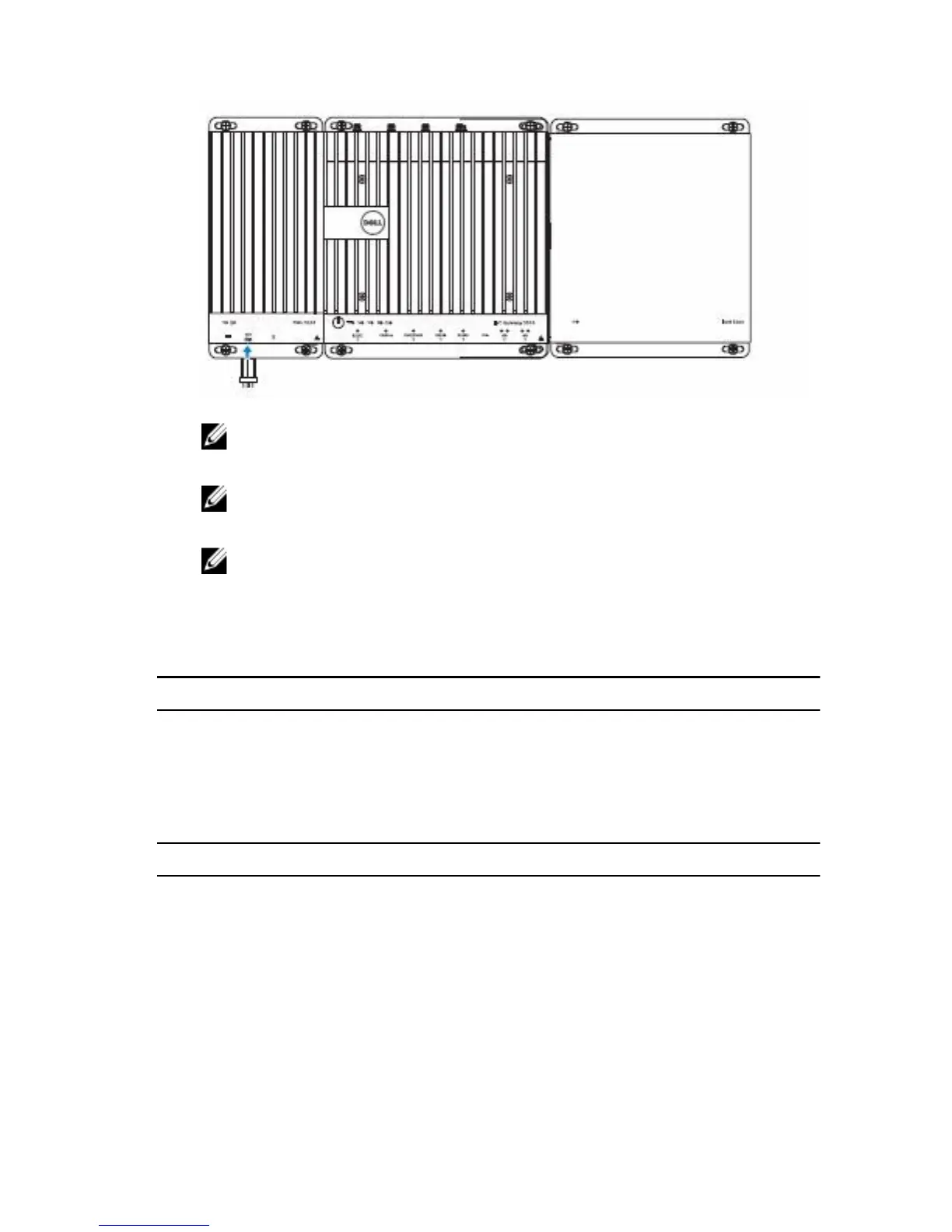12 Connect to a power source and press the power button.
NOTE: Connect a power cable to the +24V AC/DC or +19.5 VDC
power adapter port on the Power Module.
NOTE: The power adapter and sealed lead-acid battery is sold
separately.
NOTE: The power module is required to be installed with the Dell
Edge Gateway to enable and use the I/O expansion module.
Specifications - I/O Module
Dimensions
Height 207.60 mm (8.17 inches)
Width 216 mm (8.50 inches)
Depth 47.70 mm (1.88 inches)
Ports and connectors
USB Two USB 2.0 ports
I/O port
• One RS232 port
• GPIO 8-pin port
35
