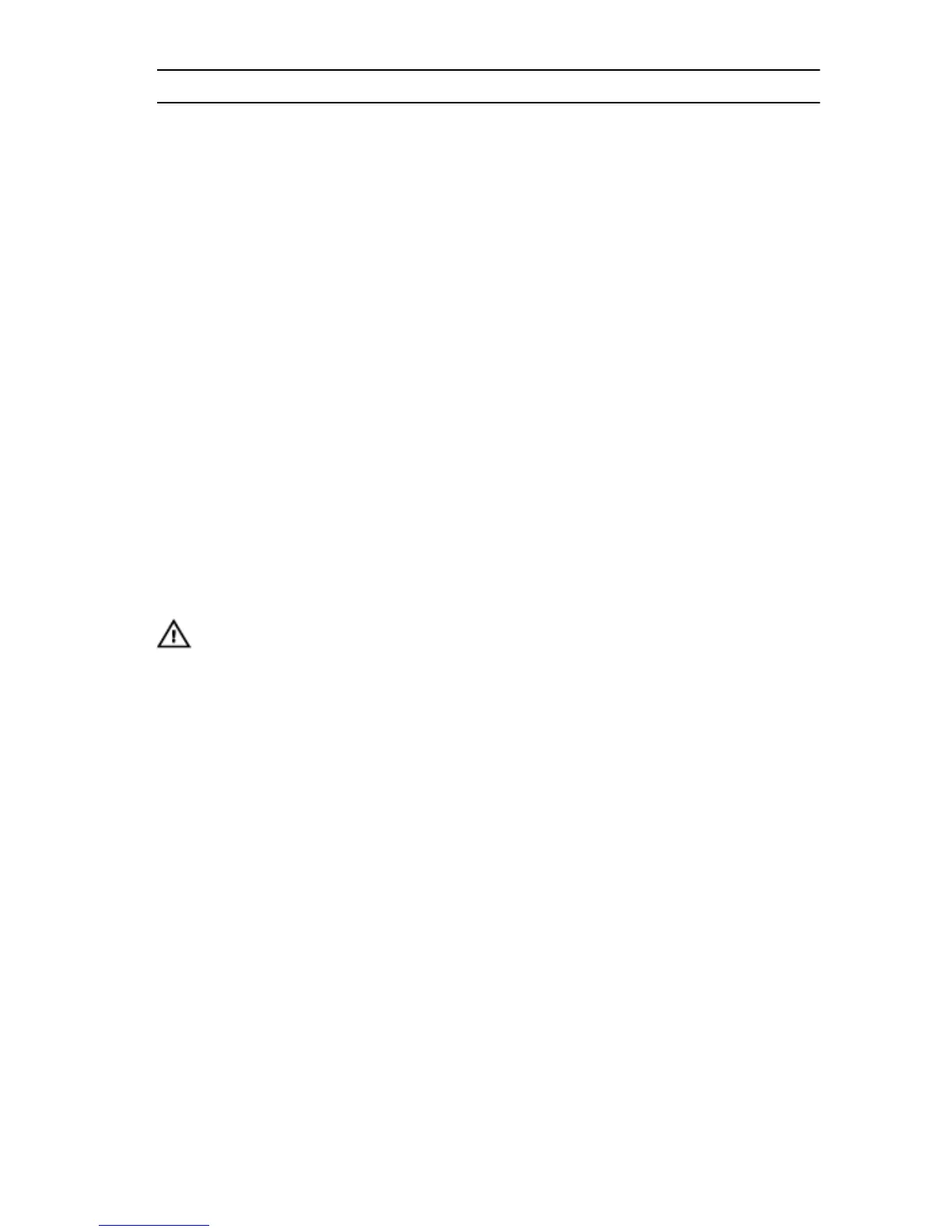Feature
3. Battery status LED Indicates the power‑state of the
attached battery.
4. 19.5 VDC power adapter port Connect a +19.5 VDC power adapter to
provide power to your Gateway.
5. 24V AC/DC power port Connect a +24V AC/DC power source
to power your Gateway.
6. Sealed lead-acid battery port Connect an external battery back to the
power module to provide back-up
power in case of power interruption.
7. Bottom release-latch Push both the top and bottom release-
latch to disconnect the power module
from the Dell Edge Gateway.
8. Dell Edge Gateway expansion
port
Connect the power module to the Dell
Edge Gateway for increased power
options and to power the I/O
expansion module.
Setting up the Power Module
WARNING: Before installng the Power Module shutdown the Dell Edge
Gateway and disconnect the power cable.
41