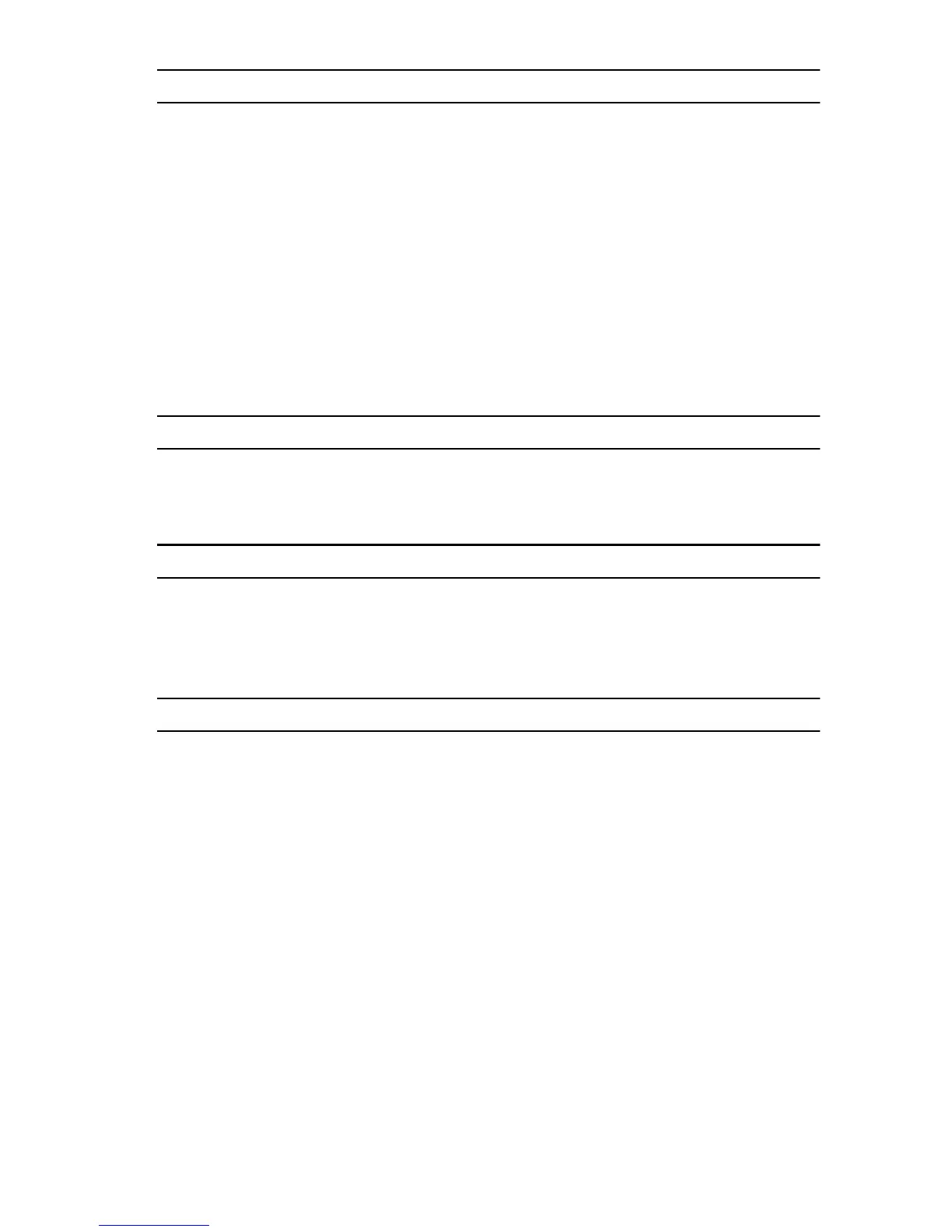Ports and connectors
Network
• Two RJ45 ports
• Two Wi-Fi antenna ports
• Two mobile broadband antenna
ports
• One CANbus port
• One RS422/485 combo port
• Two RS485 ports
USB
• One USB 3.0 port
• Two USB 2.0 ports
Communications
Wi-Fi Dual-band 802.11b/g/n/ac
Bluetooth Bluetooth 4.1 LE
Power requirements
Power terminal block connector
input voltage/current
24 VAC (50-60Hz) or 24 VDC / 4A
Power adapter input voltage/current 19.5 VDC / 3.33A
Environmental requirements
Ingress Protection Rating IP50
Temperature range:
Operating (with a maximum
temperature gradation of 15°C
(59°F) per hour)
Dell Edge Gateway 5000
• 0°C to 50°C (32°F to 122°F) when
connected to a 24V AC/DC
power source.
• 0°C to 40°C (32°F to 104°F) when
connected to a power adapter.
Dell Edge Gateway 5100
• 0°C to 70°C (32°F to 158°F) when
connected to a 24V AC/DC
power source.
26
