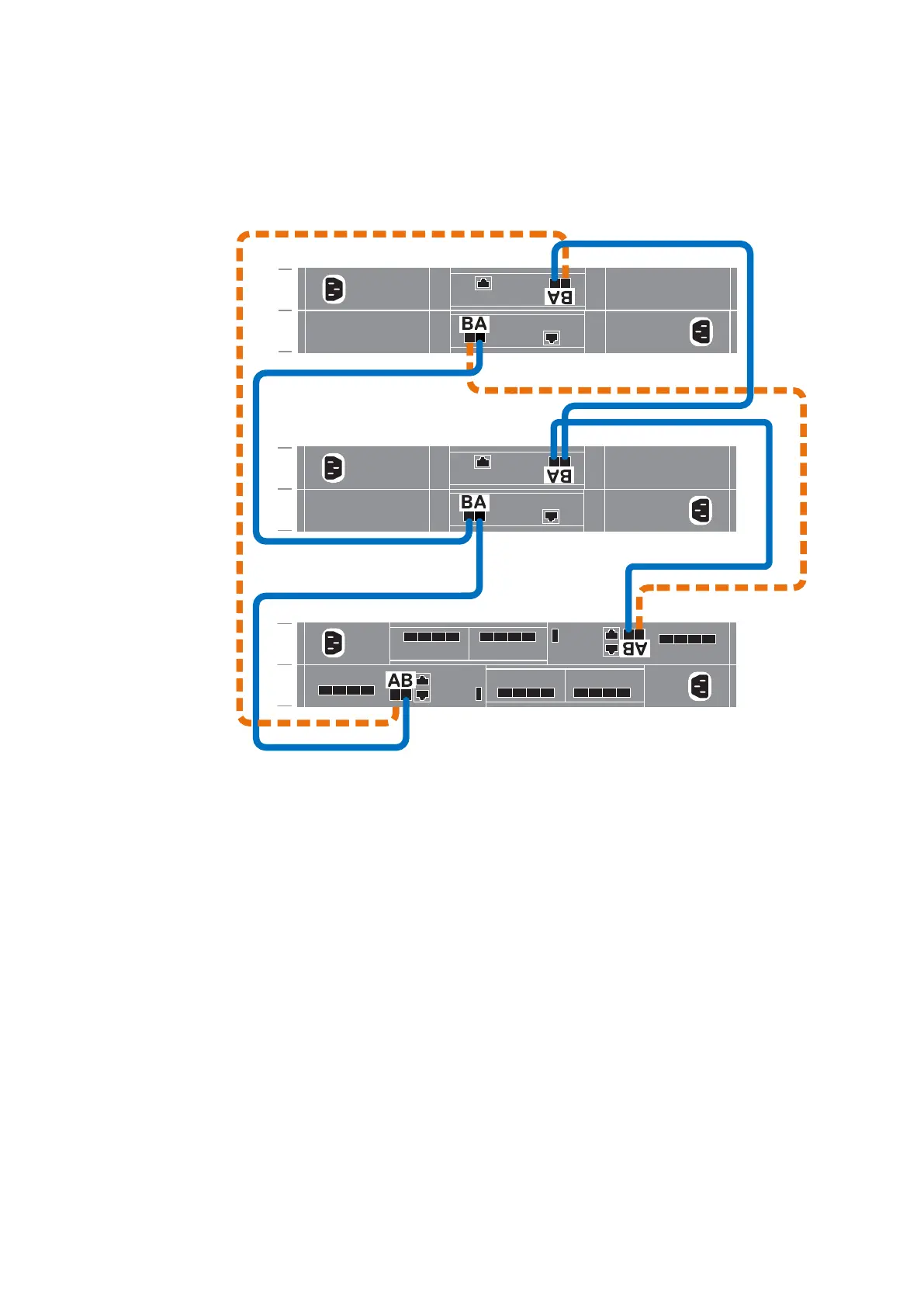2. Disconnect the SAS cable from LCC A, port B of the last expansion enclosure and move it to LCC A, port B of the new expansion
enclosure.
3. Use a new SAS cable to connect LCC A, port B of the last expansion enclosure to LCC A, port A of the new expansion enclosure.
4. Use a new SAS cable to connect LCC B, port B of the last expansion enclosure to LCC B, port A of the new expansion enclosure.
B
A
Expansion
enclosure 0
B
A
Node
B
A
Expansion
enclosure 1
Figure 18. Cabling the base enclosure to two expansion enclosures
Install a new base enclosure and optional expansion enclosure
25