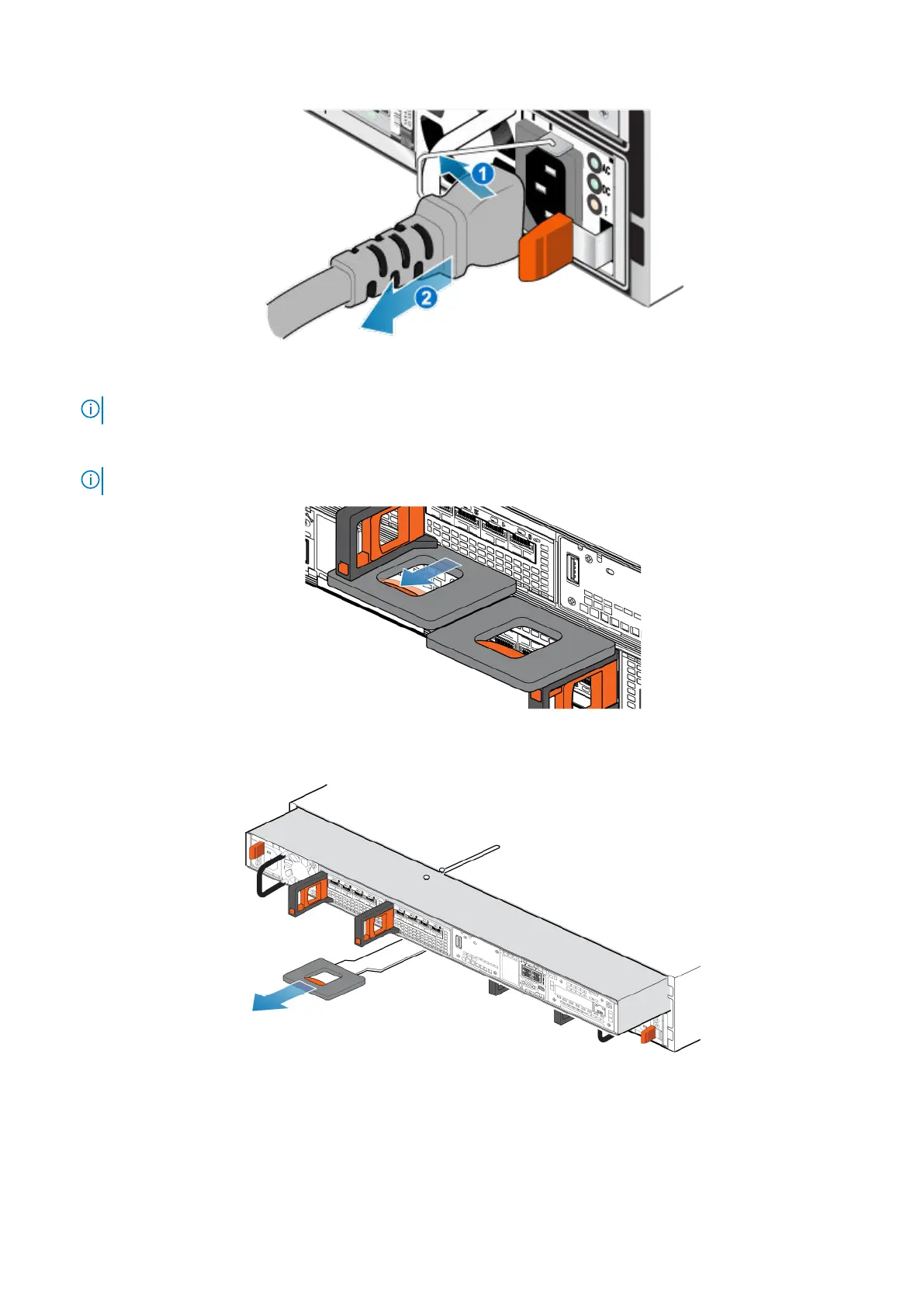Figure 104. Removing the power cable
2. Disconnect the network and all other cables from the back of the I/O modules and network ports on the node.
NOTE: Do not remove any cables from the other node.
3. Pull the orange release trigger while gently pushing in on the node.
The hook disengages from the locking mechanism, and the release tab slides out.
NOTE: The node comes completely out of the chassis. Be prepared to support the node to avoid dropping it.
Figure 105. Disengaging the locking mechanism
4. Use the release handle to pull the node outward enough to grasp the sides with both hands. Then, with both hands supporting the
node, pull the node fully out of the enclosure.
Figure 106. Removing the node
5. Place the node on a clean, flat, static-free work surface.
76
Base enclosure service procedures