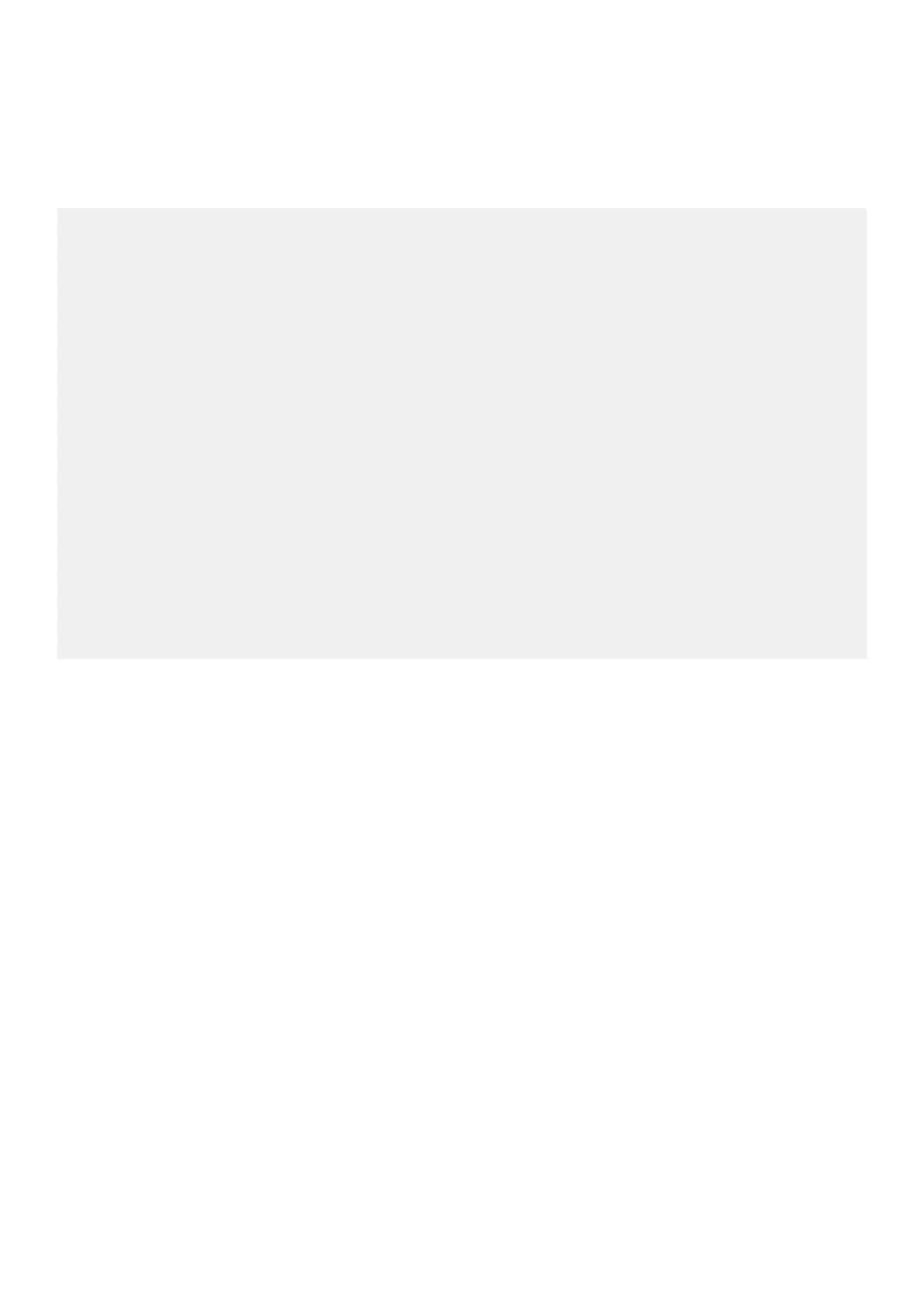Switch check
To confirm that ONIE is working properly, use the onie-sysinfo command.
Run the onie-sysinfo command at the ONIE prompt.
ONIE:/ # onie-sysinfo
x86_64-dell_z9100_c2538-r0
ONIE:/ # onie-sysinfo –c (Machine arch)
x86_64
ONIE:/ # onie-sysinfo –v (ONIE Version programmed)
3.23.1.0
ONIE:/ #
ONIE:/ # uname -a
Linux onie 3.2.35-onie+ #1 SMP Tue Dec 9 17:08:16 PST 2014 x86_64 GNU/Linux
ONIE:/ #
ONIE:/ # lspci
00:00.0 Class 0600: 8086:1f0c
00:01.0 Class 0604: 8086:1f10
00:02.0 Class 0604: 8086:1f11
00:03.0 Class 0604: 8086:1f12
00:0e.0 Class 0600: 8086:1f14
00:0f.0 Class 0806: 8086:1f16
00:13.0 Class 0880: 8086:1f15
00:14.0 Class 0200: 8086:1f41
00:14.1 Class 0200: 8086:1f41
00:14.2 Class 0200: 8086:1f41
00:16.0 Class 0c03: 8086:1f2c
00:17.0 Class 0106: 8086:1f22
00:18.0 Class 0106: 8086:1f32
00:1f.0 Class 0601: 8086:1f38
00:1f.3 Class 0c05: 8086:1f3c
01:00.0 Class 0200: 14e4:b960 (NPU PCI detection)
01:00.1 Class 0200: 14e4:b960
ONIE:/ #
38
Management ports
