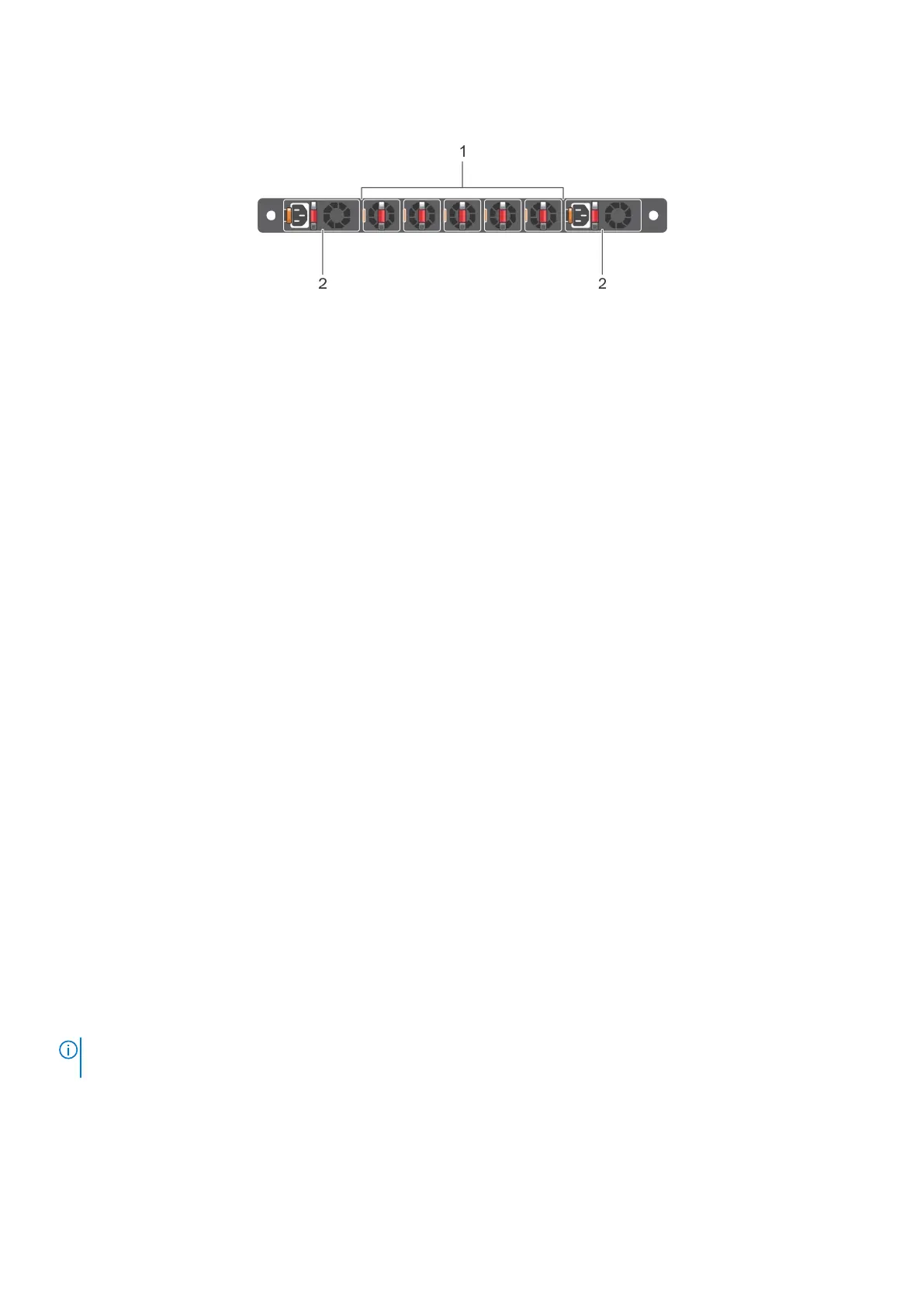Figure 3. Z9100–ON PSU-side view
1. Fan modules
2. Power supply units
Features
The Z9100–ON offers the following features.
● QSFP ports support 10/25/40/50/100 GbE
● Two 1000M/10G SFP+ ports
● One micro universal serial bus (MicroUSB-B) console port
● One 2.0 USB Type-A port for additional file storage
● One 10/100/1000BaseT Ethernet management port
● Rangeley central processing unit (CPU) system with 8GB DDR III RAM.
● Temperature monitoring
● Software-readable thermal monitor
● Real time clock (RTC) support
● Two hot-pluggable redundant power supplies
● Power management monitoring
● Five removable fans
● Standard 1U chassis
Physical dimensions
The Z9100-ON has the following physical dimensions:
● 434 x 462 x 44 mm (W x D x H)
● 17.1 x 18.2 x 1.72 inches (W x D x H)
● Handle: 40 mm (1.57 inches)
LED display
The Z9100–ON includes LED displays on the I/O side of the switch. This section describes open networking installation
environment (ONIE) LED behaviors. Some LED behaviors may change after you install your software.
NOTE:
If you are installing third-party software, for LED information, see your third-party operating software
documentation.
The Z9100–ON switch 7
