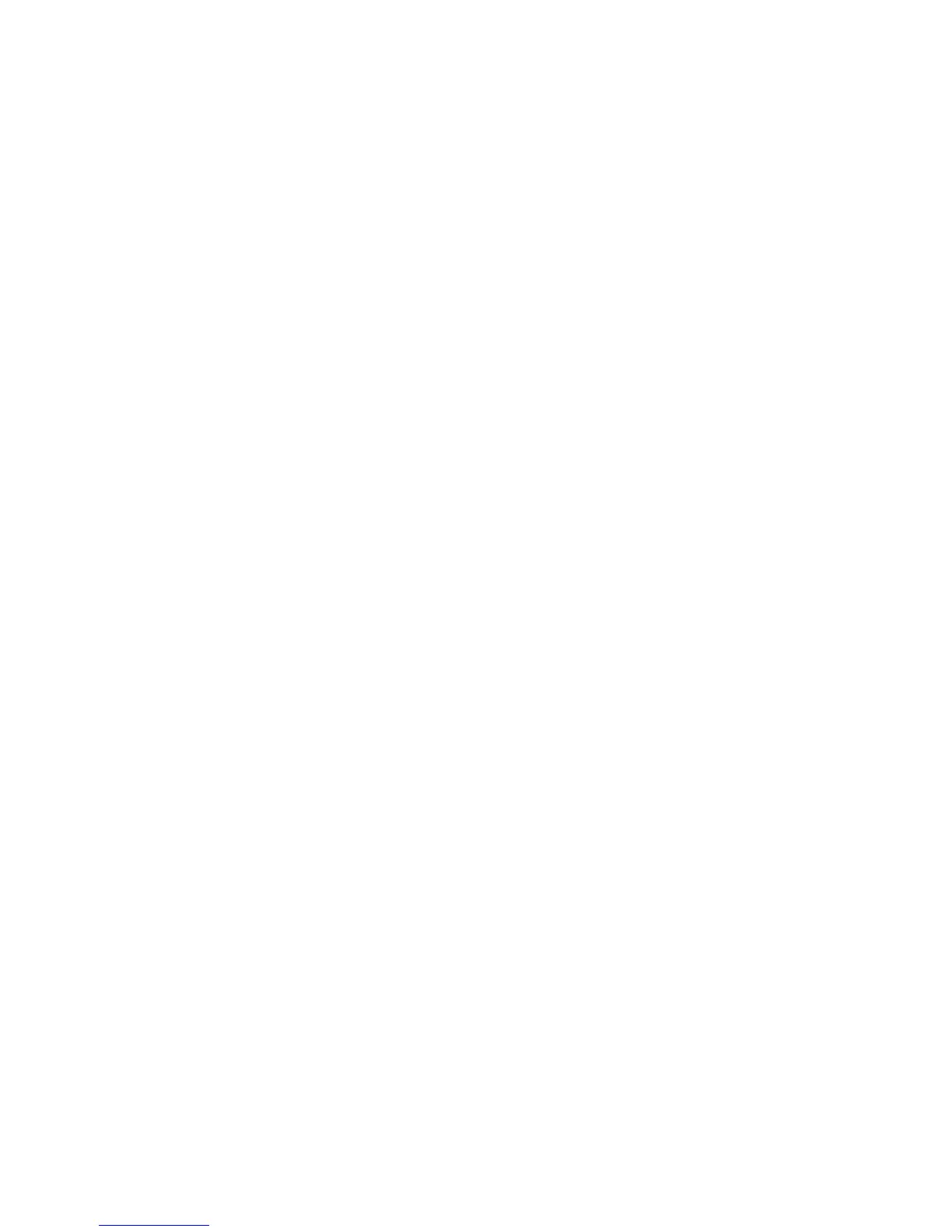16 | Site Preparations
www.dell.com | support.dell.com
Cabinet Placement
Only install the Z9000 in an indoor cabinet designed for use in a controlled environment (as described in
Site Selection
). Do not install the Z9000 in an outside plant cabinet.
The cabinet must meet the following criteria:
• Minimum cabinet size and airflow according to the Electronic Industries Alliance (EIA) standard.
• Minimum of five inches (12.7 cm) between the intake and exhaust vents and the cabinet wall.
Rack Mounting
When you prepare your equipment rack, ensure that the rack is earth ground. The equipment rack must be
grounded to the same ground point used by the power service in your area. The ground path must be
permanent.
Grounding
Use the Z9000 in a Common Bond Network (CBN). You must connect the grounding cables as described
in
Install the Z9000
.
Fans and Airflow
The Z9000 system fans support two air flow options. Be sure to order the fans suitable to support your
site’s ventilation. Use a single type of fan in your system. Do not mix reverse and normal fans in a single
Z9000 system.
• Normal—airflow is from the I/O panel to the power supply. The grab-handle is labeled Exhaust.
• Reverse—airflow is from the power supply to the I/O panel. The grab-handle is labeled Intake.
For proper ventilation, position the Z9000 in an equipment rack (or cabinet) with a minimum of five
inches (12.7 cm) of clearance around exhaust vents. When two Z9000 systems are installed near each
other, position the two chassis at least five inches (12.7 cm) apart to permit proper airflow. The acceptable
ambient temperature ranges are listed in
Environmental Parameters
.
The fan speed increases and decreases automatically based on the system’s state and temperature. The
switch never intentionally turns off the fans.
Use the show logging command to see the log messages. For more information, refer to the System Logs
chapters of the FTOS Command Line Reference Guide for the Z9000 System and the FTOS Configuration
Guide for the Z9000 System.
Power
Use the appropriate power cord with the Z9000 system to connect the system to the applicable power
source. An AC power cord is included with the system.
When installing an AC system, follow the requirements of the National Electrical Code, ANSI/NFPA 70
where applicable.
