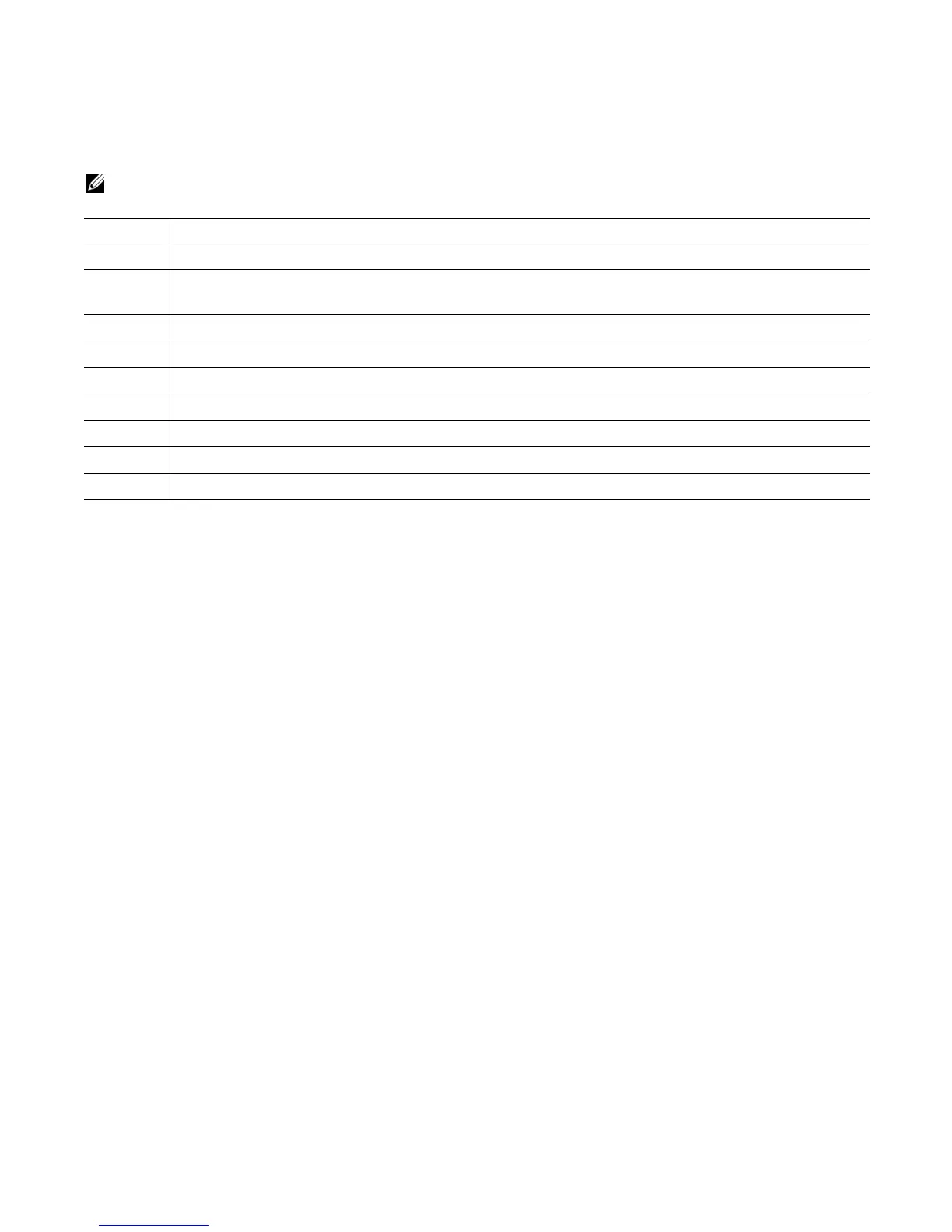30 | Power Supplies
www.dell.com | support.dell.com
Replace a DC Power Supply
To replace a DC power supply, follow these steps:
NOTE: The PSU slides into the slot smoothly. Do not force the PSU into a slot as this may damage the PSU or
the chassis.
Step Task
1 Turn the DC power source OFF.
2 Remove the small plastic cover over the DC cable connectors. Do not throw the cover away as you will replace
it when you complete the installation.
3 Disconnect the power cable from the PSU.
4 Use the grab handle to slide the PSU out of the power supply bay.
5 Use the grab handle on the replacement unit to slide it into the power supply bay.
6 Replace the small plastic cover over the DC cable connectors.
7 Tighten the securing screw on the side of the PSU. Ensure that the PSU is secure.
8 Attach the power cables.
9 Turn the DC power source ON.
