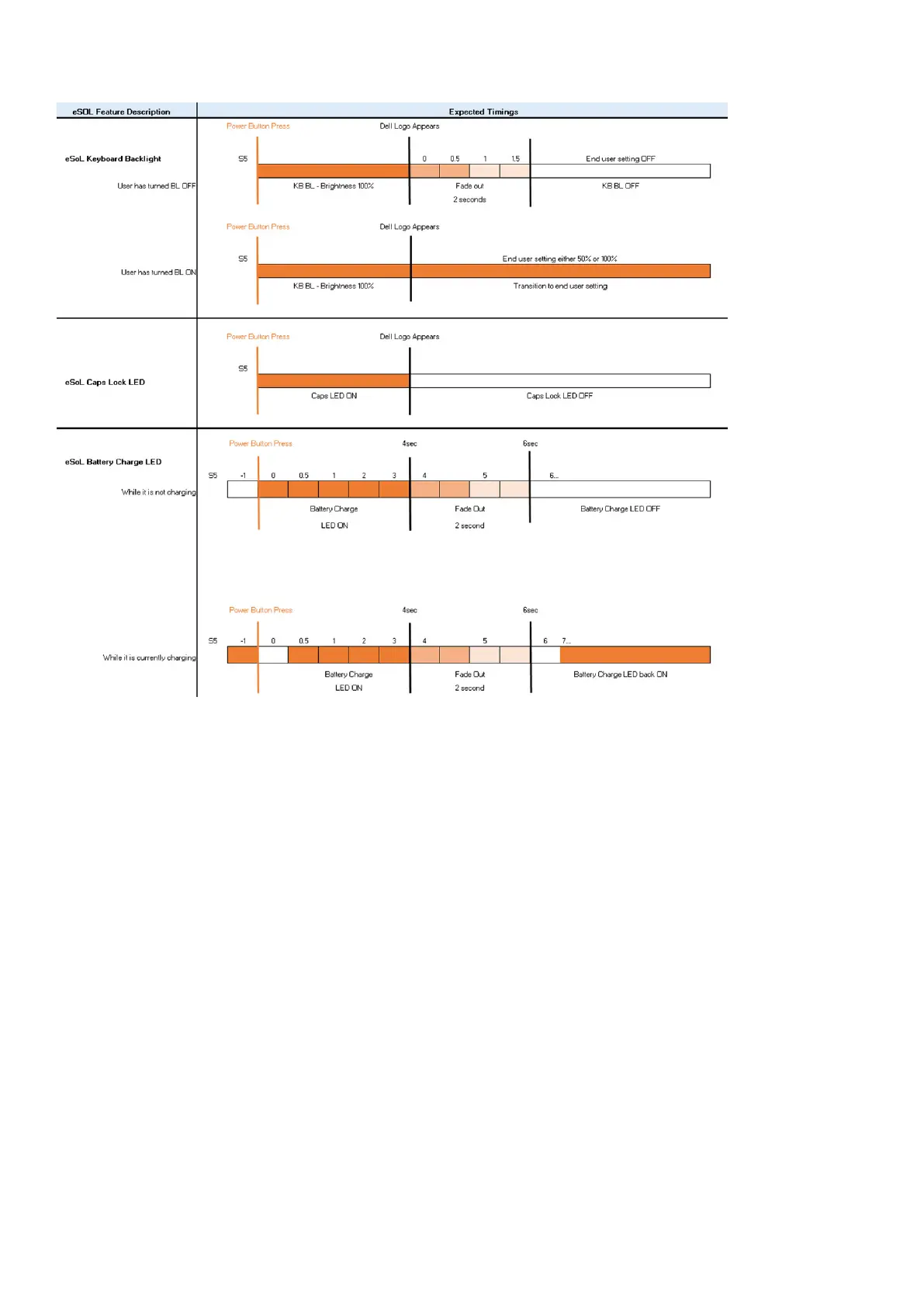Power button with fingerprint reader will have no LED and will leverage the available LED's in the system to provide indication of the
system status
• Power Adapter LED:
○ The LED on Power adapter connector illuminates white when power is supplied from electrical outlet.
• Battery Indicator LED:
○ If the computer is connected to an electrical outlet, the battery light operates as follows:
1. Solid white -the battery is charging. When the charge is complete the LED turns off.
○ If the computer is running on a battery, the battery light operates as follows:
1. Off -the battery is adequately charged (or the computer is turned off).
2. Solid amber -the battery charge is critically low. A low battery state is approximately 30 minutes or less of battery life
remaining.
• Camera LED
○ White LED activates when camera is on.
• Mic Mute LED:
○ When activated (muted), the mic mute LED on the F4 Key should illuminate WHITE.
Technology and components
13
