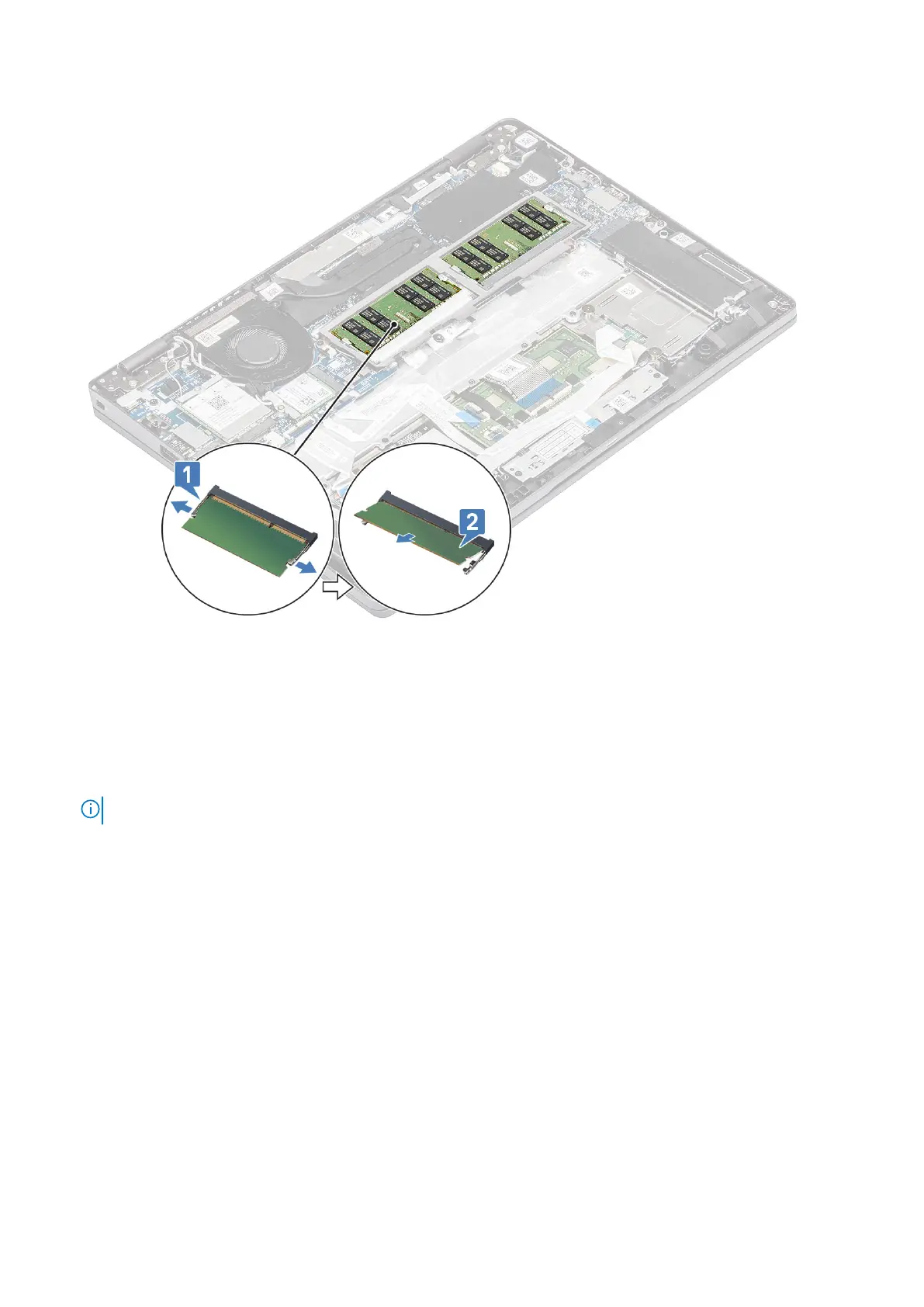Installing the memory module
Steps
1. Align the notch on the memory module with the tab on the memory-module slot.
2. Slide the memory module firmly into the slot at an angle [1].
3. Press the memory module down until the clips secure it [2].
NOTE: If you do not hear the click, remove the memory module and reinstall it.
Disassembly and reassembly 35
