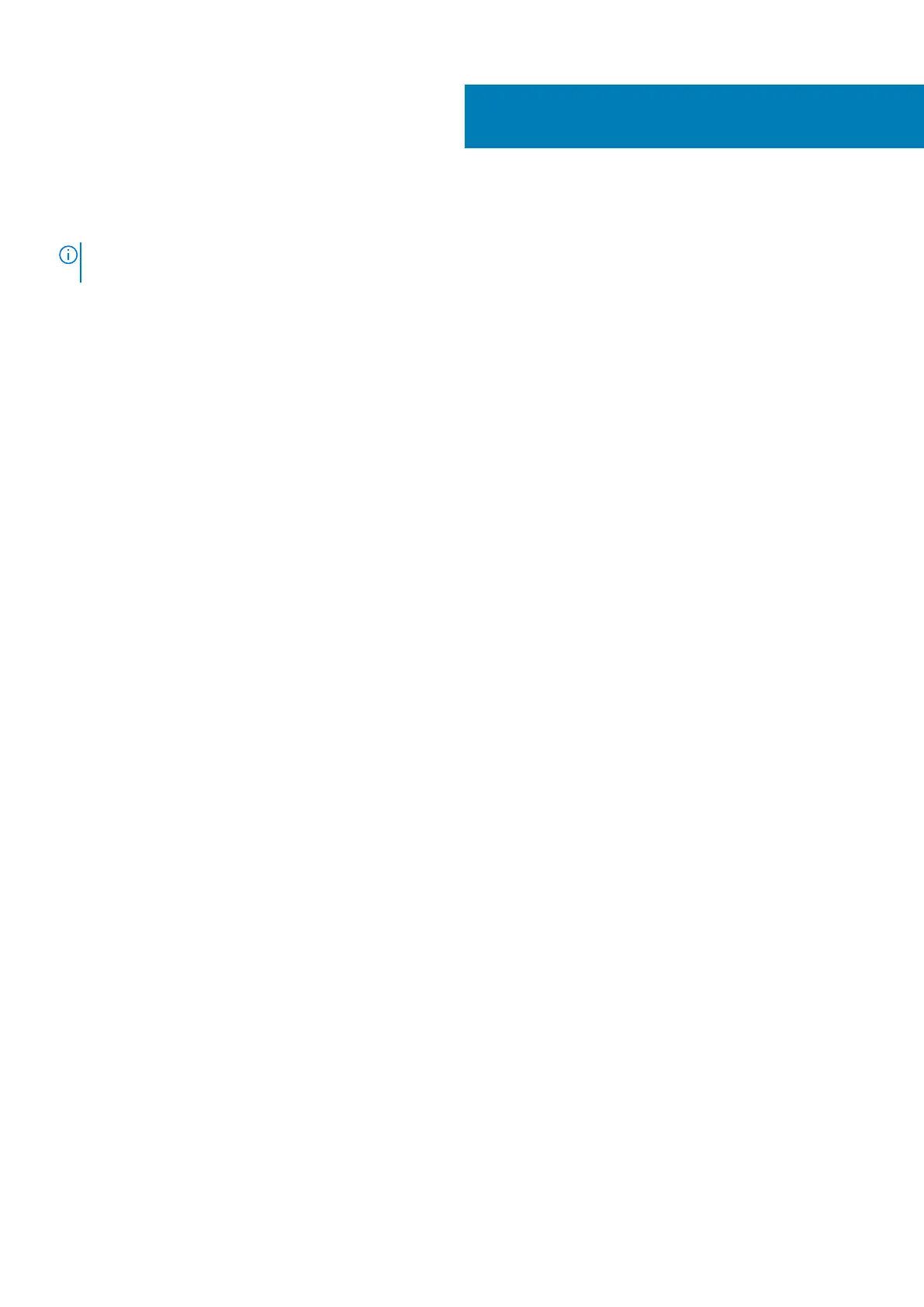Disassembly and reassembly
NOTE: Some of the images used in this manual are leveraged from its predecessor model for illustration purpose and
may slightly vary from the actual system. The images are still applicable to convey the service procedures accurately.
Topics:
• MicroSD card
• SIM card tray
• Base cover
• Battery
• WWAN card
• WLAN card
• Memory modules
• Solid-state drive
• Speakers
• System fan
• Heat sink
• DC-in port
• LED board
• Touchpad button board
• System board
• Coin-cell battery
• Display assembly
• Keyboard
• Smart card reader board
• Palmrest assembly
MicroSD card
Removing the microSD card
Prerequisites
Follow the procedure in Before working inside your computer
Steps
1. Push the microSD card to release it from the computer [1].
2. Slide the microSD card out of the computer [2].
4
Disassembly and reassembly 17
