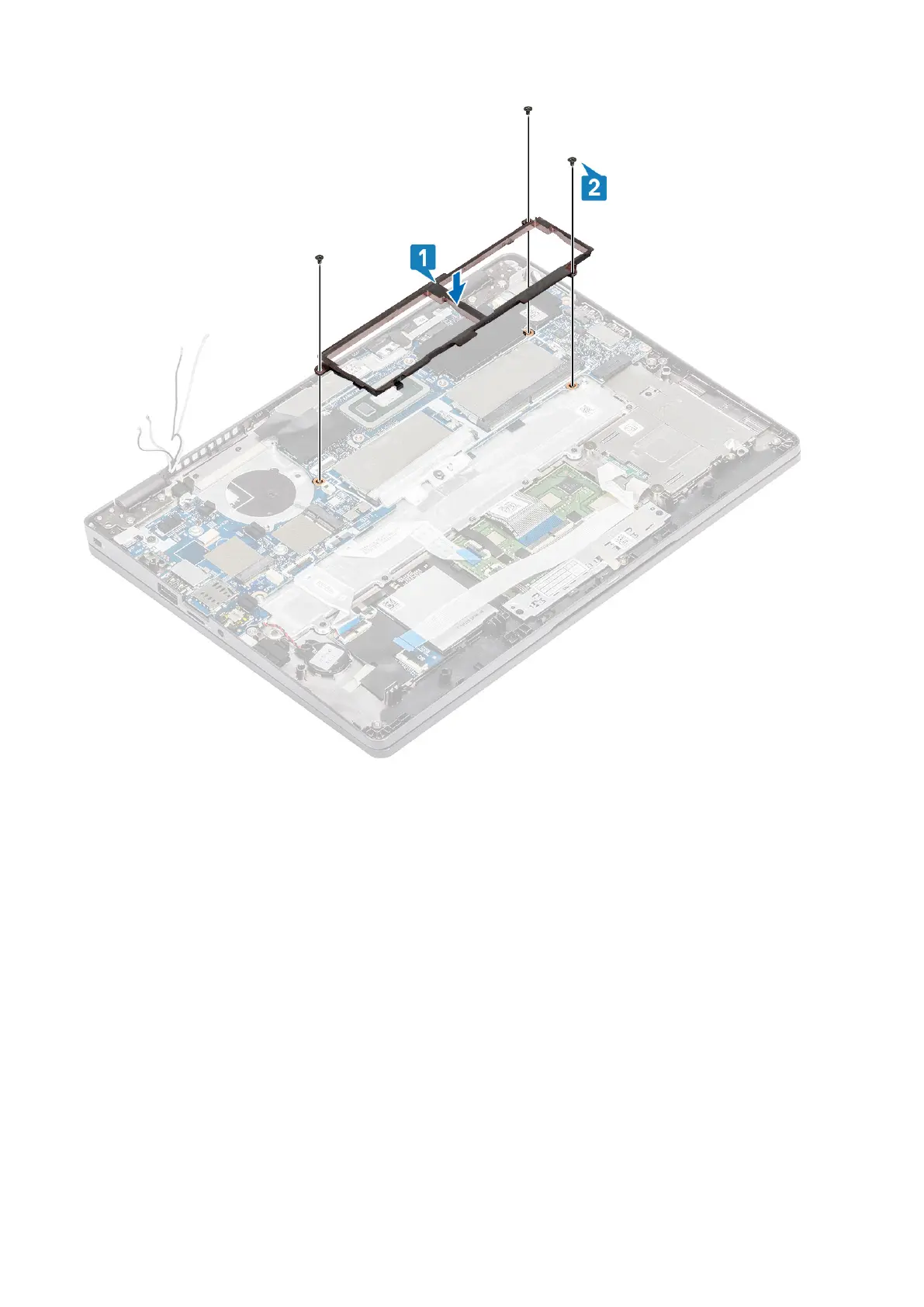Next steps
1. Replace the WWAN card.
2. Replace the WLAN card.
3. Replace the Dc-in.
4. Replace the memory module.
5. Replace the system fan.
6. Replace the heatsink.
7. Replace the speaker.
8. Replace the battery.
9. Replace the base cover.
10. Replace the microSD card.
11. Follow the procedure in after working inside your computer.
Disassembly and reassembly
75
