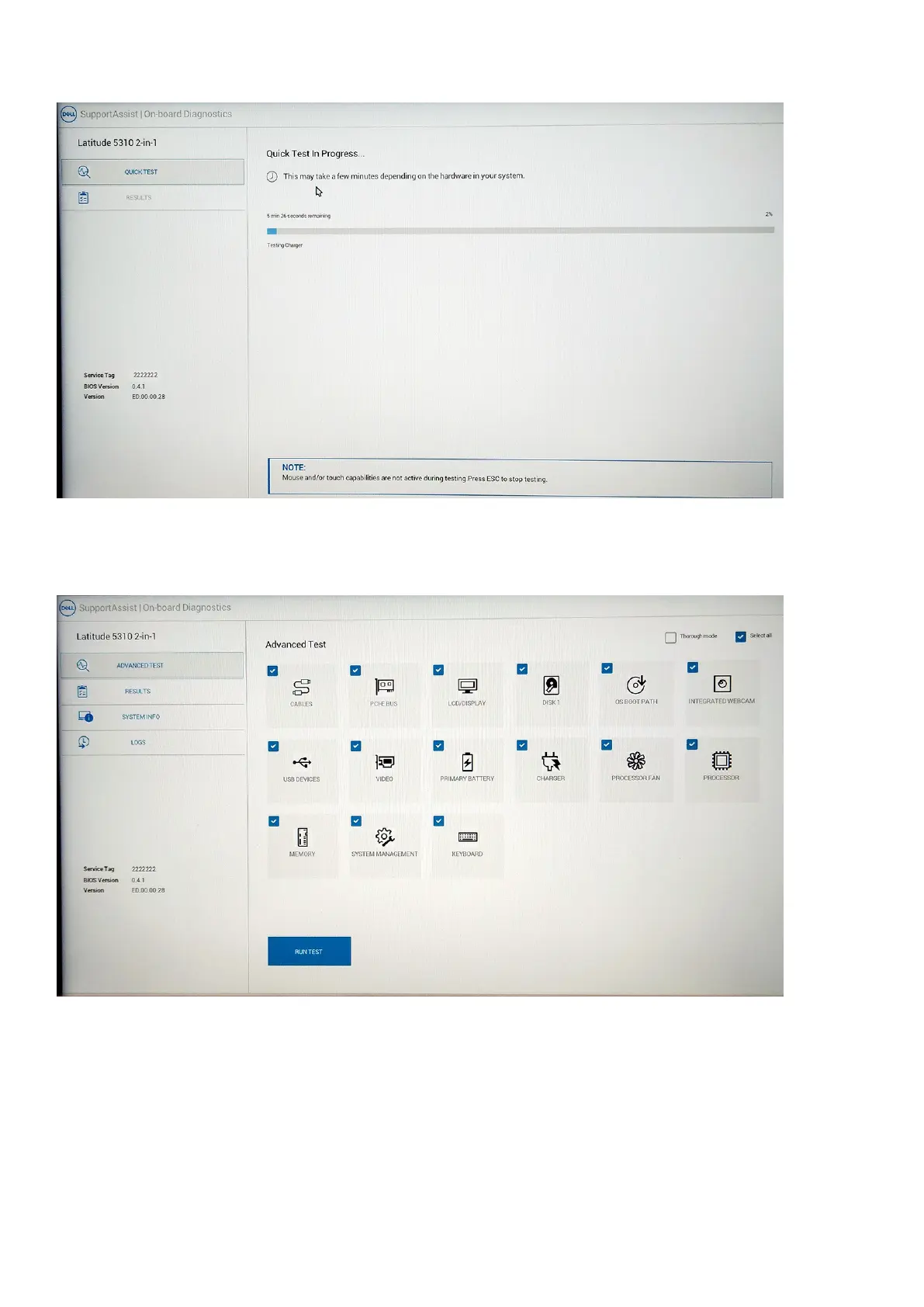SupportAssist Advanced Screen
The advanced screen allows more directed testing and contains more detailed information about the overall health of the system. The user
can get to this screen by simply swiping a finger to the left on touchscreen systems or clicking the next page button on the lower left-
hand side of the basic screen.
To run the test on specific device or run a specific test
1. To run a diagnostic test on a specific device, press Esc and click Yes to stop the diagnostic test.
2. Select the device from the using the checkbox in the top left of the test tile and click Run Tests or use Thorough Option check run
more intensive tests.
96
Troubleshooting
