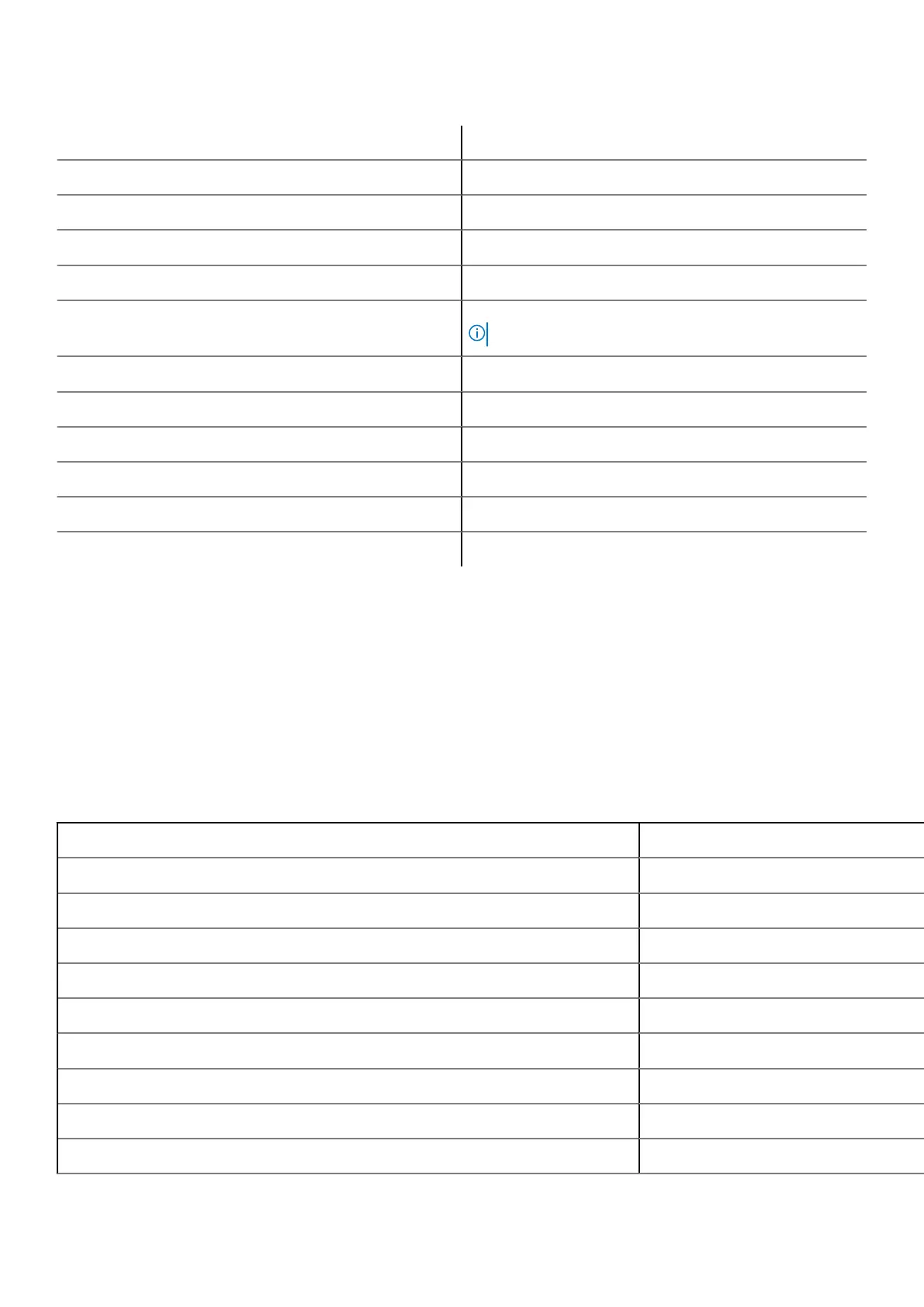Table 8. Keyboard hot key definitions (continued)
Fn + F4 Mic Mute
Fn + F5 Num Lock
Fn + F6 Scroll Lock
Fn + F8 Display Toggle (Win + P)
Fn + F9 Search
Fn + F10
Keyboard backlight on/off
NOTE: Applies to the optional dual point backlit keyboard.
Fn + F11 Brightness down
Fn + F12 Brightness up
Fn + Insert Sleep
Fn + Print Screen
Wireless on/off
Fn + left arrow
Home
Fn + right arrow
End
Touch pad specifications
Feature
Specification
Dimensions
Width: 101.7mm
Height: 55.2mm
Interface Inter-Integrated Circuit
Multi-Touch Support 4 fingers
Table 9. Supported gestures
Supported Gestures Windows 10
Cursor moving Supported
Clicking/ tapping Supported
Click and drag Supported
2-finger scroll Supported
2-finger Pinch/ Zoom Supported
2-finger tap (Right Clicking) Supported
3-finger tap (Invoke Cortana) Supported
3-finger swipe up (See all open windows) Supported
3-finger swipe down (Show the desktop) Supported
60 Technical specifications
