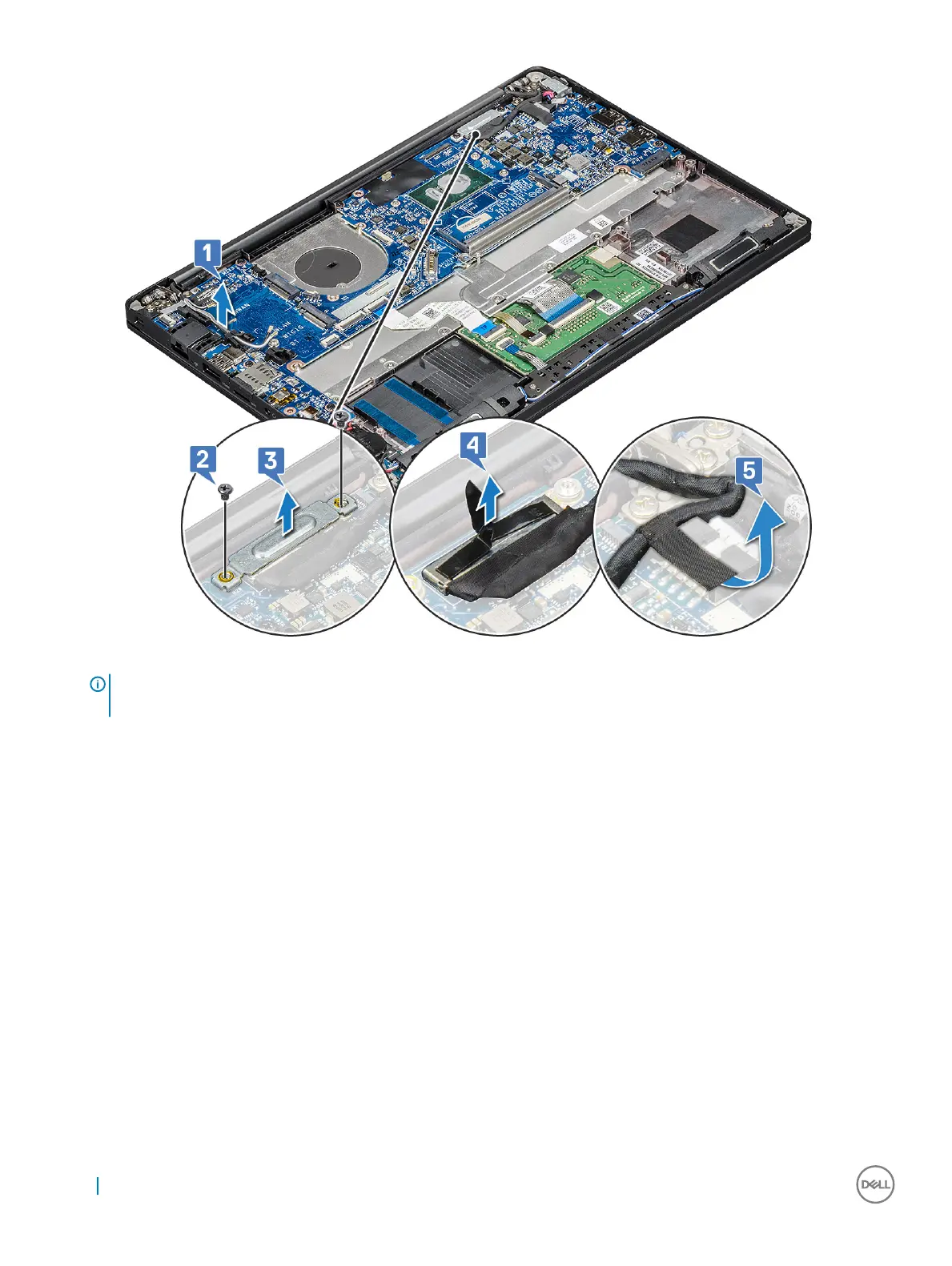4 To disconnect the cables:
NOTE
: To disconnect the speaker, LED board, coin cell battery and the power connector port cables, use a plastic scribe to
release the cables from the connectors. Do not pull the cable as it may result in breakage
a speaker cable [1]
b LED board cable [2]
c coin cell battery cable [3]
d touchpad cable and USH board cable [4]
e power connector port [5]
34
Removing and installing components
