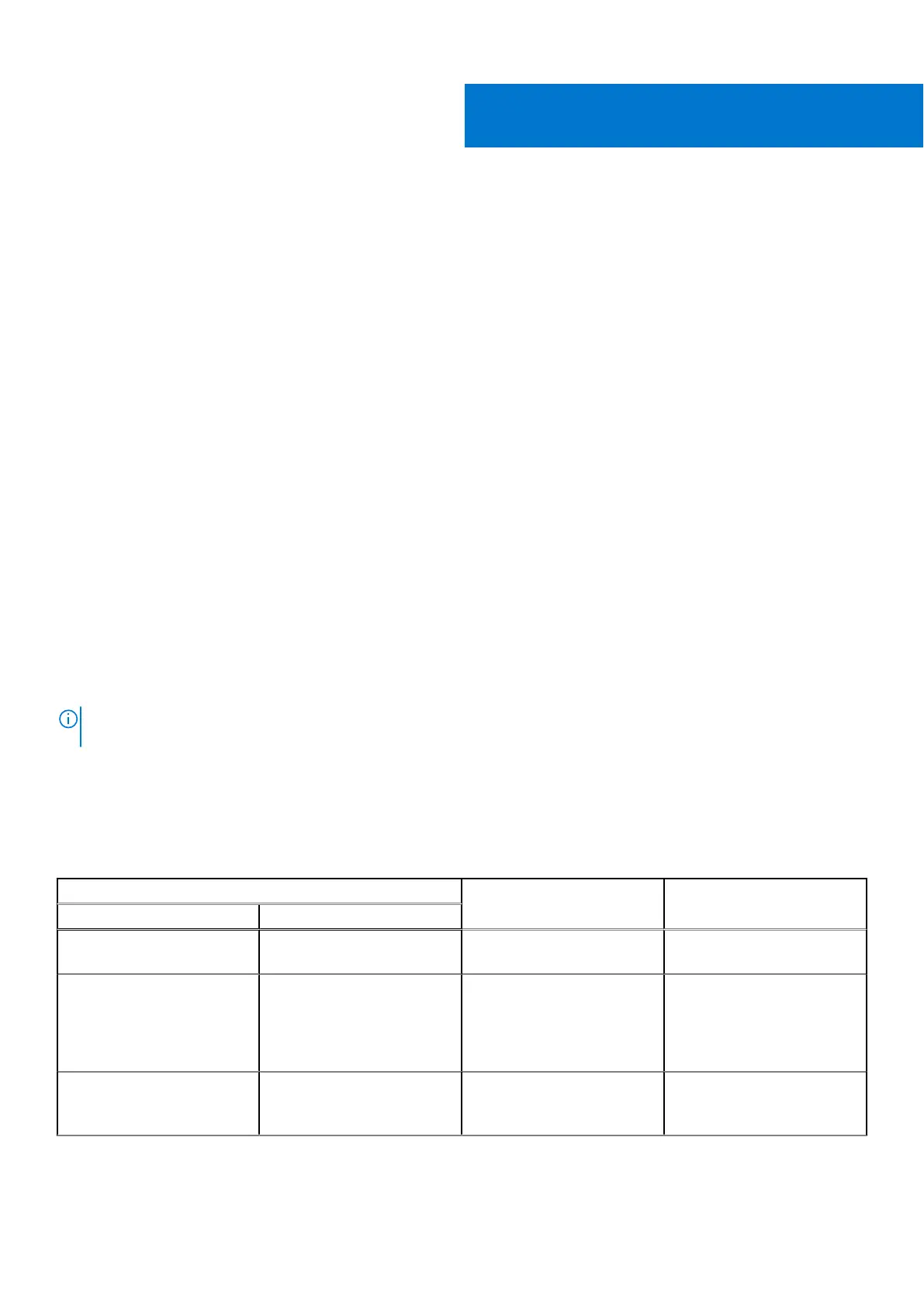Troubleshooting
Topics:
• SupportAssist diagnostics
•
Diagnostic LED behavior
• Recovering the operating system
• Updating the BIOS in Windows
• Updating the BIOS using the USB drive in Windows
• Backup media and recovery options
• WiFi power cycle
• Drain residual flea power (perform hard reset)
SupportAssist diagnostics
About this task
The SupportAssist diagnostics (previously known as ePSA diagnostics) performs a complete check of your hardware. The
SupportAssist diagnostics is embedded in the BIOS and is launched by it internally. The SupportAssist diagnostics provides a set
of options for particular devices or device groups. It allows you to:
● Run tests automatically or in an interactive mode.
● Repeat tests
● Display or save test results
● Run thorough tests to introduce additional test options and provide extra information about the failed device(s)
● View status messages that indicate if the tests are completed successfully
● View error messages that indicate if problems were encountered during the test
NOTE:
Some tests are meant for specific devices and require user interaction. Ensure that you are present in front of the
computer when the diagnostic tests are performed.
For more information, see SupportAssist Pre-Boot System Performance Check.
Diagnostic LED behavior
Table 19. Diagnostic LED behavior
Blinking pattern
Problem description Suggested resolutionAmber White
1 2 Unrecoverable SPI Flash
Failure
2 1 CPU failure
● Run the Dell Support
Assist/Dell Diagnostics
tool.
● If problem persists,
replace the system board.
2 2 System board failure (included
BIOS corruption or ROM
error)
● Flash latest BIOS version
● If problem persists,
replace the system board.
5
92 Troubleshooting
