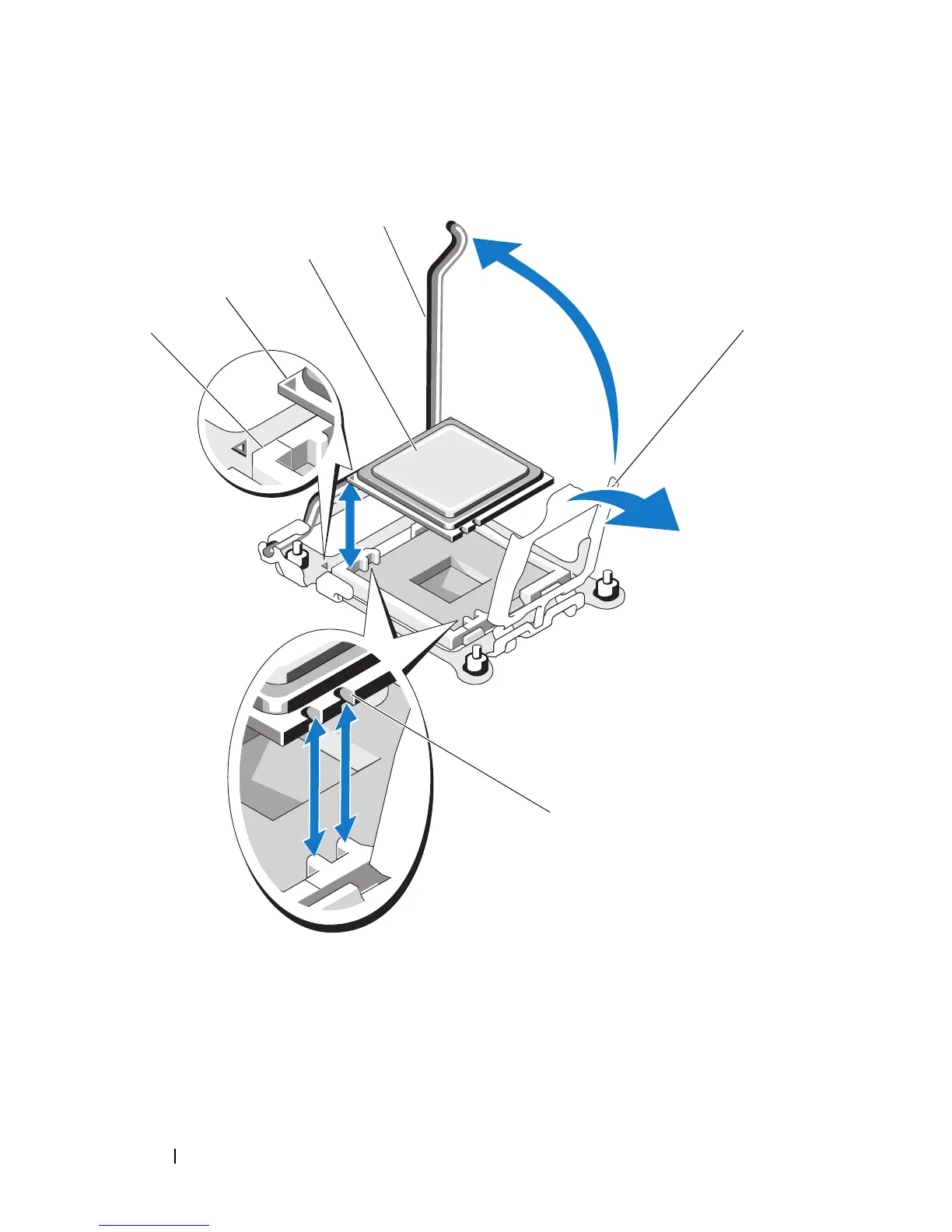258 Installing Blade Components
Figure 3-53. Installing and Removing an AMD Processor (PowerEdge M905, M805, or
M605)
1 pin-1 corner of socket 2 pin-1 corner of processor
3 processor 4 socket-release lever
5 processor shield 6 notch in processor