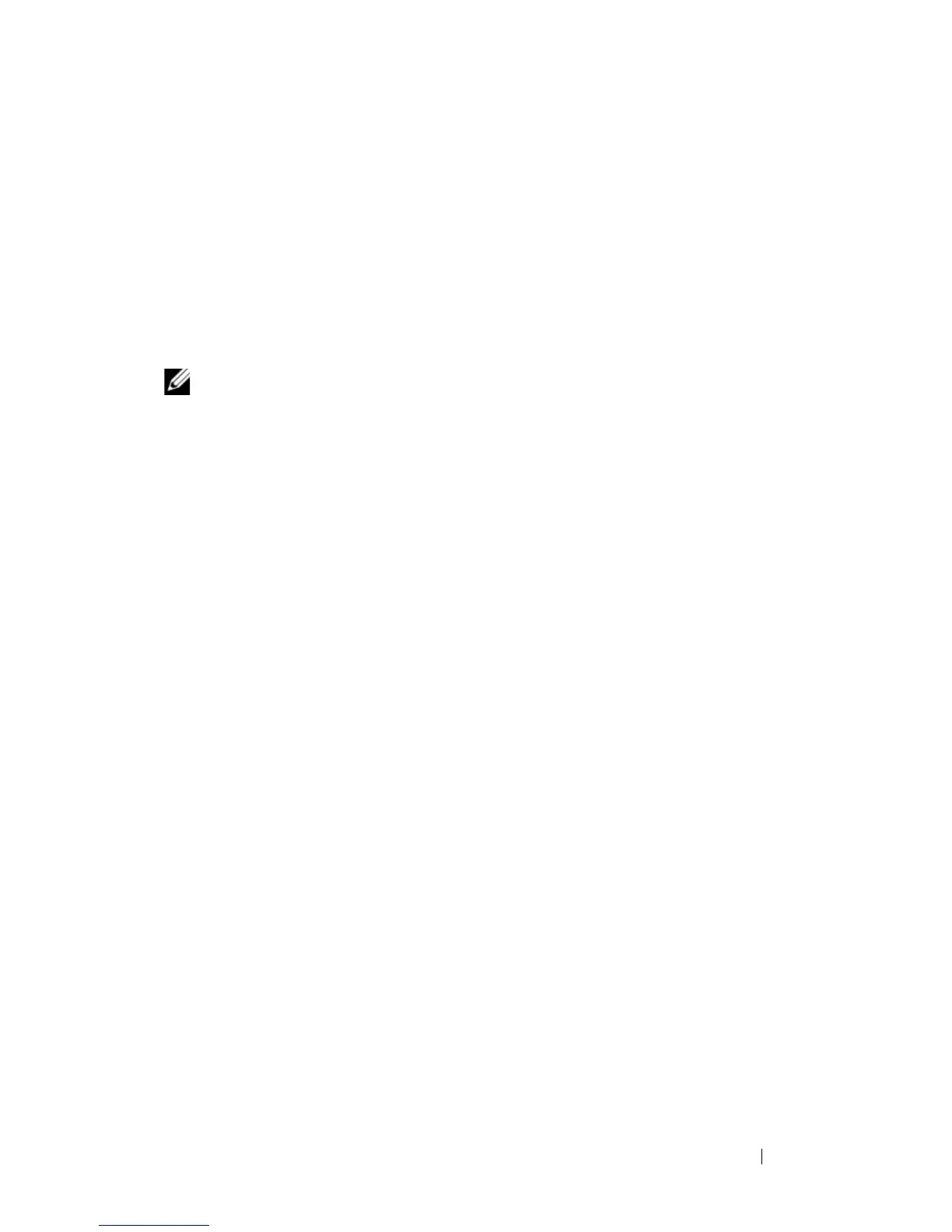Installing Blade Components 285
8
Slide the midplane interface card toward the back of the chassis and lift it
out of the chassis.
Installing the Midplane Interface Card
1
Position the midplane interface card into the blade chassis by sliding it in
from the back of the chassis.
2
Tighten the screws that secure the midplane interface card to the chassis.
See Figure 3-64.
NOTE: Ensure that the midplane interface card is parallel with the chassis.
3
Connect the power and data cables to the connectors on the midplane
interface card.
4
Replace the mezzanine card(s) in their original locations. See "Installing a
Mezzanine Card" on page 219.
5
Close the blade. See "Closing the Blade" on page 161.
6
Remove the plastic I/O connector covers from the back of the blade.
7
Install the blade. See "Installing a Blade" on page 158.