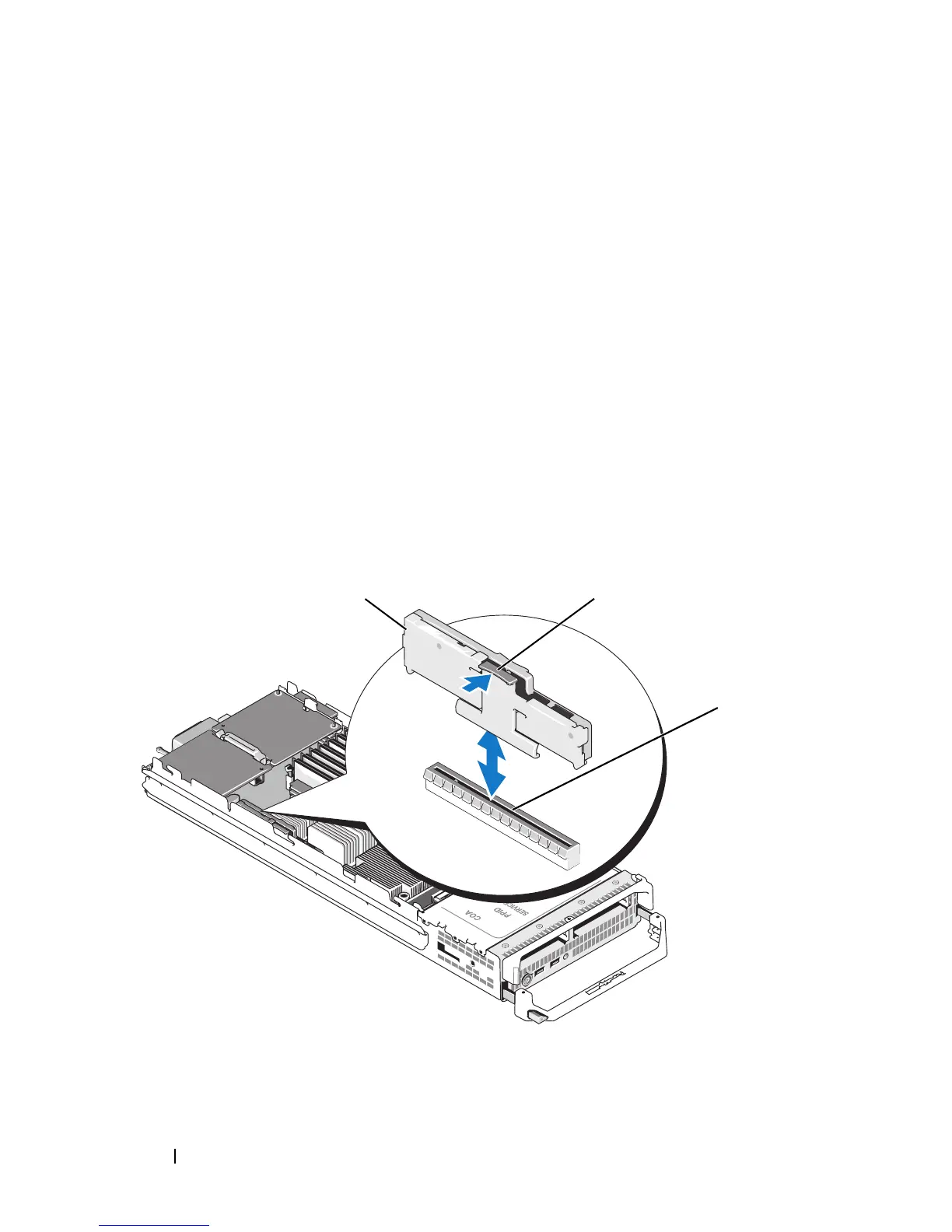272 Installing Blade Components
Video Controller (PowerEdge M905, M805, M605,
and M600 Only)
Follow these steps to remove and replace the video controller:
1
Remove the blade. See "Removing a Blade" on page 155.
2
Open the blade. See "Opening the Blade" on page 159.
3
Remove the video controller:
•
If you are removing the video controller from a PowerEdge M905, M805,
or M605,
remove the two torx screws securing the daughter card, then
lift the card from the blade. See Figure 3-59.
•
If you are removing the video controller from a PowerEdge M600
, press
the latch on the upper edge of the video riser card, then lift the card
from the blade. See Figure 3-58.
Figure 3-58. Removing and Installing a Video Riser Card (PowerEdge M600 Shown)
1 video riser card 2 latch
3 connector on system board
