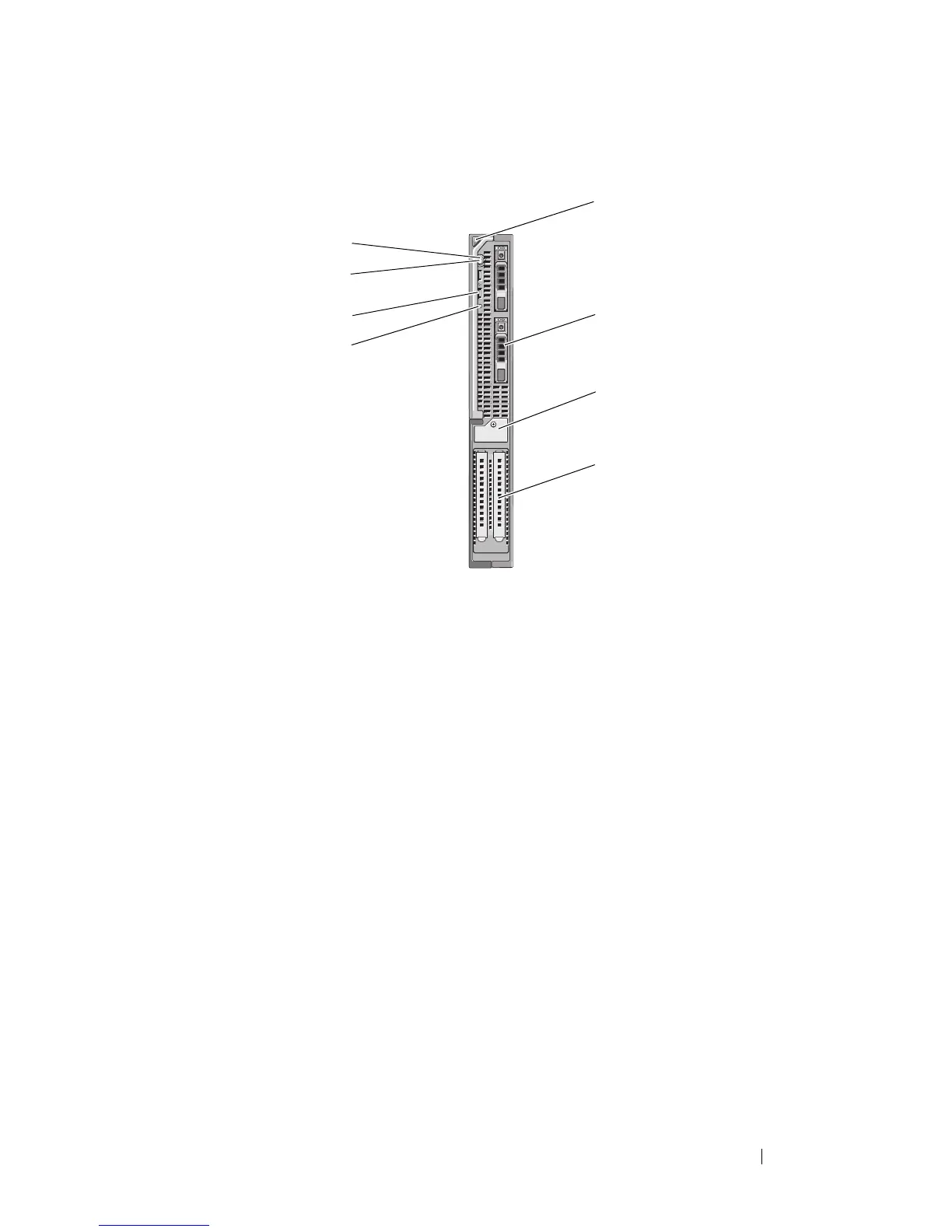About Your System 27
Figure 1-11. Front Panel Features – PowerEdge M610x
1 blade handle release button 2 hard drive (2)
3 expansion-card filler-bracket
retention latch with captive screw
4 expansion-card slot (2)
5 blade status/identification indicator 6 USB connector (2)
7 blade power button 8 blade power indicator