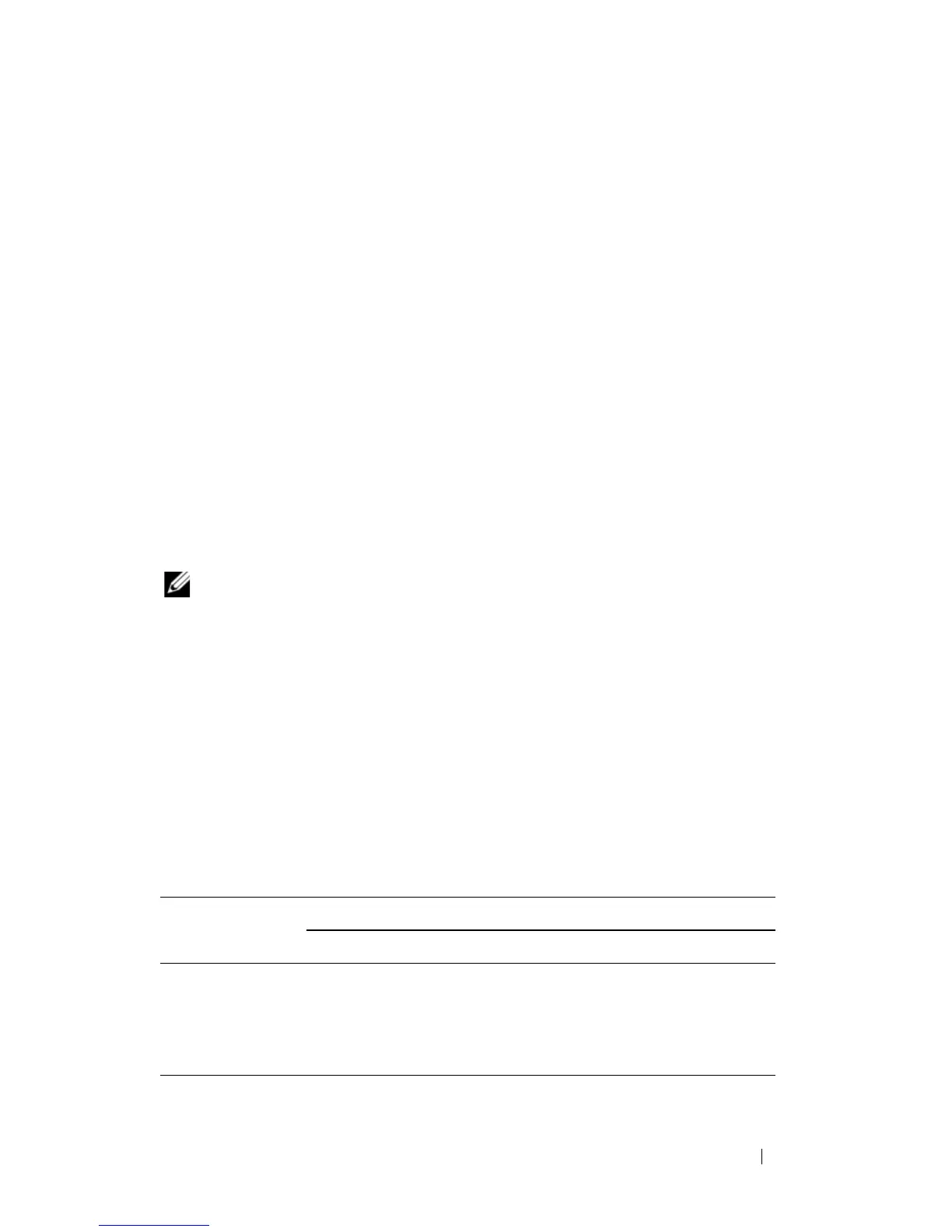About Your System 59
Dual-Port Mezzanine Cards
Each mezzanine card has two port connections. For a full-height blade in bay
n:
• Mezzanine card 1, connection 1 connects to I/O module C1, port
n
.
Mezzanine card 1, connection 2 connects to I/O module C2, port
n
.
• Mezzanine card 2, connection 1 connects to I/O module B1, port
n
.
Mezzanine card 2, connection 2 connects to I/O module B2 port
n.
• Mezzanine card 3, connection 1 connects to I/O module C1, port
n+8
.
Mezzanine card 3, connection 2 connects to I/O module C2 port
n+8.
• Mezzanine card 4, connection 1 connects to I/O module B1, port
n+8
.
Mezzanine card 4, connection 2 connects to I/O module B2 port
n+8.
For example, in a full-height blade mezzanine card 3, connection 1
connects
to I/O module C1, port
13
and
Mezzanine card 3, connection 2
connects to I/O
module C2 port
13
.
Table 1-15 shows the port number assignments for the
eight possible full height blade locations.
NOTE: Even though PowerEdge M610x is a full blade system, only two mezzanine
card slots (MEZZ1_Fab_C1 and MEZZ2_FAB_B1) in the expansion bay are available
for use. The other two slots on the system board (MEZZ1_FAB_C and
MEZZ2_FAB_B) are occupied by the mezzanine interface card which provides
connectivity between the PCIe expansion-card riser and the system board.
For PowerEdge M610x in bay n:
• Mezzanine card B (in the expansion bay) connects to I/O module B1, port
n+8 and I/O module B2, port n+8.
• Mezzanine card C (in the expansion bay) connects to I/O module C1, port
n+8 and I/O module C2, port n+8.
Table 1-14. Example of I/O Module Port Assignments - PowerEdge M610x in Slot 2
Blade 2 I/O Module
A1 B1 C1 C2 B2 A2
Mezzanine
Card C
Port 10 Port 10
Mezzanine
Card B
Port 10 Port 10