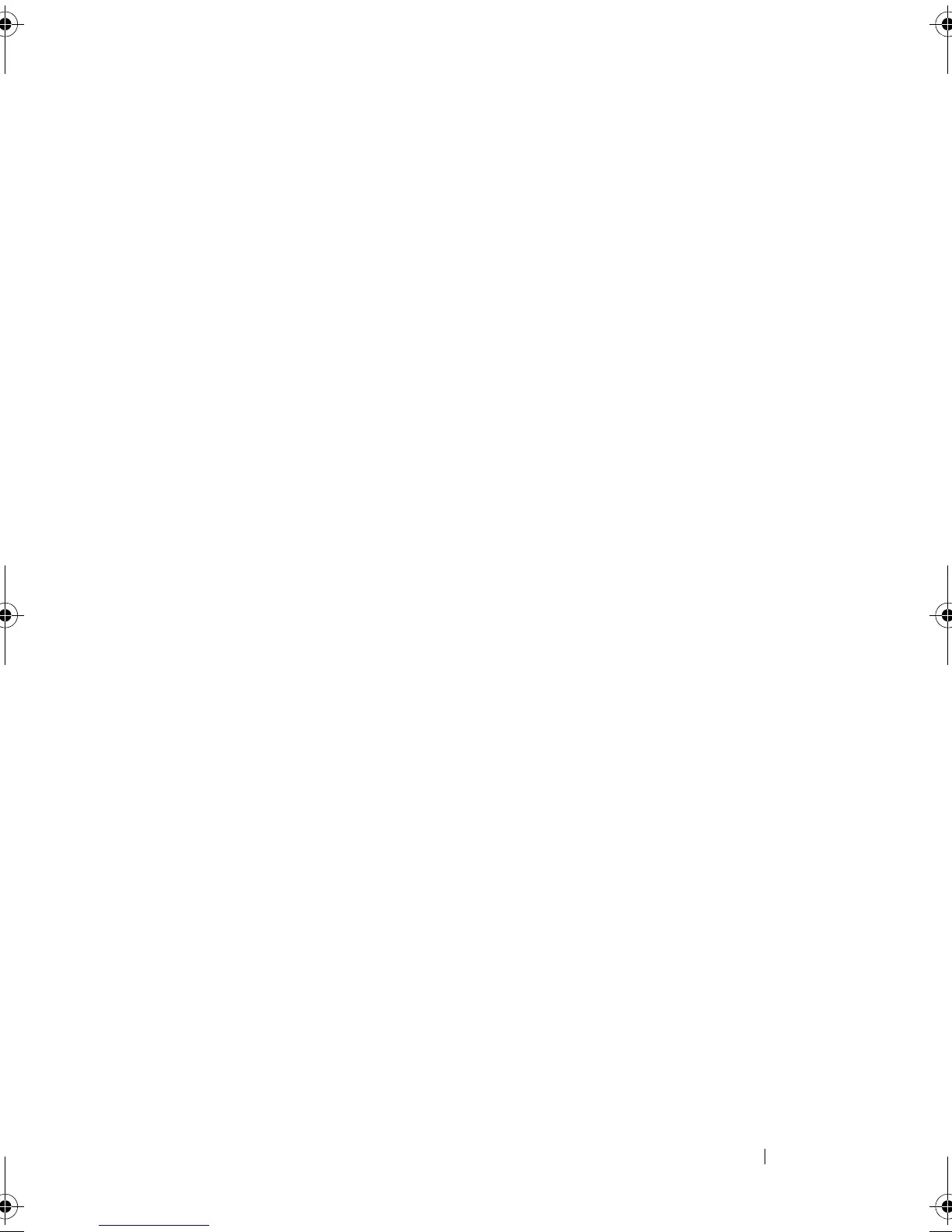Index 146
F
front-panel features and
indicators, 14
G
guidelines
connecting external devices, 17
expansion card installation, 72
memory installation, 80
H
hard drive
installing, 69
troubleshooting, 121
hard drives (cabled)
removing, 67
heat sink, 95
I
iDRAC Configuration Utility, 56
iDRAC6 Enterprise Card, 90
iDRAC6 Express Card, 87
indicators
back-panel, 16
NIC, 18
installing
control panel assembly, 104
cooling shroud, 80
expansion card, 72
expansion-card riser, 76
hard drive, 69
memory modules, 81
optical drive, 64
processor, 97
system board, 104
J
jumpers (system board), 129
K
keyboards
troubleshooting, 110
M
memory
troubleshooting, 116
memory modules (DIMMs)
configuring, 80
installing, 81
removing, 83
messages
error messages, 38
warning, 34
N
NIC
indicators, 18
NICs
book.book Page 146 Wednesday, August 12, 2009 4:51 PM
