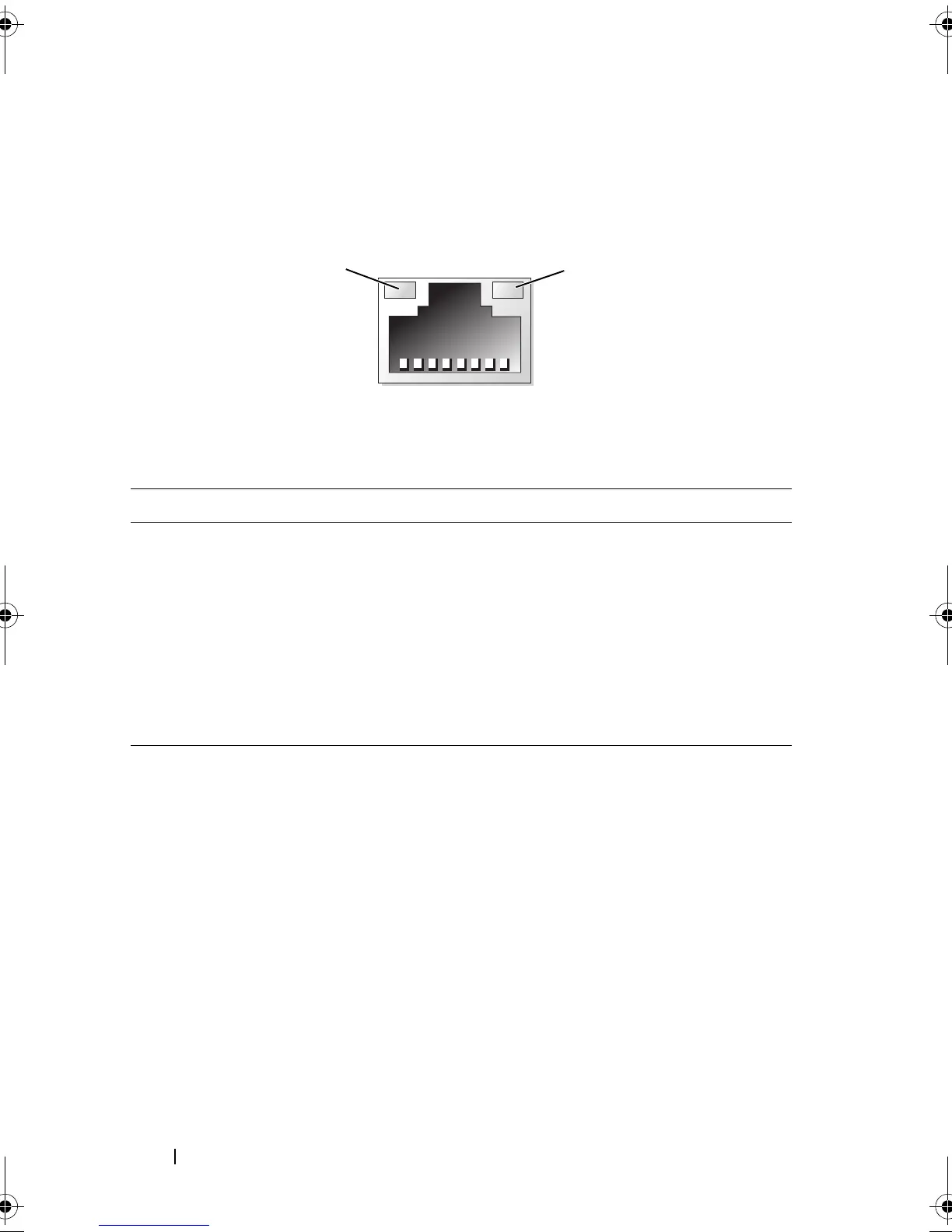18 About Your System
NIC Indicator Codes
Figure 1-3. NIC Indicator Codes
1 link indicator 2 activity indicator
Indicator Indicator Code
Link and activity
indicators are off
The NIC is not connected to the network.
Link indicator is green The NIC is connected to a valid network link at 1000
Mbps.
Link indicator is amber The NIC is connected to a valid network link at 10/100
Mbps.
Activity indicator is green
blinking
Network data is being sent or received.
1
2
book.book Page 18 Wednesday, August 12, 2009 4:51 PM