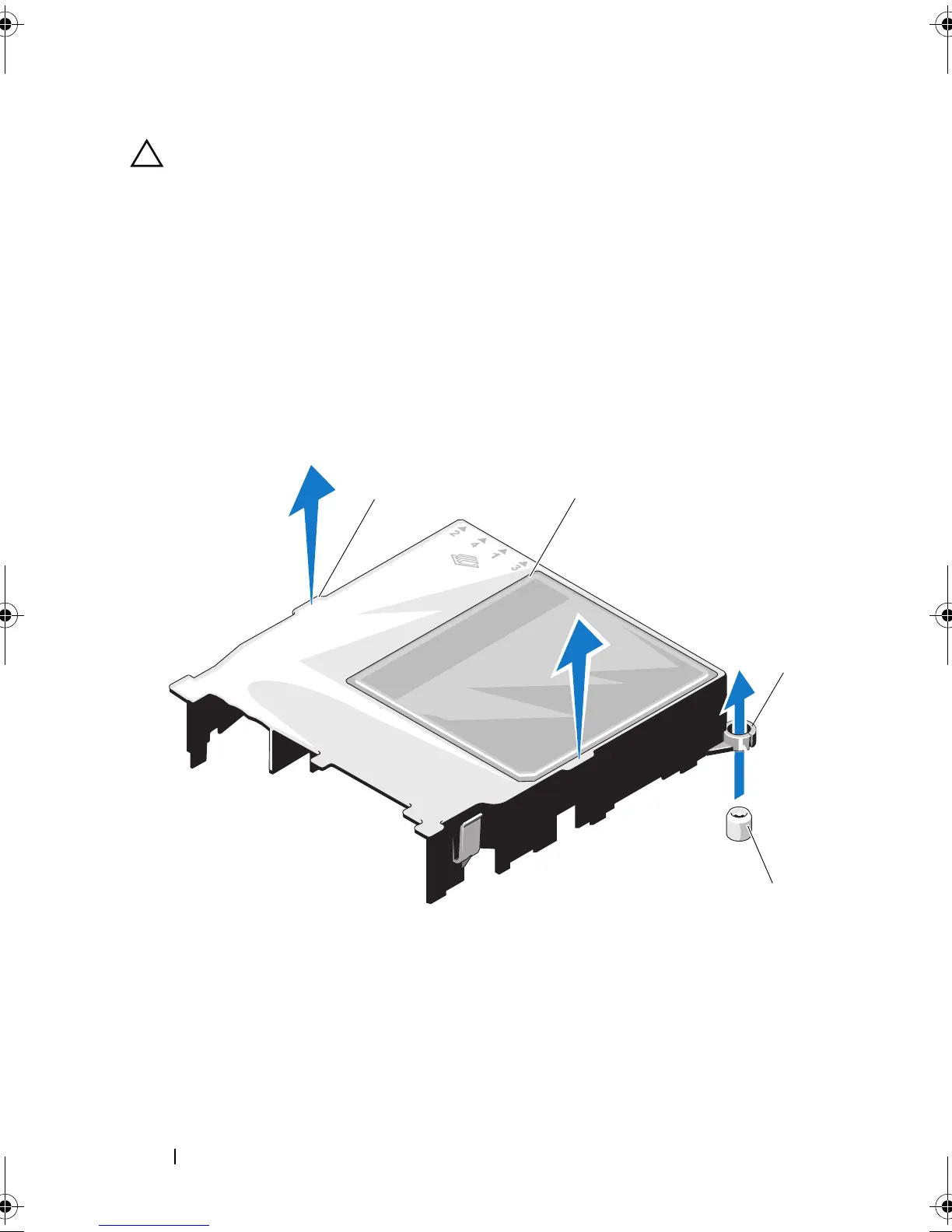78 Installing System Components
CAUTION: Never operate your system with the cooling shroud removed. The
system may get overheated quickly, resulting in shutdown of the system and loss of
data.
1
Turn off the system, including any attached peripherals, and disconnect
the system from the electrical outlet.
2
Open the system. See "Opening and Closing the System" on page 62.
3
Hold the touch points and gently lift the shroud straight up and away from
the system board. See Figure 3-10.
Figure 3-10. Installing and Removing the Cooling Shroud
1 touch points (2) 2 cooling shroud
3 guide slots (2) 4 guide screws (2)
2
3
4
1
book.book Page 78 Wednesday, August 12, 2009 4:51 PM