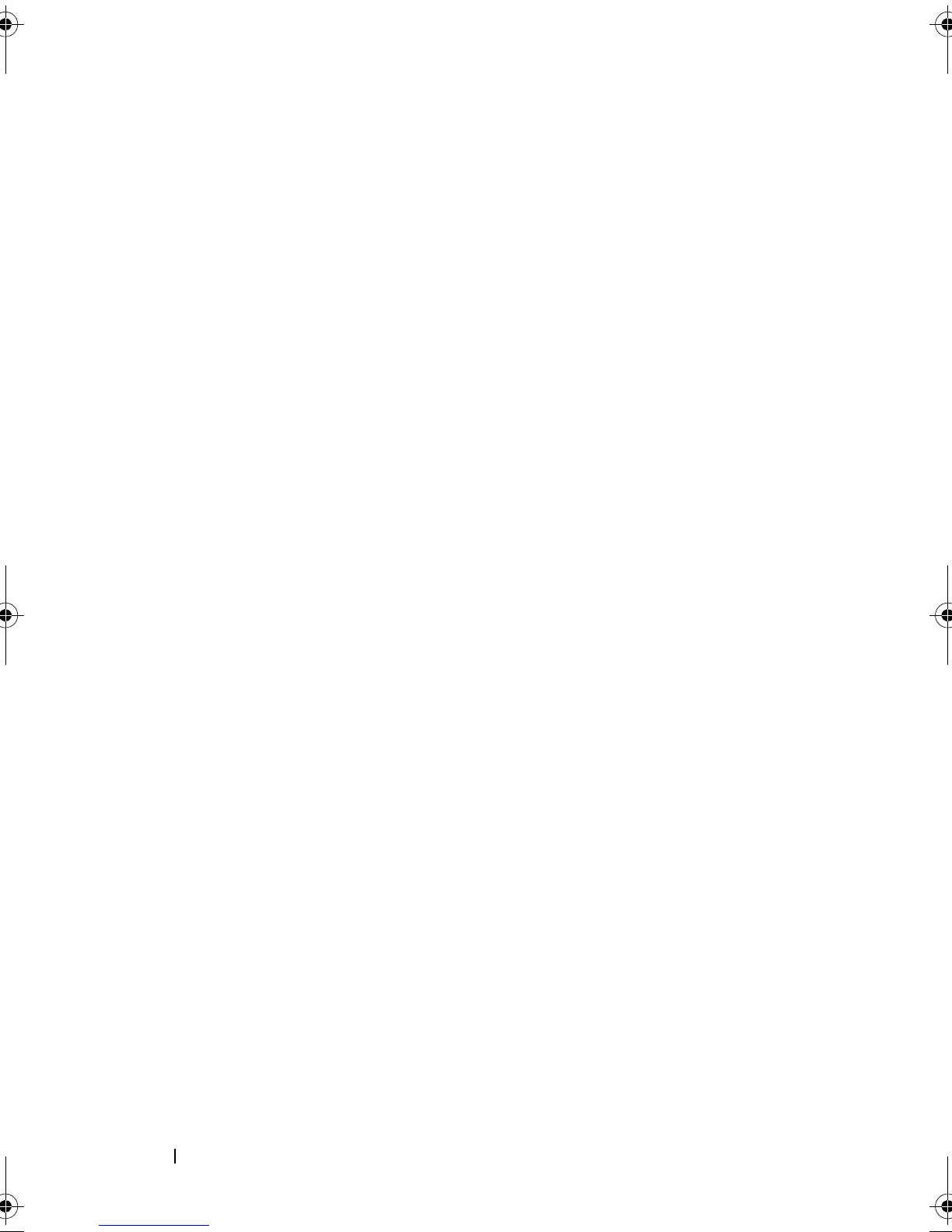100
Index
rescanning
for changes in state, 87
S
configuring the controller
using the PERC S100, 47
safety
general, 8
safety instructions, 7
working inside your system, 8
specifications, PERC S100
adapter, PERC S300
adapter, 77
specificationsÖ virtual disks, 80
Storport, driver support, 26
stripe size, 26
support for RAID level, 22
T
text colors, PERC S100 Virtual
Disk Management utility,
PERC S300 Virtual Disk
Management utility, 49
transformation, virtual disks, 28
troubleshooting, PERC S100
adapter, PERC S300
adapter, 61
V
Virtual Disk Management
utility, 47
virtual disk specifications, for
PERC S100 adapter, PERC
S300 adapter, 80
virtual disk tasks, supported by
PERC S100 adapter, PERC
S300 adapter, 79
virtual disks
background initialization, 21
boot support for degraded virtual
disks, 22
cache support, 22
creating, future expansion, 86
errors, 70
general description, 27
migration, 28
PERC S100 Virtual Disk
Management utility, PERC
S300 Virtual Disk
Management utility, 48
swapping the order of two
disks, 55
transformation, 28
troubleshooting, 70
view details, 57
virtual disks, understanding
them, 81
W
warning message
A5_bk0.book Page 100 Thursday, February 10, 2011 8:34 PM