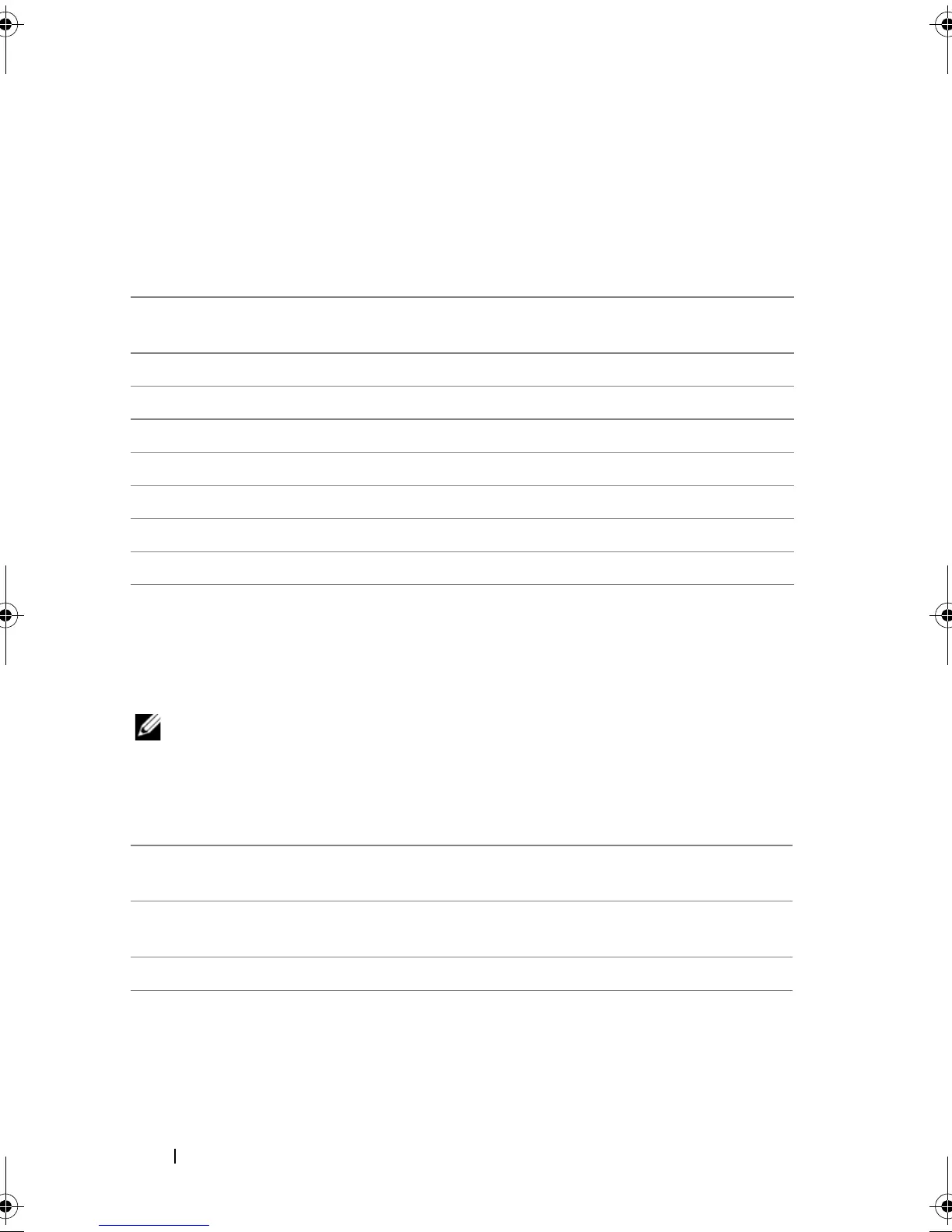78
Appendix A
Controller Tasks
Table A-2 indicates the tasks that are supported or not supported by the
PERC S100 Adapter and PERC S300 adapter.
Physical Disk Tasks
Table A-3 indicates the physical disk tasks that are supported/not supported
by the controllers at the PERC Virtual Disk Management utility.
NOTE:
Unless mentioned otherwise, the term PERC Virtual Disk Management utility
refers to both the PERC S100 Virtual Disk Management utility and the PERC S300
Virtual Disk Management utility.
Table A-2. PERC S100 Adapter and PERC S300 Adapter Tasks
PERC S100 adapter or
PERC S300 adapterTask Name
Supported by PERC S100 adapter,
PERC S300 adapter
Enable alarm No
Disable alarm No
Quiet alarm No
Test alarm No
Set check consistency rate No
Rescan controller No
Create virtual disk Yes
Table A-3. Physical Disk Tasks
Physical Disk Task Name Supported by PERC S100 adapter,
PERC S300 adapter
Blink/Unblink Only with a system that has a
PERC S300 adapter and a backplane
Assign and unassign global hot spare Yes
A5_bk0.book Page 78 Thursday, February 10, 2011 8:34 PM
