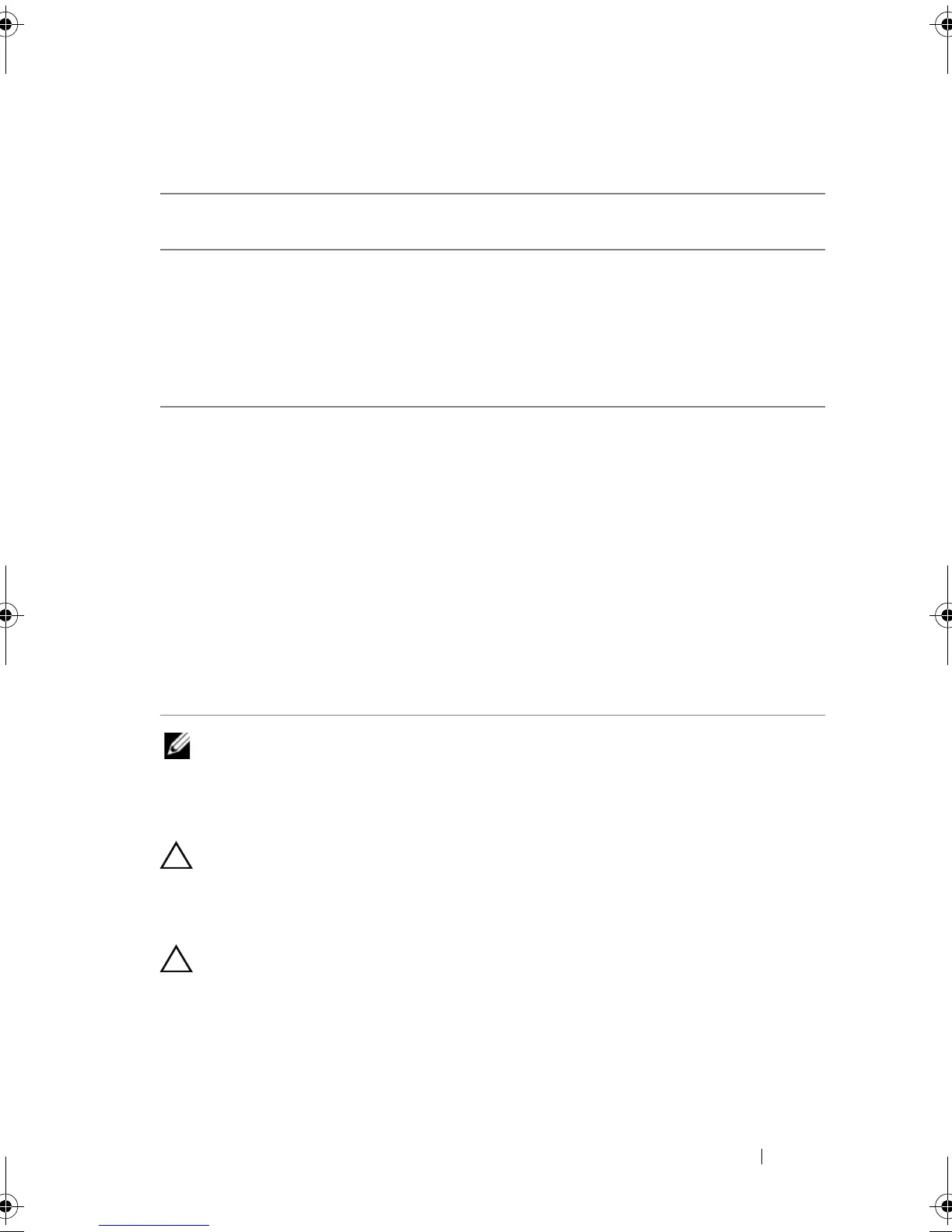RAID Configuration and Management
53
NOTE:
If you want to have a bootable virtual disk, make sure that INT 13 support is
enabled on the controller, as described in "Controller Options" on page 58.
Deleting Virtual Disks
CAUTION:
Although any virtual disk in the Virtual Disks field can be
deleted, including the first-listed virtual disk in the field, do not delete the first-
listed virtual disk. It may be the system’s bootable virtual disk. Deleting the
bootable virtual disk erases the operating system and the controller drivers.
CAUTION:
When a physical disk is removed from a system, the current PERC S100
adapter or PERC S300 adapter configuration information (metadata) remains on the
disk. If the removed physical disk causes a virtual disk to fail, and the virtual disk
is then deleted and a Rescan is performed, re-inserting the physical disk causes
the PERC Virtual Disk Management utility to merge the re-inserted physical disk's
Table 6-3. Selection of Virtual Disk Sizes
To Create This
Virtual Disk Size
Perform This Task
< 2.199 TB Use the <Page Up> or <Page Down> keys to select a size in large
increments
or
Use the up arrow or down arrow keys to select a size in small
increments.
Continue with "Creating Virtual Disks" on page 51.
> 2.199 TB
1
Press the <Page Up> or the up arrow key to increase the virtual
disk size.
2
At the maximum size, a dialog box appears in the
User Input
field.
It inquires if you want to limit the size of the virtual disk or
exceed the normal maximum size.
3
Press <Esc> to create a larger virtual disk.
4
Press the <Page Up> or the up arrow key, until the desired or
maximum available size has been attained.
5
Continue with "Creating Virtual Disks" on page 51.
NOTE:
When physical disks of different capacities are used, the
maximum size of the virtual disk is limited by the size of the physical
disk with the smallest capacity.
A5_bk0.book Page 53 Thursday, February 10, 2011 8:34 PM