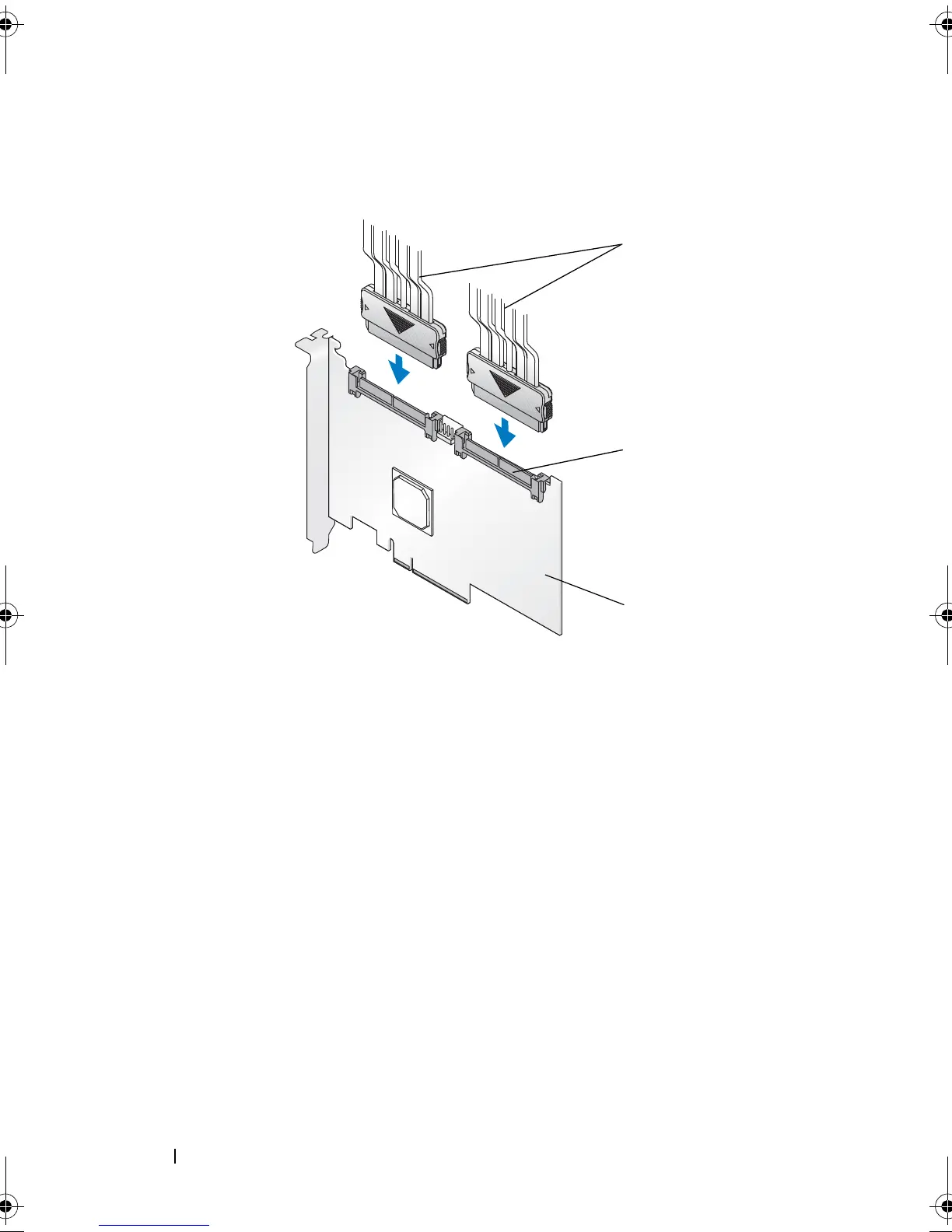34
Hardware Installation
Figure 4-2. Connecting the Cables
1 cables to the physical disks (applies to
systems with a PERC S300 adapter) or to
backplanes (applies only to systems with a
PERC S300 modular)
2 SAS/SATA x4 internal
connectors (2)
3 PERC S300 Adapter
A5_bk0.book Page 34 Thursday, February 10, 2011 8:34 PM