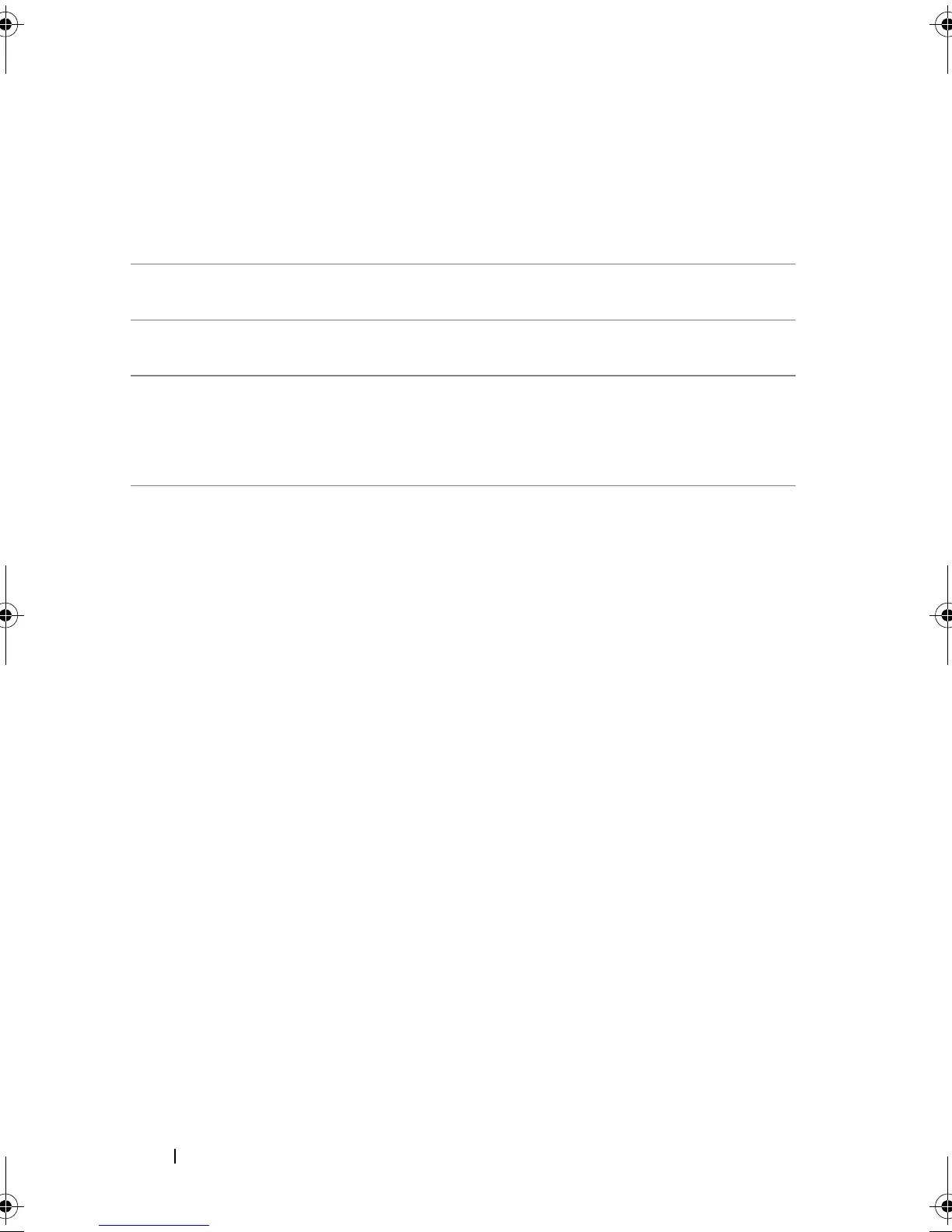38
Installing the Drivers
7
Use the blank optical medium to burn the ISO image.
8
Download the files for the PERC S100 adapter or PERC S300 adapter to
the driver media, as indicated in Figure 5-1.
Pre-Installation Requirements for the Controller Drivers
• Make sure that your system has the latest BIOS and firmware updates from
the Dell Support website at
support.dell.com/manuals
.
• Perform the pre-installation procedures in Table 5-2 before you install the
controller drivers and the operating system.
• When you are ready to install the controller drivers and operating system
see "Installing the Controller Drivers During the Operating System
Installation: For Systems with a PERC S100 Adapter" on page 42 or
"Installing the Controller Drivers During the Operating System
Installation: For Systems with a PERC S300 Adapter" on page 44.
Table 5-1. Operating System And Device Driver Media
Operating System Driver Media (
CD-ROM, DVD, USB flash drive, or floppy disk)
to Use
Windows Server 2008,
Windows Server 2008 R2
32-bit or 64-bit:
Copy all of the files to a CD-ROM, DVD,
USB flash drive, or floppy disk.
Windows Server 2003 32-bit or 64-bit:
Copy all of the files to a floppy disk.
NOTE:
Windows Server 2003 versions SP1 and older
support driver load for operating system installation using a
USB key
A5_bk0.book Page 38 Thursday, February 10, 2011 8:34 PM
