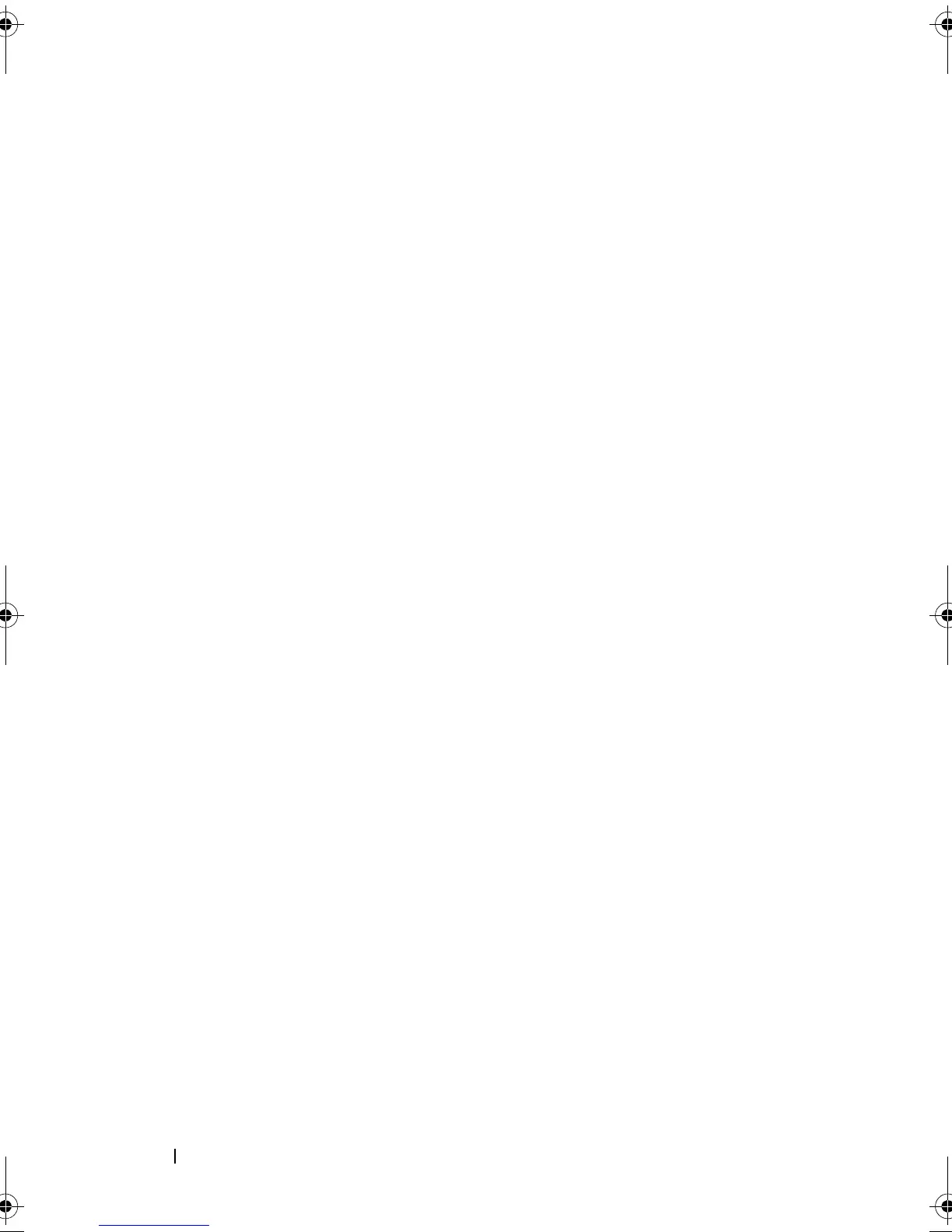12
Overview
This document is intended for use by system administrators and technicians
who are familiar with the storage system installation and configuration.
Prerequisites for configuring and using the controller include familiarity with:
• Servers and computer networks
• RAID technology
• Storage-interface technology, such as SAS and SATA
Related Documentation
For more information about the PERC S100 adapter or PERC S300 adapter
and its relationship to the Dell OpenManage Server Administrator Storage
Management documentation, see the Storage Management documentation
available on the Dell Support website at support.dell.com/manuals.
PERC S100 Adapter or PERC S300 Adapter
Descriptions
The following list describes each type of controller:
• The PERC S300 Adapter has two internal connectors with x4 SAS ports.
• The PERC S300 Modular has two internal connectors with x4 SAS ports.
• The PERC S100 adapter runs on the ICH or PCH chipset on the platform
motherboard.
A5_bk0.book Page 12 Thursday, February 10, 2011 8:34 PM
