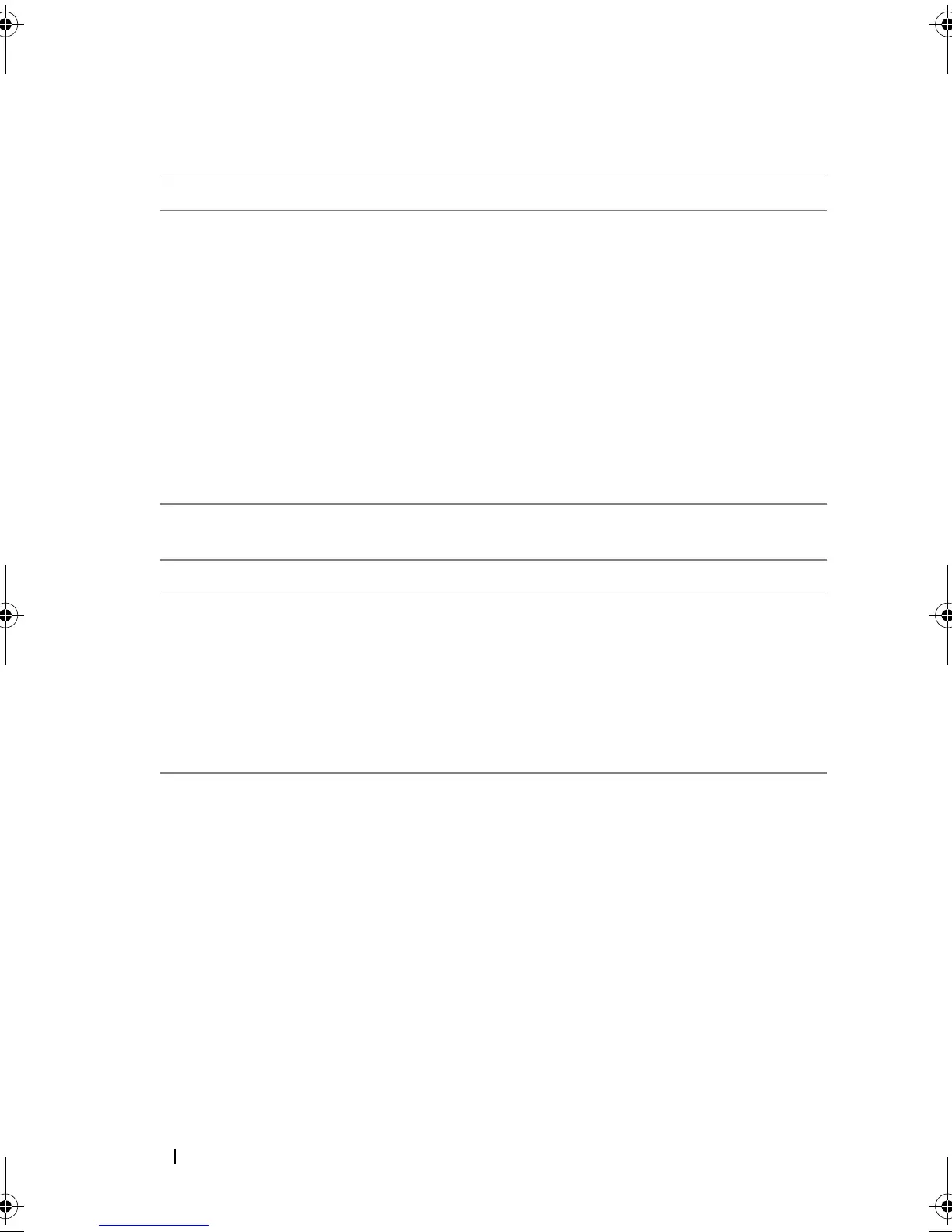76
Troubleshooting
Table 7-15. The Wrong Physical Disk was Removed
Likely Causes to Check Corrective Actions
A physical disk has been
removed from a virtual disk
The removal of one physical disk from a virtual disk
causes:
• A Volume or RAID 0 virtual disk to change to
Failed
status.
• A RAID 1 and RAID 5 virtual disk to change to
Degraded
status.
• A RAID 10 virtual disk to change to
Degraded
status
(when a physical disk is removed from one of the
mirrored sets).
Re-insert the removed physical disk and perform a
Rescan of the virtual disk.
Table 7-16. Cannot Initialize a Physical Disk
Likely Causes to Check Corrective Actions
The physical disk cannot be
initialized
Check whether or not the physical disk is:
• Already a member of a virtual disk.
• Currently a global or dedicated spare.
•Reporting an
Offline
state.
Only physical disks that are Ready can be
initialized.
A5_bk0.book Page 76 Thursday, February 10, 2011 8:34 PM
