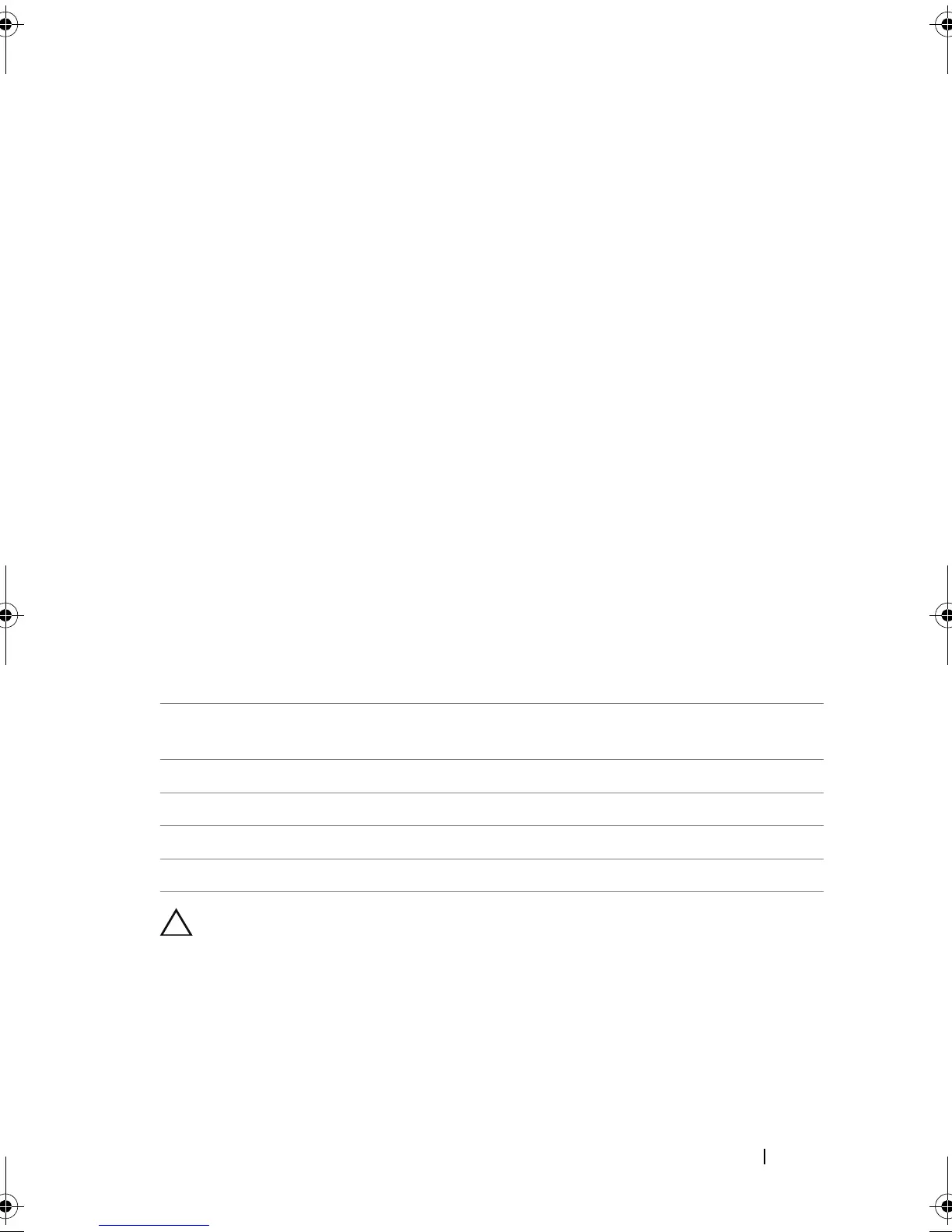Appendix A
77
A
Appendix A
Controller Specifications
This section contains information about the Dell PowerEdge RAID
Controller (PERC) S100 and S300 adapter specifications:
• Read, write, and cache policy
• Physical and virtual disk tasks
• Virtual disk specifications
• Supported RAID levels
Read, Write, and Cache Policy
Table A-1 indicates the
read
, write, and cache policies that are supported/not
supported by the PERC S100 Adapter and PERC S300 adapter.
CAUTION:
The current default for Write-Cache mode enablement is
Write Through, Non Read Ahead (WT, NRA). To enable Write Back (WB), a UPS is
recommended.
Table A-1. Read, Write, and Cache Policy for the PERC S100 adapter and
PERC S300 adapter
Category Supported by PERC S100 Adapter, PERC
S300 adapter
Cache Settings Yes
Read/Write Yes
Read Only Yes
None (Read/Write) Yes
A5_bk0.book Page 77 Thursday, February 10, 2011 8:34 PM
