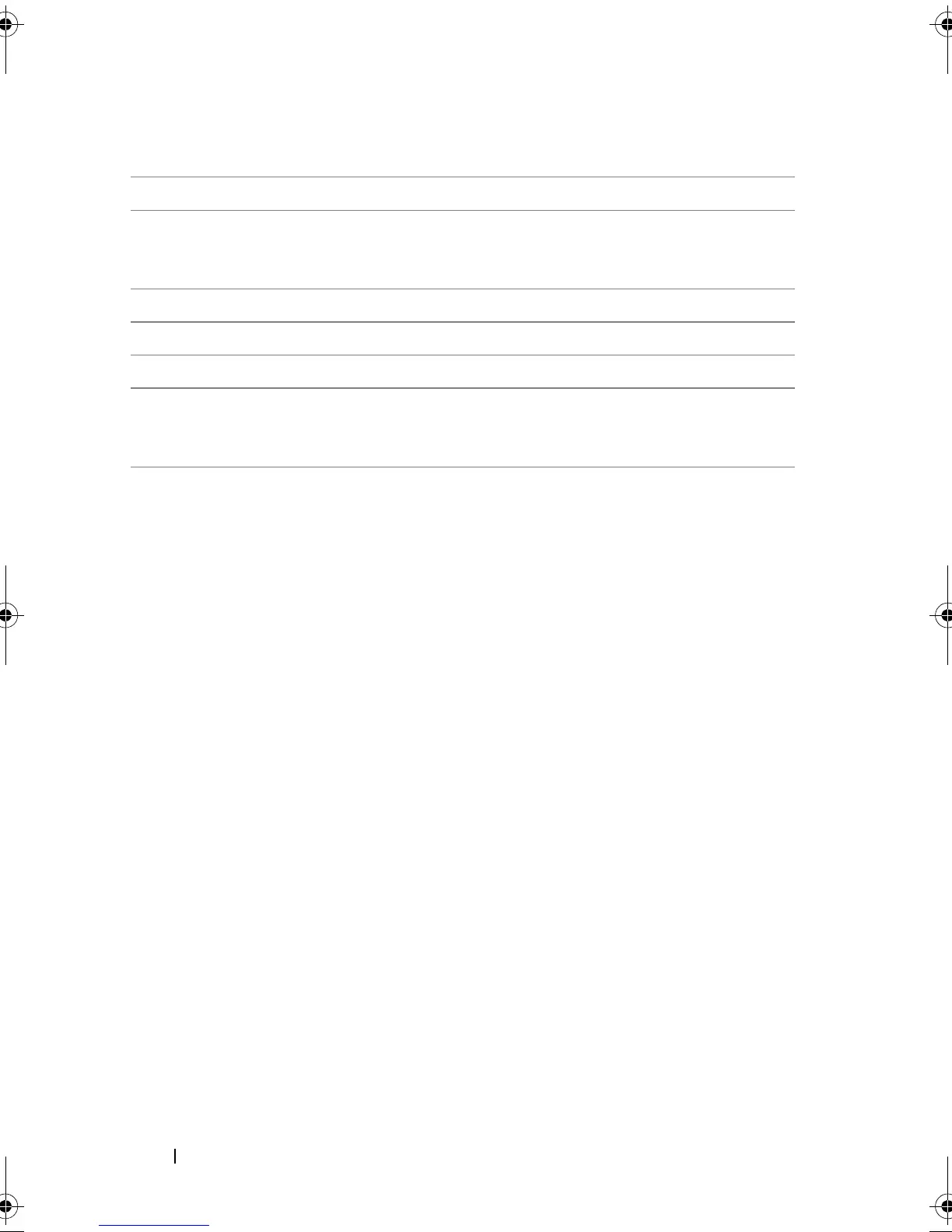30
Features
*SMART is supported under the Windows Driver but is not supported with
Unified Extensible Firmware Interface (UEFI) and CTRL-R. The SWRAID
SMART drive status shows as "Degraded" in OpenManage Storage Services
(OMSS).
Software-based RAID Volume, RAID 1,
RAID 0, RAID 5,
RAID 10
Volume, RAID 1,
RAID 0, RAID 5,
RAID 10
Maximum number of virtual disks 8 8
Support for internal tape drive Yes No
Support for global hot spare Yes Yes
Maximum number of hot spares Varies (by the number
of free disks in the
system)
Varies (by the number
of free disks in the
system)
Table 3-2. Specifications for the PERC S100 adapter and PERC S300 adapter
Specification PERC S100 adapter PERC S300 adapter
A5_bk0.book Page 30 Thursday, February 10, 2011 8:34 PM