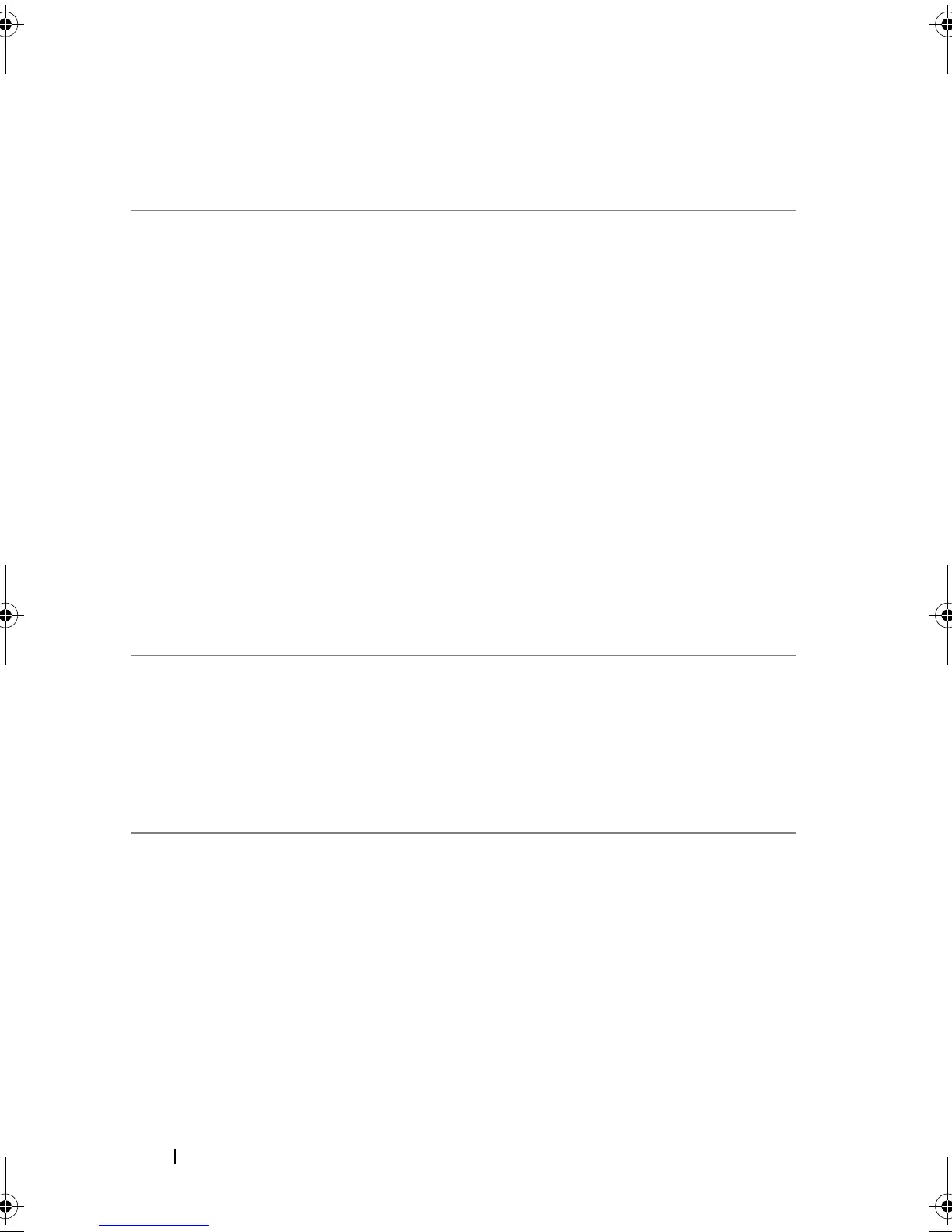62
Troubleshooting
Boot Mode
,
Boot Sequence
,
and/or
Boot Sequence Retry
are
set incorrectly
1
At system startup, when the Dell
POST
screen
appears, press <F2> to enter the
Dell Inc.
PowerEdge BIOS
screen.
2
Scroll to
Boot Settings
. Press <Enter> and
make sure that
Boot Mode
is set to
BIOS
.
3
Scroll to
Boot Sequence
. Press <Enter> and
make sure that
Hard drive C:
(
* PERC
S100 adapter or PERC S300 adapter
)
is
the first device listed.
* The variable text displayed here might be:
Embedded SATA 1
,
Slot 1
, or
Integrated
SAS
.
4
Scroll to
Boot Sequence Retry
. Make sure
that the setting is
Enabled
.
5
Press <Esc> to exit and continue booting.
NOTE:
If changes are made at the
Dell Inc.
PowerEdge BIOS
screen, a dialog box appears and
asks you to save your changes and then exit.
Bootable virtual disk is in a
failed state
1
Press
<Ctrl><Alt><Del>
to restart.
2
After the system restarts, press <Ctrl><R>.
Check the status of the bootable virtual disk at the
Virtual Disk
field, or by highlighting
View
Virtual Disks Details
and pressing
<Enter>.
3
Check for missing or offline physical disks.
The boot order is incorrect for a
bootable virtual disk
1
When prompted at system startup, press
<Ctrl><R>
to access the
PERC Virtual Disk
Management utility
.
2
Check
Virtual Disks
and make sure that the
bootable virtual disk is the first virtual disk listed.
3
As required, use the
Swap Two Virtual
Disks
option to reposition the virtual disks.
Table 7-1. System Does Not Boot
Likely Causes to Check Corrective Actions
A5_bk0.book Page 62 Thursday, February 10, 2011 8:34 PM
