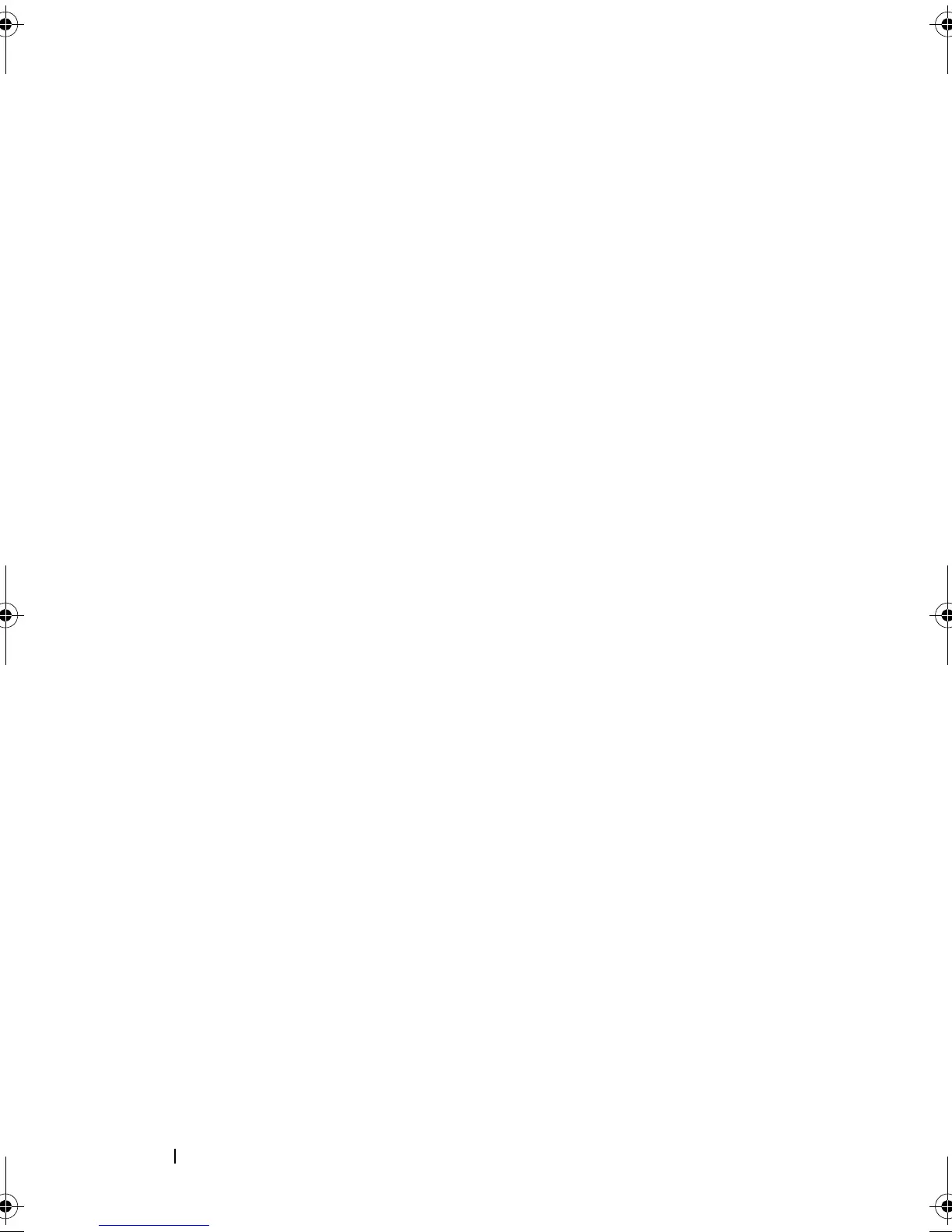98
Index
E
electrostatic discharge,
protecting against, 9
errors, physical disks
dedicated hot spare has failed or is
in error, 75
Failed status is displayed, 75
errors, virtual disks
Failed status, 71
virtual disk has been deleted, 73
ESD protection, 9
F
fault tolerance, 23
FCC Notice (U.S. only), 90
features of the PERC S100
adapter, PERC S300
adapter, 21
G
global hot spares, 88
global hot spares, manage, 56
H
hardware installation
completion, 35
general considerations, 31
PERC S100 adapter, PERC S300
adapter, 31
hot spares
dedicated, 87
global, 88
hot spares, global, managing
them, 56
hot swapping, 25
I
Industry Canada Notice (Canada
only), 92
initialization, physical disks, 23
installation
PERC S300 Adapter, 32
PERC S300 adapter, 32
installing the controller drivers,
PERC S100 adapter, 42
installing the controller drivers,
PERC S300 adapter, 44
installing the operating system
and drivers, PERC S100
adapter, 42
installing the operating system
and drivers, PERC S300
adapter, 44
INT13 disabled, warning
message, 68
M
Management Setup, 45
mirror rebuilding, 24
A5_bk0.book Page 98 Thursday, February 10, 2011 8:34 PM