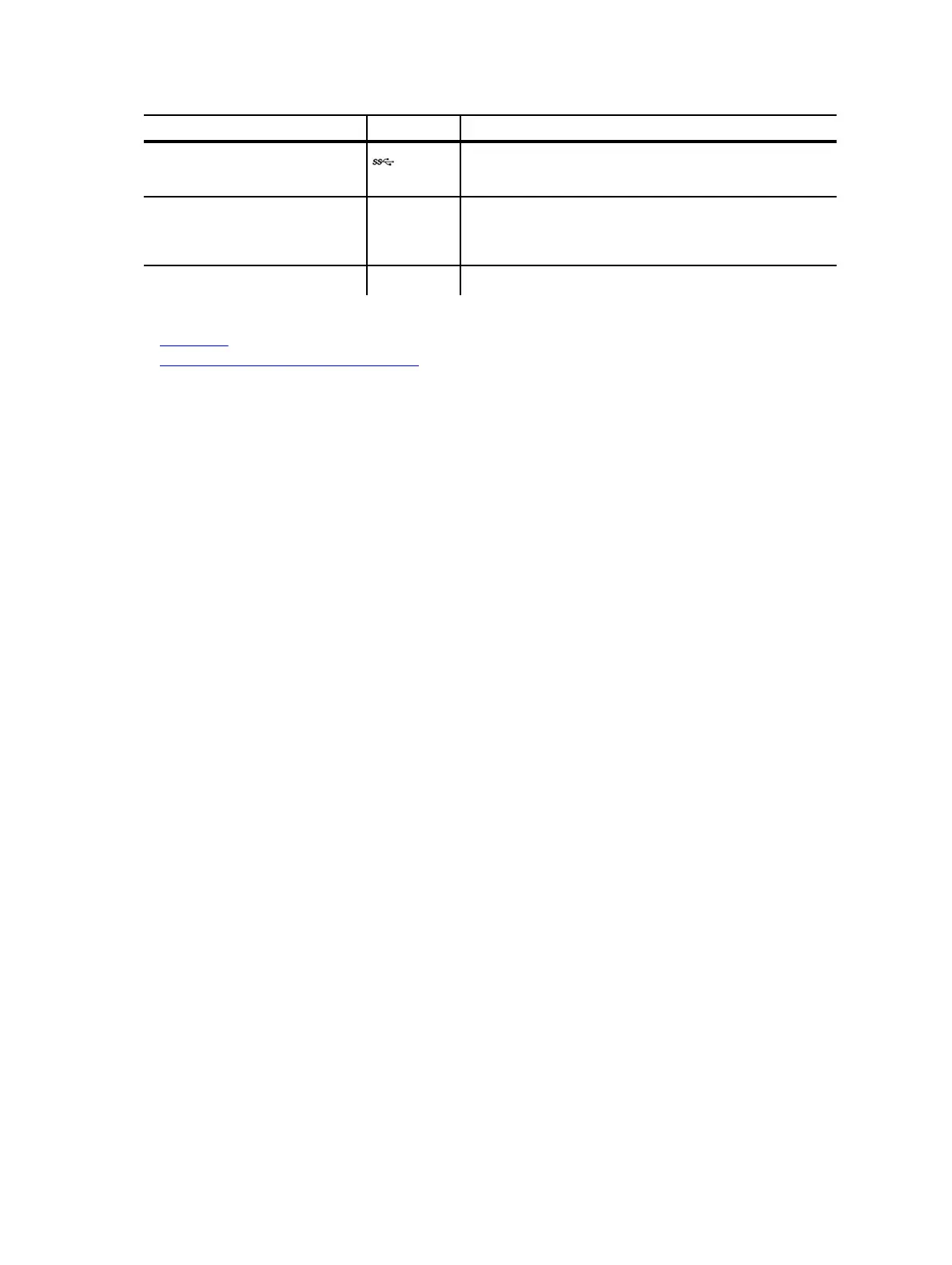Indicator, button, or connector Icon Description
USB port
Use the USB 3.0 port to connect USB devices to the
system. These ports are 9-pin, USB 3.0 compliant.
Optical drive or tape-drive bay Allows you to install optical drives or tape drives. For
more information on supported optical drives and tape
drives, see the Optical drives and tape drives section..
Physical drives 3.5 inch hard drives and 2.5 inch hard drives/SSDs.
Related links
LCD panel
Optical drives and tape drives (optional)
13