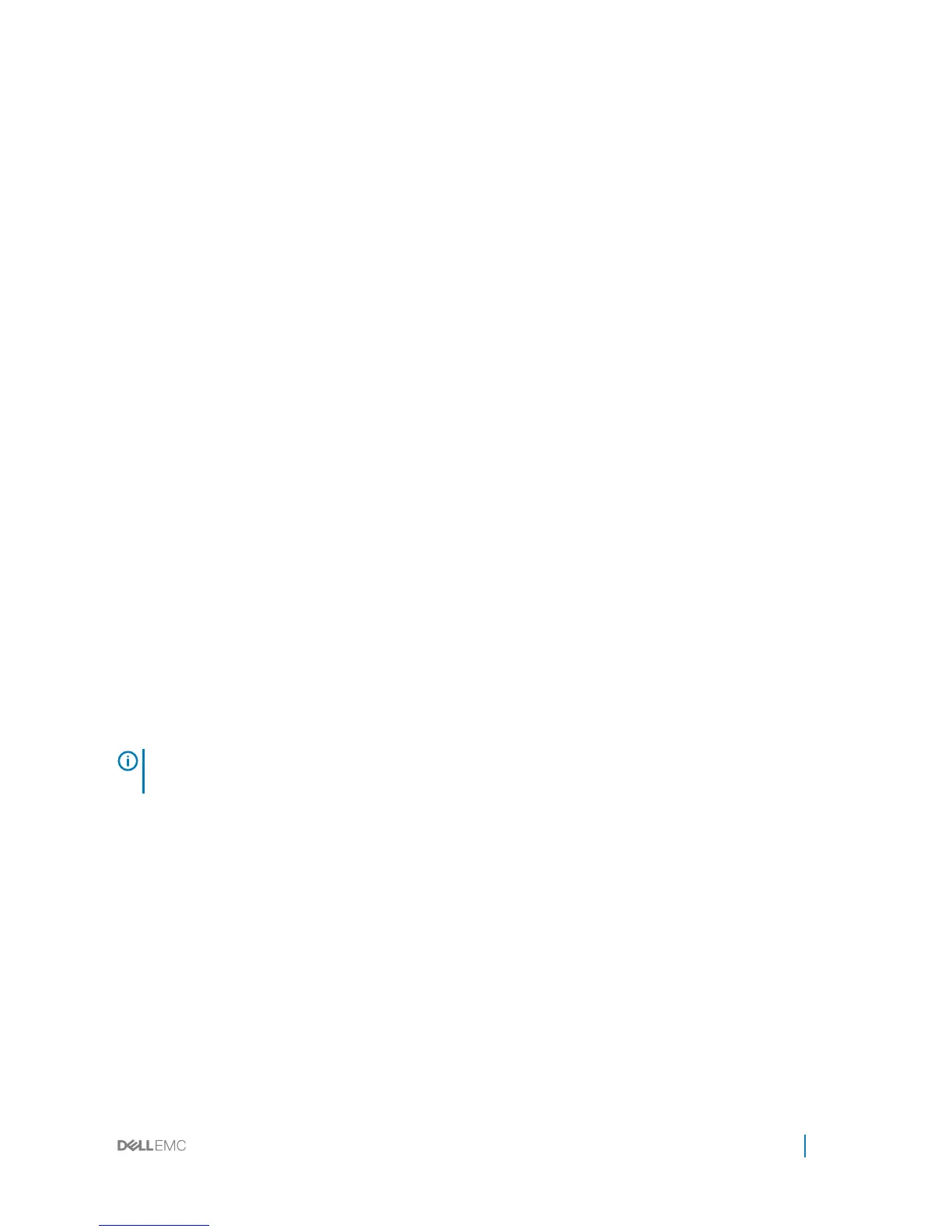• Power considerations—Connect only to the power source specied on the unit. When
you install multiple electrical components in a rack, ensure that the total component
power ratings do not exceed the circuit capabilities. Overloaded power sources and
extension cords present re and shock hazards.
• Elevated ambient temperature—If you install the switch in a closed rack assembly, the
operating temperature of the rack environment may be greater than the room ambient
temperature. Use care not to exceed the 45°C maximum ambient temperature of the
switch.
• Reduced air ow—Do not compromise the amount of airow required for safe operation
of the equipment. Install the equipment in the rack so that the equipment constantly has
the correct amount of airow surrounding it.
• Reliable earthing—Maintain reliable earthing of rack-mounted equipment. Pay particular
attention to the supply connections other than the direct connections to the branch
circuit, for example; use of power strips.
• Do not mount the equipment with the fan panel facing in the downward position.
ReadyRails installation
To easily congure your rack for switch installation, use the ReadyRails rack mounting
system provided.
You can install the ReadyRails system using the 1U tool-less square-hole method or one of
three possible 1U threaded round-hole methods. The tooled installation methods include
two-post ush mount, two-post center mount, or four-post threaded mount.
To begin installation, separate each rail assembly by sliding the inside rail out of the outside
rail.
NOTE
: For more installation instructions, see the installation labels attached to the
rail assembly.
S5048F-ON switch installation 13
