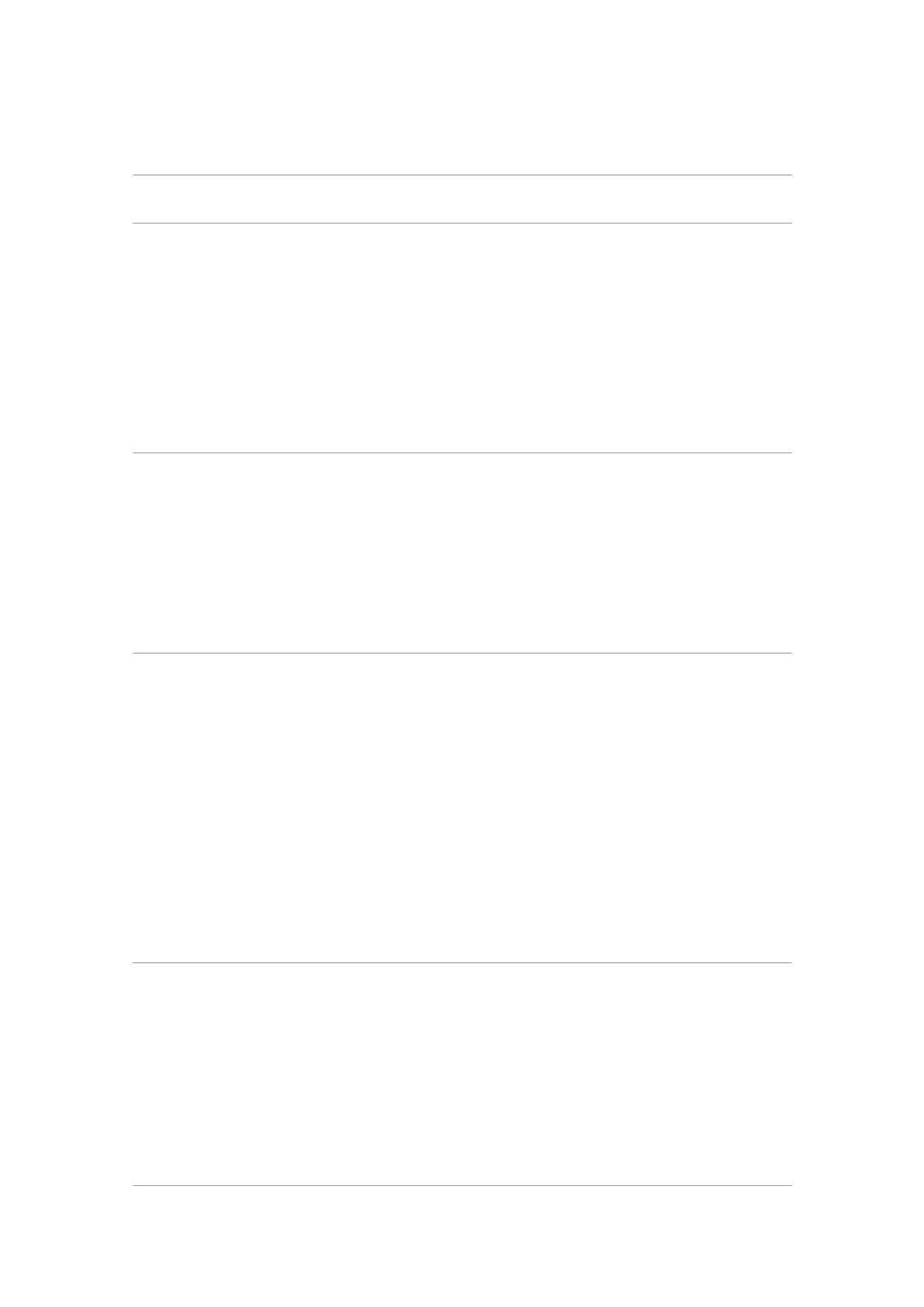6. Trouble Shooting Instructions
Common
Symptoms
What you experience Possible solutions
The monitor
cannot detect
signal connect
with dock after
AC/DC O/On,
cable uplug/
Plug
Connect the Dock
USB-C
®
cable to the
platform. Connect
DUT with TBT4 cable
to the Dock USB-C
®
port.The monitor
cannot detect the
signal after AC O/On
TBT4 cable Unplug/
Plug
• Connect the monitor directly with the
platform.
• Change the TBT4 cable to a USB-C
®
cable.
The two
monitor
maximum
resolution
cannot reach
5120 x 2160 @
120 Hz when
TBT Daisy
Chain
Connect 1st DUT with
TBT4 cable to the
platform. Connect 2nd
DUT to the 1st DUT
Thunderbolt
TM
out
port with TBT4 cable.
The 2nd monitor or 1st
monitor cannot reach
5120 x 2160 @1 20 Hz
• Make sure the OSD Thunderbolt Daisy
Chain is “Optimized”.
2nd monitor
shows black
screen when
TBT daisy chain
and enable
SmartHDR
on both OSD
and Windows
display setting
Connect 1st DUT with
TBT4 cable to the
platform. Connect 2nd
DUT to the 1st DUT
Thunderbolt
TM
out
port with TBT4 cable.
Set both DUT to the
maximum resolution
(5120 x 2160). Enable
SmartHDR on both
OSD and Windows
display setting. 2nd
monitor shows black
screen
• Intel UHD graphic limitation, suggest to
use Intel Iris graphic.
• Disable SmartHDR on both OSD and
Windows display setting.
Auto source
cannot
automatically
switch to DP
input source
when you
connect the
DP cable to the
platform
When you connect
the HDMI cable and
DP cable to monitor,
connect HDMI cable
to platform and display
normally, then connect
DP cable to platform.
The signal cannot
automatically to DP
signal
• Unplug and plug the DP cable from the
monitor side.
• Go to the OSD menu and enter input
source select DP manually.
