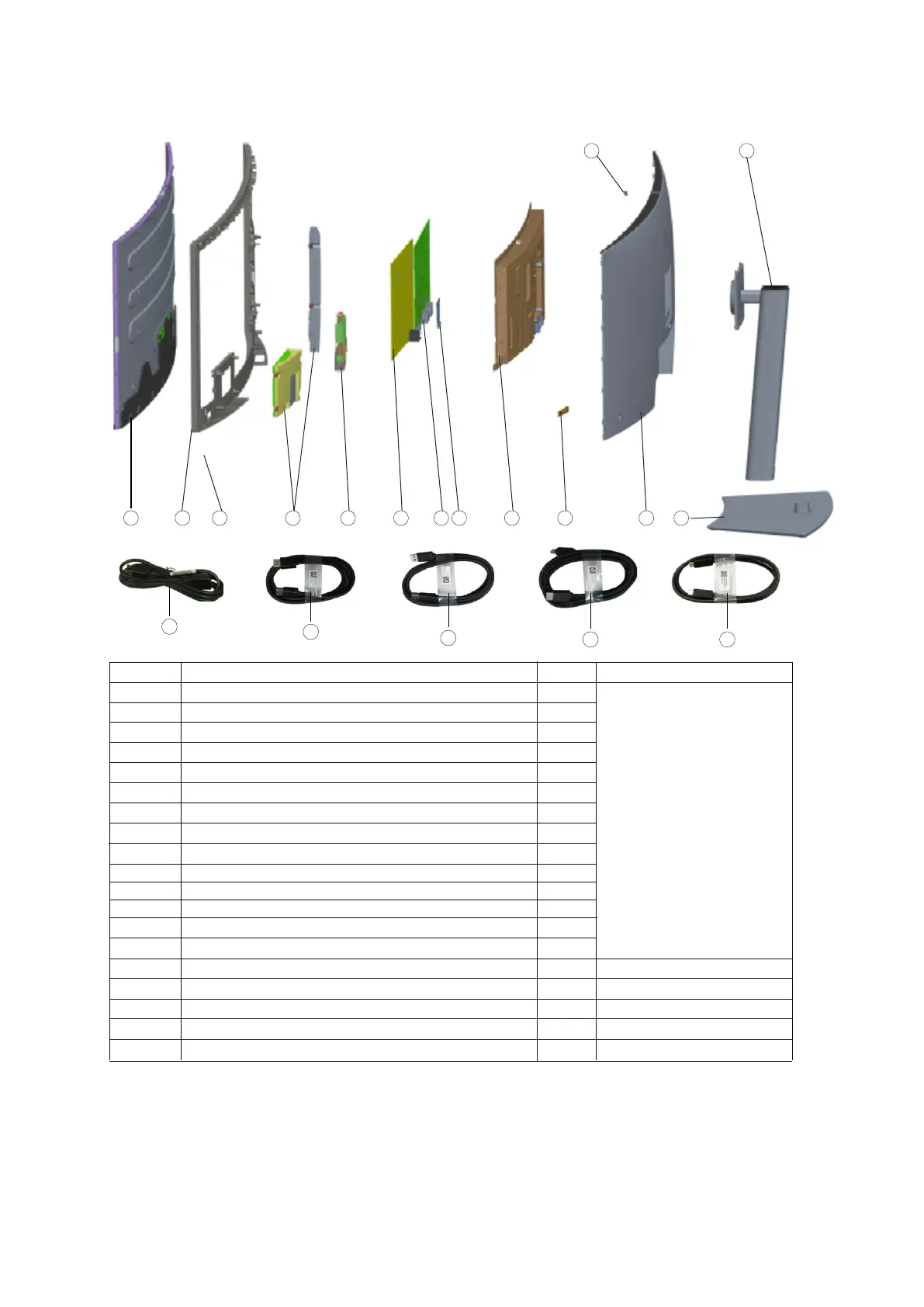2. Exploded view diagram with list of items
For replacement of power cord, connectivity cable and external power supply (if applicable), contact Dell:
5. Choose the method of contacting Dell that is convenient for you.
4. Select the appropriate service or support link based on your need.
NOTE:
1. Go to https://www.dell.com/support.
2. Verify your country or region in the Choose A Country/Region drop-down menu at the bottom-right corner of the page.
3. Click Contact Us next to the country dropdown.
Item Description Q'ty Remark
1 1
ForEMEAOnly,notfor
otherregions
2
Power BD
1
13
4 1
15
6
USB ASSY
1
1
7
8 1
9
12
13 1
114
1
15
1
16
LED BD
Panel
Speaker ASSY
Interface BD
TPT TYPC BD
1
1
17
1
1
Main bracket ASSY
18
See “NOTE”
See “NOTE”
ASSY RISSER
See “NOTE”
See “NOTE”
USB Type-A to USB Type-C Gen2 cable
Power cable (varies by country or region)
ASSY BASE
ASSY Middle Frame
119
See “NOTE”
Thunderbolt™ 4 Active cable
HDMI 2.1 cable
DisplayPort 1.4 cable (DisplayPort to DisplayPort)
Rear Cover
10 1
11
Key BD
1
Lighter Sensor BD
17
16
18
15
19
1 2 3 4 5 6 7 8 9 10 12 14
11 13
