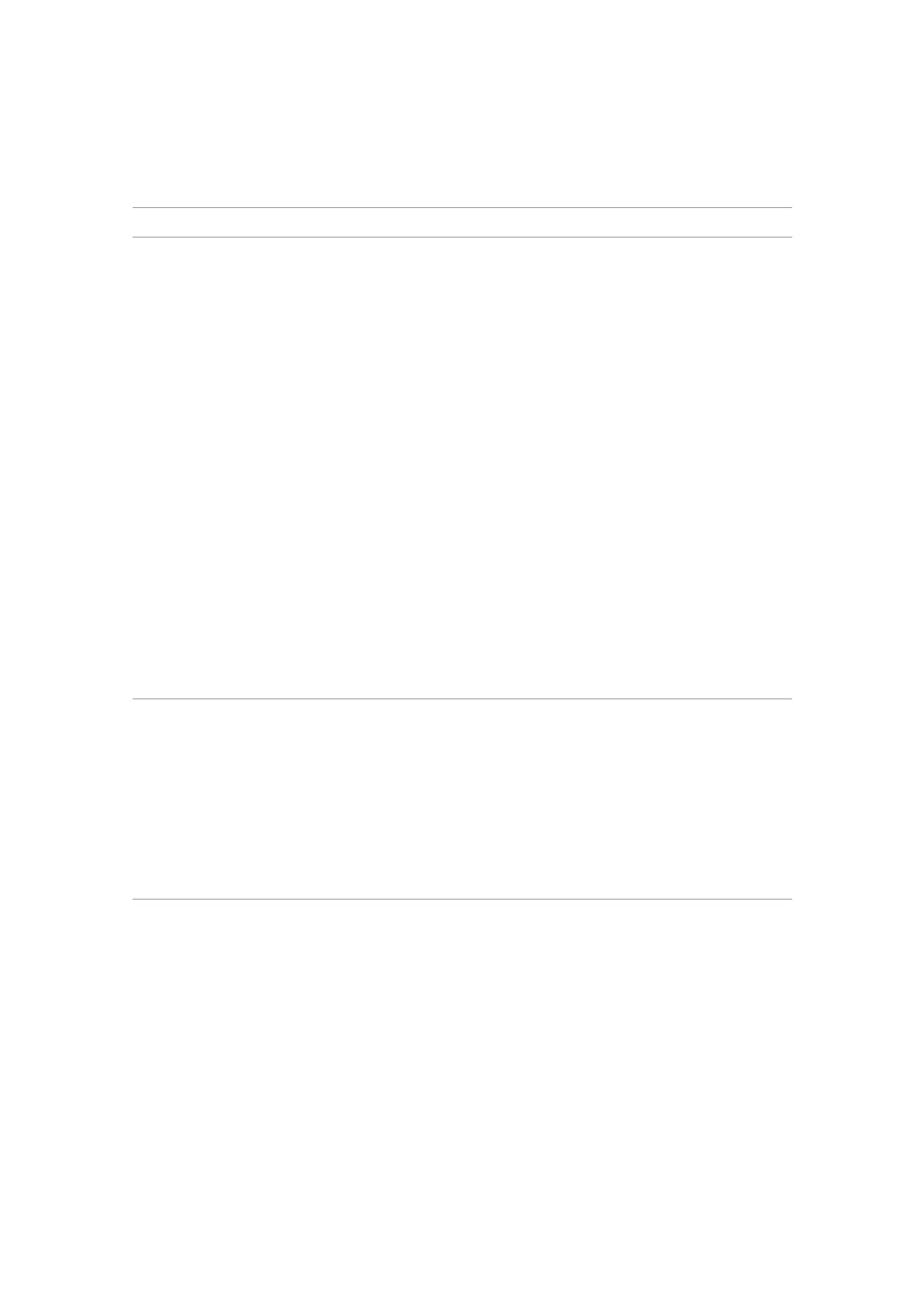6. Trouble Shooting Instructions
Problem What you experience Possible solutions
The LAN port is
not functioning
Operating system
setting or cable
connection issue
• Ensure that the latest BIOS and drivers
for your computer are installed on your
computer.
• Ensure that the RealTek 2.5G Ethernet
Controller is installed in the Windows
Device Manager.
• If your BIOS Setup has a LAN/GBE
Enabled/Disabled option, make sure it is
set to Enabled.
• Ensure that the Ethernet cable is
connected securely on the monitor and
the hub/router/rewall.
• Check the status LED of the Ethernet
cable to conrm connectivity.
Reconnect both ends of the Ethernet
cable if the LED is not lit.
• First power o the Computer and
unplug the Thunderbolt
TM
4 cable and
power cord of the monitor. Then power
on the computer, plug in the monitor
power cord and Thunderbolt
TM
4 cable.
The detected
light level drops
signicantly
When the Ambient
Light Sensor is on, the
detected ambient light
drops signicantly
• Check whether an object is obstructing
the sensor area.
• Ensure that a webcam is not mounted
over the sensor area.
• Wipe clean any dust that may be
covering the sensor area.
• Ensure that the display is not pivoted
and placed to another monitor side-by-
side.
