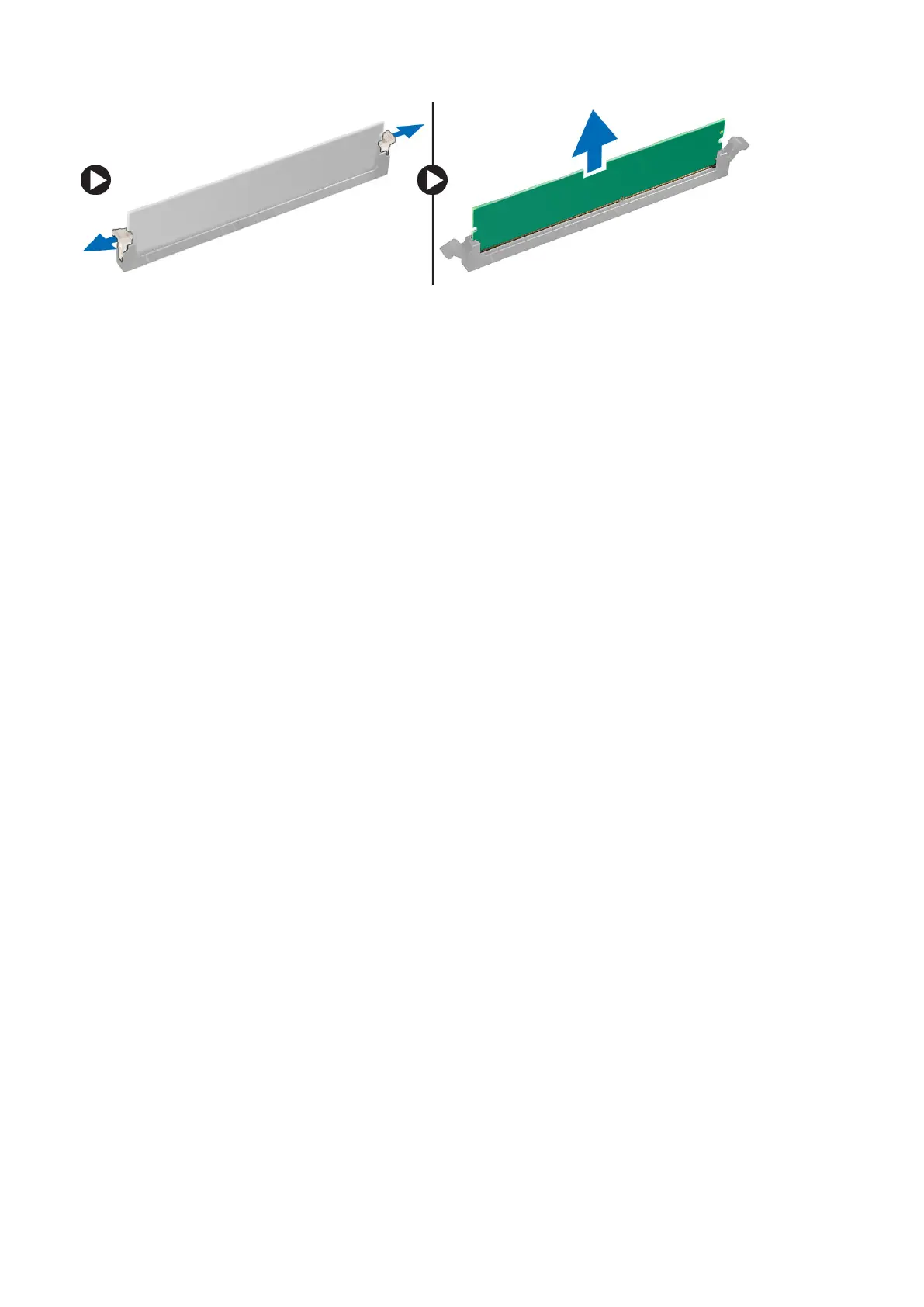Installing the memory module
1. Align the notch on the memory module with the tab on the memory module connector.
2. Press the memory module until the memory module retention tabs click into place.
3. Install the:
a) Cover
4. Follow the procedure in After working inside your computer.
Expansion card
Removing the PCIe expansion card
1. Follow the procedure in Before working inside your computer.
2. Remove the:
a) Cover
3. To remove the PCIe expansion card:
a) Remove the one (6-32x6.35) screw to remove the PCIe bracket [1, 2].
40
Removing and installing components